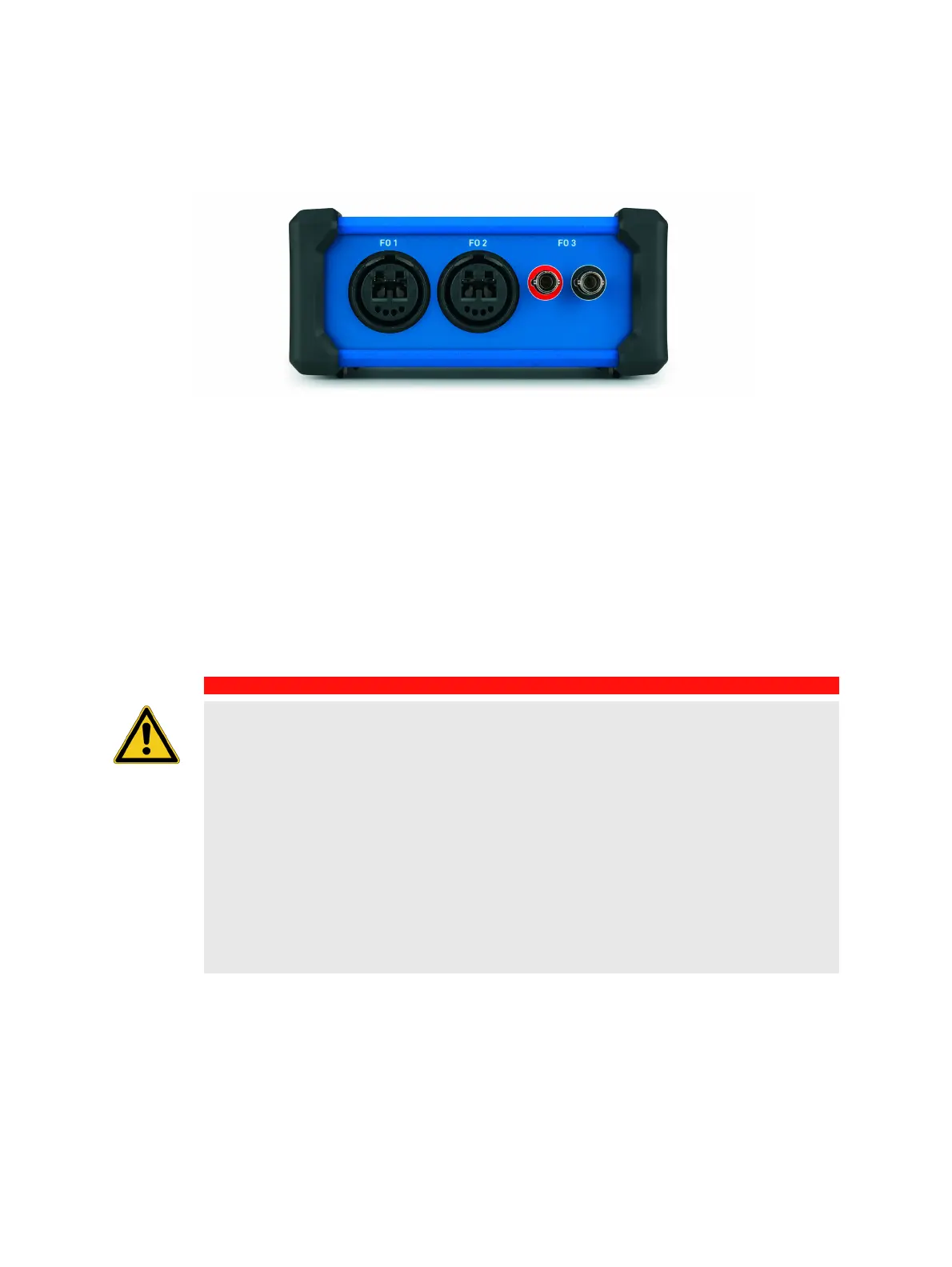MPD 800 User Manual
24 OMICRON
Rear panel connections
Figure 2-11: MCU2 rear panel with three fiber-optic channel
Three fiber-optic connectors FO 1, FO 2 and FO 3 are located on the rear panel. The connectors can be
used as follows:
• FO 1 is used for the connection to an MPD 800 acquisition unit.
• FO 2 can be optionally used for the connection to an additional MPD 800 acquisition unit.
• FO 3 is used for the connection to an MPD 600 acquisition unit.
Each connection is realized via a fiber-optic cable provided by OMICRON. The protocols used for these
fiber connections are proprietary and might therefore not be routed through existing fiber networks.
This product contains three eye-safe laser products of class 1.
DANGER
Death or severe injury caused by high voltage or current
► Make sure that MCU2 and the PC are located in the work area.
► Always use only fiber-optic cables supplied by OMICRON.
► Always use dry and clean fiber-optic cables to avoid or minimize leakage currents.
► Make sure that the cables have ground contact to avoid leakage current.
► Eliminate the risk of leakage currents.
► Do not under any circumstances use metallic re-enforced conductive fiber-optic
cables.
► Observe the appropriate distance to high-voltage area (see 1.2.1 "Safety standards"
on page 6).
► Observe the minimum creeping distance on the fiber-optic cable (IEC 61010-1).
