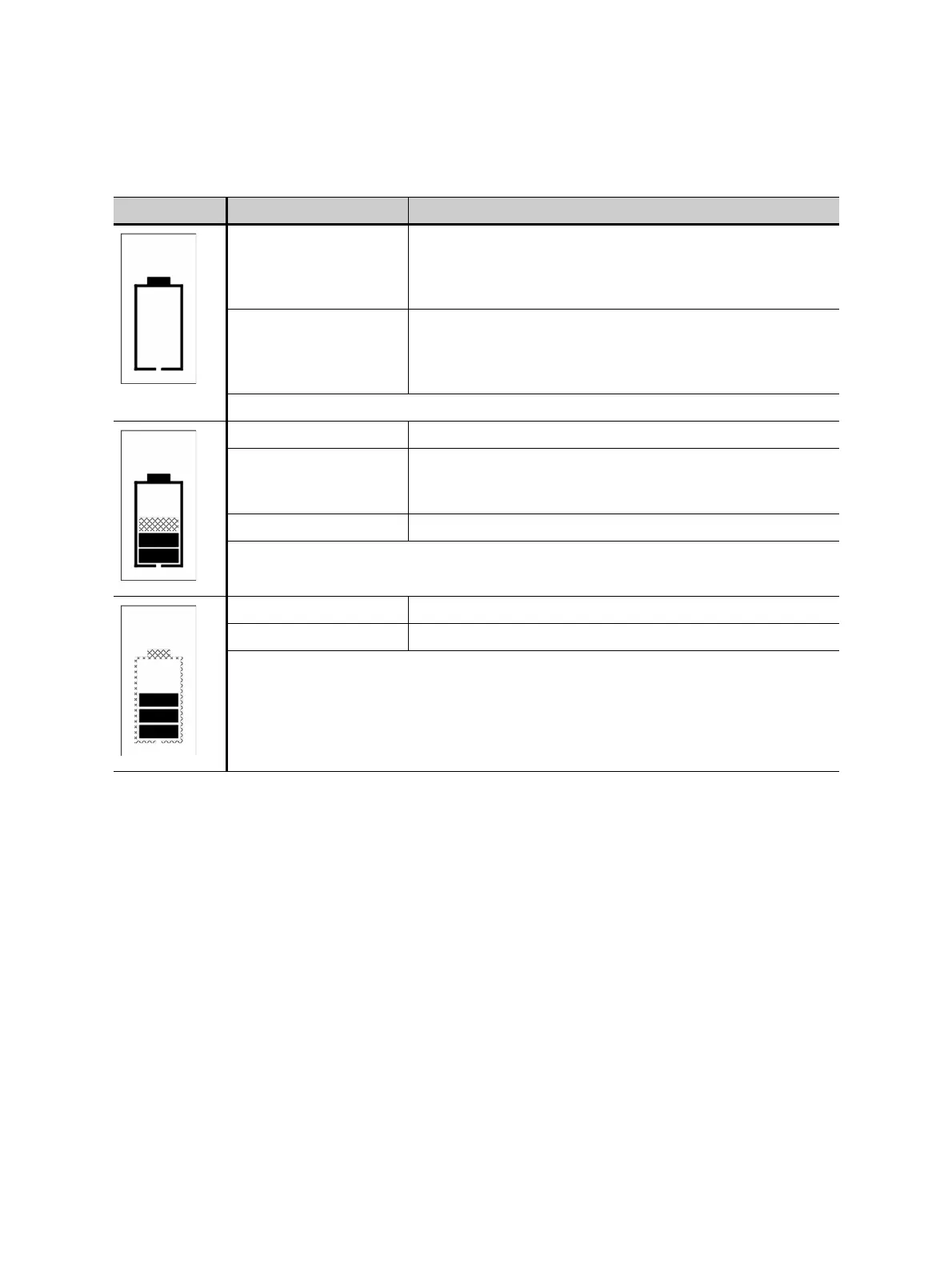OMICRON 31
MPD 800 measurement system
Table 2-6: Battery and bar graph symbols (Charger is connected.)
Symbol Status Description
Visible Battery state of charge ≤ 10 % and charging not in progress
Verify the connections between RBP1 and the battery
charger and the connection of the battery charger to the
power outlet.
Blinking Battery state of charge ≤ 5 % and charging not in progress
Verify the connections between RBP1 and the battery
charger and the connection of the battery charger to the
power outlet.
Visible Each bar symbol shows 20 % of the charge capacity.
Blinking (all) An error occurred. Connect the battery charger.
If the symbol remains blinking, the battery is defective and
has to be replaced.
Blinking (one bar) Charging in progress
Visible (bars) Each bar symbol shows 20 % of the charge capacity.
Blinking (battery) Temperature out of range, battery not in operation
