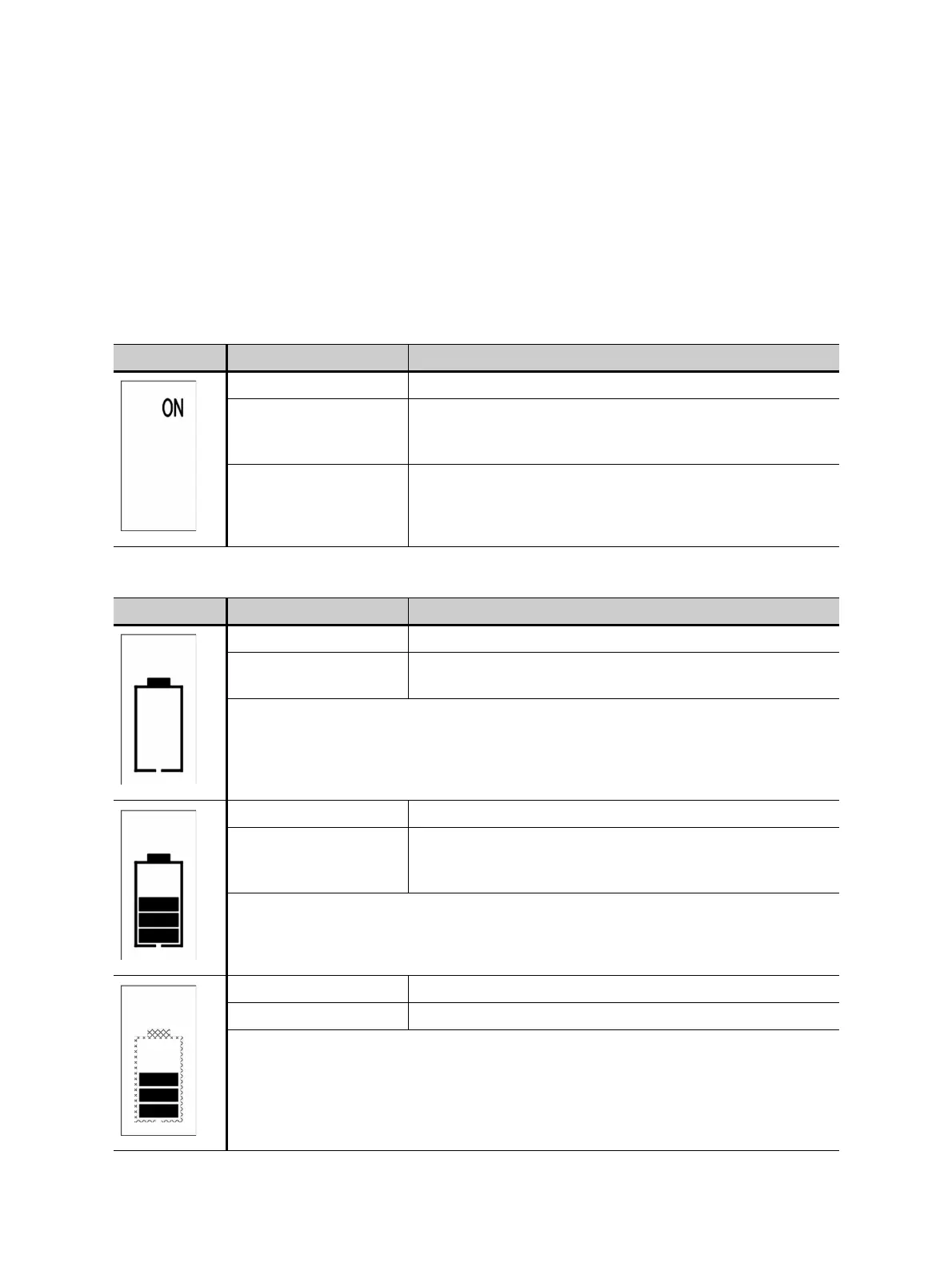MPD 800 User Manual
30 OMICRON
Indicators
The display of RBP1 provides information about the battery status. If the display is blank the battery is
completely discharged, defect or in sleep mode. In this case, try to recharge RBP1 (see "Battery
charging and capacity information" on page 27). If this does not solve the problem, contact the
OMICRON technical support for service.
The following tables describe in detail the displayed symbols.
Table 2-4: System status
Symbol Status Description
Visible Battery is charging or in operation.
Blinking An error occurred. Connect the battery charger.
If the symbol remains blinking, the battery is defective and
has to be replaced.
Hidden Battery is in sleep mode.
Table 2-5: Battery and bar graph symbols (Charger is not connected.)
Symbol Status Description
Visible Battery state of charge ≤ 10 %
Blinking Battery state of charge ≤ 5 %
or temperature out of range
Visible Each bar symbol shows 20 % of the charge capacity.
Blinking (all) An error occurred. Connect the battery charger.
If the symbol remains blinking, the battery is defective and
has to be replaced.
Visible (bars) Each bar symbol shows 20 % of the charge capacity.
Blinking (battery) Temperature out of range, battery not in operation
