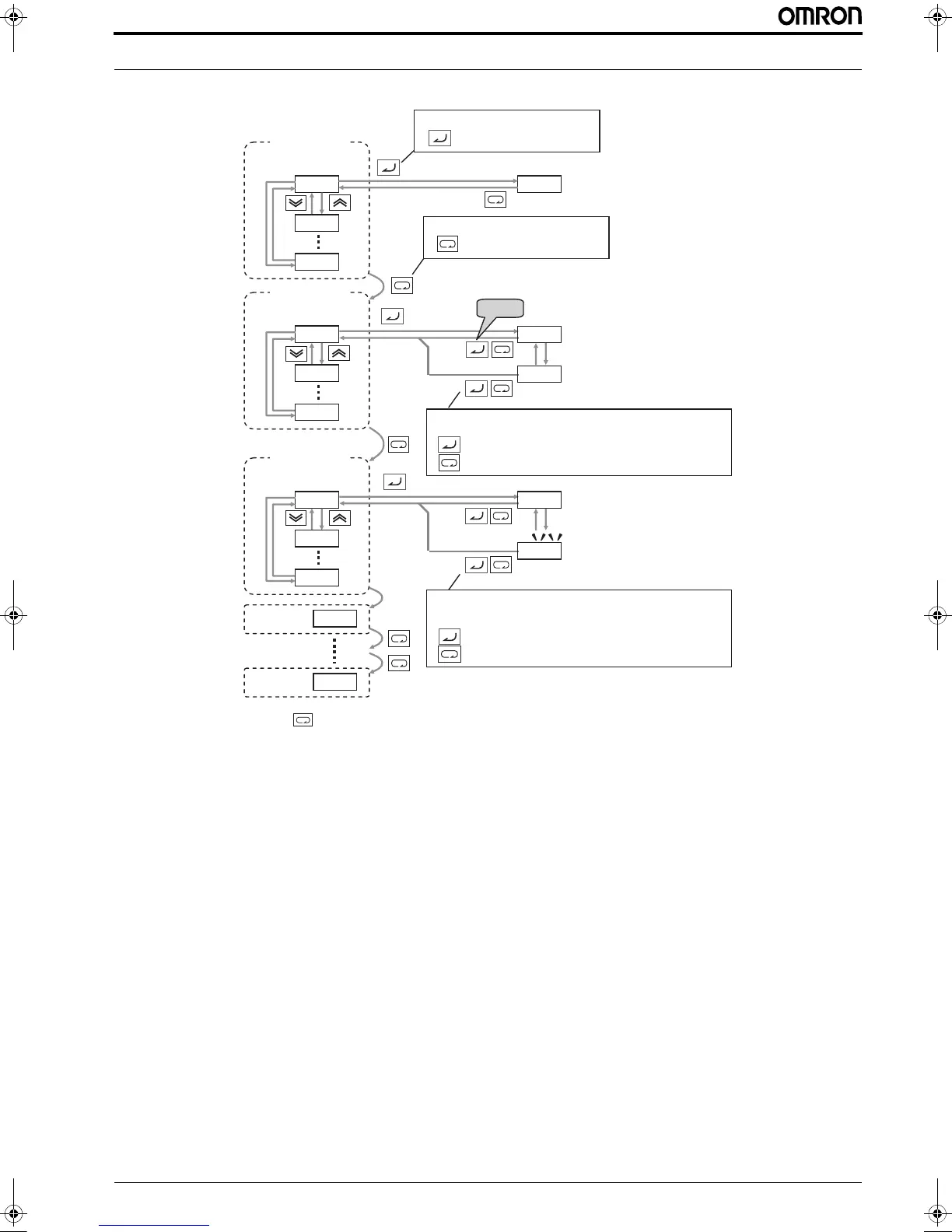MX2 Quick Start Guide 15
PROGRAMMING MX2
3.2 Keypad navigation
Pressing at the same time the up and down key in function code or data display will enable the single-digit edit mode that allows
a faster navigation, refer to the manual for more details.
3.3 Initialization
You can restore all inverter parameters to the original factory (default) settings according to area of use. After initializing the
inverter, use the power up test in Chapter 2 to get the motor running again. If operation mode (std. or high frequency) mode is
changed, inverter must be initialized to activate new mode. To initialize the inverter, follow the steps below.
• Select initialization mode in b084.
00 Initialization disable
01 Clears trip history
02 Initializes all Parameters
03 Clears Trip history and initializes all parameters
04 Clears Trip history and initializes all parameters and drive programming
• If =, or , select initialization target data in .
00 All parameters
01 All parameters except I/O configuration
02 Only parameters register in Uxxx
03 All parameter except the ones registered in Uxxx and b037
• Set
Group "d"
Func. code display
Group "F"
Func. code display
Save
Data display (F001 to F*03)
Data does not blink because of real time synchronizing
: Saves the data in EEPROM and returns to func. code display
: Returns to func. code display without saving data.
Group "A"
Func. code display
Data display
When data is changed, the display starts blinking, which means that
new data has not been activated yet.
: Saves the data in EEPROM and returns to func. code display
: Cancels the data change and returns to func. code display.
Group "b"
Group "U"
Func. code display
: Jumps to the next group
Func. code display
: Moves to data display
Pressing for a few seconds will return to the initial display
D001
D002
d104
F001
F002
F004
A001
A002
A165
0.00
50.00
50.01
00
01
b001
U001
I129E-EN-02+MX2+QuickStartGuide.book Seite 15 Mittwoch, 7. November 2012 1:54 13
