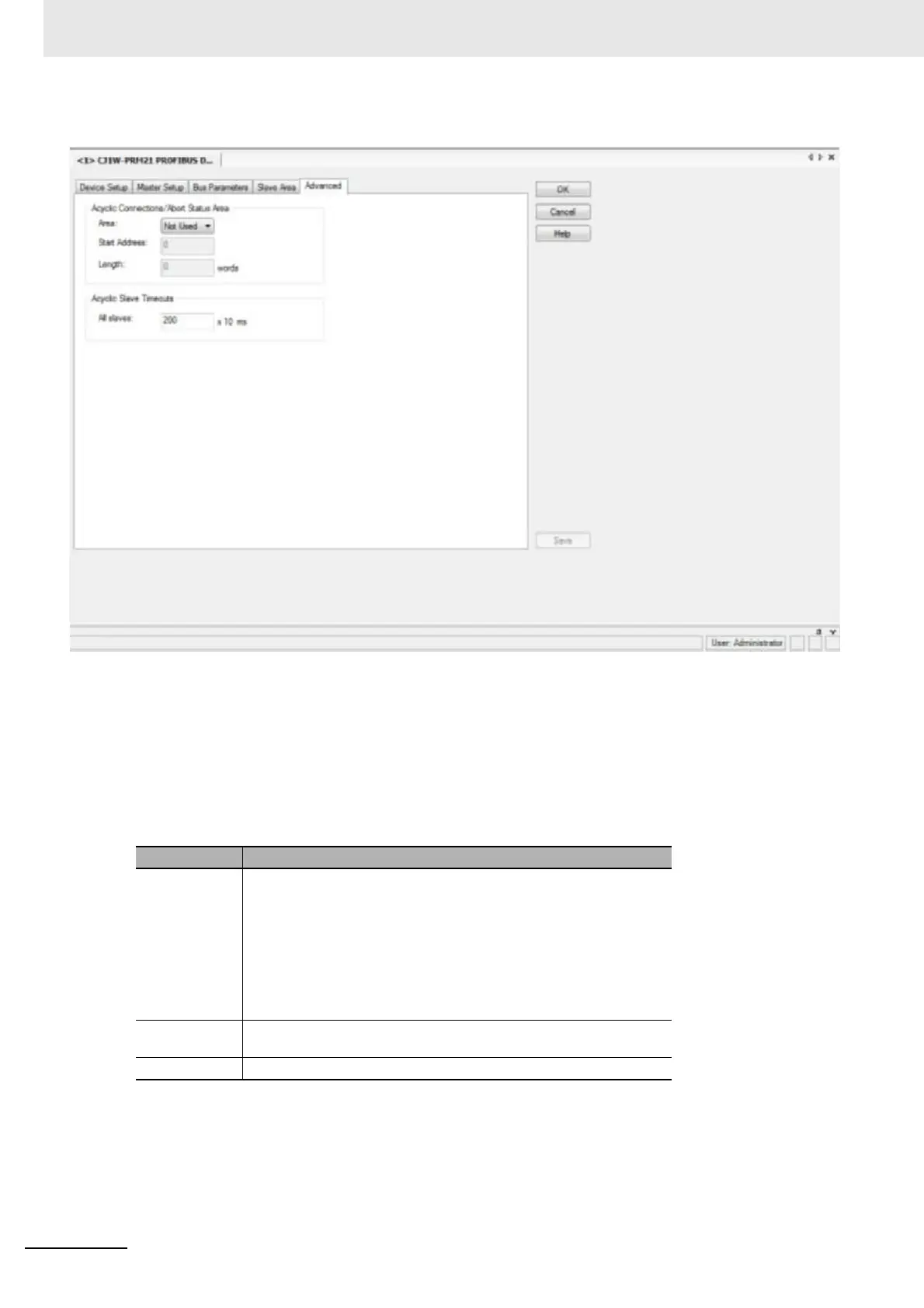3 Configuration Software
3-24
CJ-series PROFIBUS Master Unit Operation Manual for NJ-series CPU Unit (W509)
Acyclic Connection/Abort Status Box
The Acyclic Connection/Abort status box contains settings, which allow the user to define where in
the CPU memory the Connection/Abort status bit fields must be mapped. These bits indicated the
open/closed PROFIBUS DP-V1 Class 2 connections between the Master Unit and individual slave
devices.
The Acyclic Connection/Abort status box contains the following information
Note 1 If an invalid setting is made the Length value will change its color to red, indicating an invalid setting. In
addition, a warning message will be displayed, upon saving the changes. Invalid settings are for example
• The start address and length definitions of the data block will cause it to exceed the area in the CPU.
• The mapping overlaps with one or more of the I/O Areas (Output and/or Input) mappings.
Control Description
Area Selects the CPU memory area to which the Acyclic Connection/Abort status
bits will be mapped. Possible options are (See Note):
Not Used (Default setting, Start Address and Length will be set to 0).
• CIO
• DM
• Work
• HR
• EM Bank 0 to 12 (Decimal)
Start Address In this field the user can enter the start address in the CPU memory of the
mapped data block.
Length The length value is a fixed number. The total number of words is 16.
