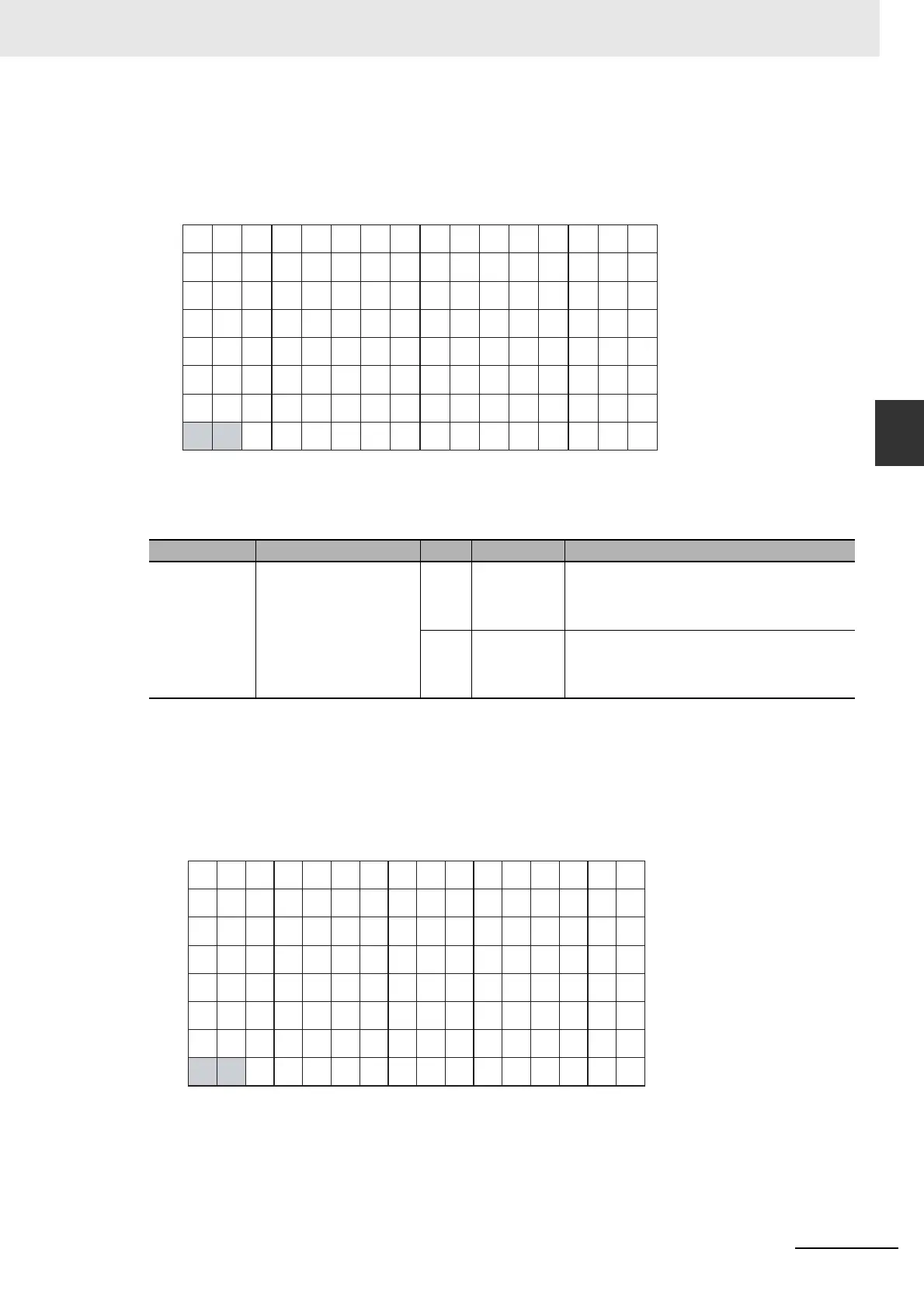3-25
3 Configuration Software
CJ-series PROFIBUS Master Unit Operation Manual for NJ-series CPU Unit (W509)
3-2 CJ1W-PRM21 PROFIBUS Master DTM
3
3-2-1 Configuration User Interface
Acyclic Connection Status Flags
The 8 word Acyclic Connection bit flags are shown below.
Note In the above figure, n is the start address of the memory locations, defined by the Area and Start Address
setting in the Acyclic Connection/Abort Status Box.
Acyclic Connection Abort Status Flags
The 8 word Acyclic Abort bit flags are shown below.
Note In the above figure, n is the start address of the memory locations, defined by the Area and Start Address
setting in the Acyclic Connection/Abort Status Box
Bit Name Status Controlled by Unit operation
– Acyclic Connection flags TRUE Unit If the bit corresponding to a slave device address
is TRUE, it indicates that the PROFIBUS Master
Unit has established a PROFIBUS DP-V1 Class 2
type connection.
FALSE Unit If the bit corresponding to a slave device address
is FALSE it indicates that there is no open PROFI-
BUS DP-V1 Class 2 type connection with the spe-
cific slave device.
1514131211109876543210
15 14 13 12 11 10 9 8 7 6 5 4 3 2 1 0
Word n
31 30 29 28 27 26 25 24 23 22 21 20 19 18 17 16
Word n+1
47 46 45 44 43 42 41 40 39 38 37 36 35 34 33 32
Word n+2
63 62 61 60 59 58 57 56 55 54 53 52 51 50 49 48
Word n+3
79 78 77 76 75 74 73 72 71 70 69 68 67 66 65 64
Word n+4
95 94 93 92 91 90 89 88 87 86 85 84 83 82 81 80
Word n+5
111 110 109 108 107 106 105 104 103 102 101 100 99 98 97 96
Word n+6
125 124 123 122 121 120 119 118 117 116 115 114 113 112
Word n+7
Slave station 00 to 15
Slave station 16 to 31
Slave station 32 to 47
Slave station 48 to 63
Slave station 64 to 79
Slave station 80 to 95
Slave station 96 to 111
Slave station 112 to 125
1514131211109876543210
15 14 13 12 11 10 9 8 7 6 5 4 3 2 1 0
Word n+8
31 30 29 28 27 26 25 24 23 22 21 20 19 18 17 16
Word n+9
47 46 45 44 43 42 41 40 39 38 37 36 35 34 33 32
Word n+10
63 62 61 60 59 58 57 56 55 54 53 52 51 50 49 48
Word n+11
79 78 77 76 75 74 73 72 71 70 69 68 67 66 65 64
Word n+12
95 94 93 92 91 90 89 88 87 86 85 84 83 82 81 80
Word n+13
111 110 109 108 107 106 105 104 103 102 101 100 99 98 97 96
Word n+14
125 124 123 122 121 120 119 118 117 116 115 114 113 112
Word n+15
Slave station 00 to 15
Slave station 16 to 31
Slave station 32 to 47
Slave station 48 to 63
Slave station 64 to 79
Slave station 80 to 95
Slave station 96 to 111
Slave station 112 to 125
