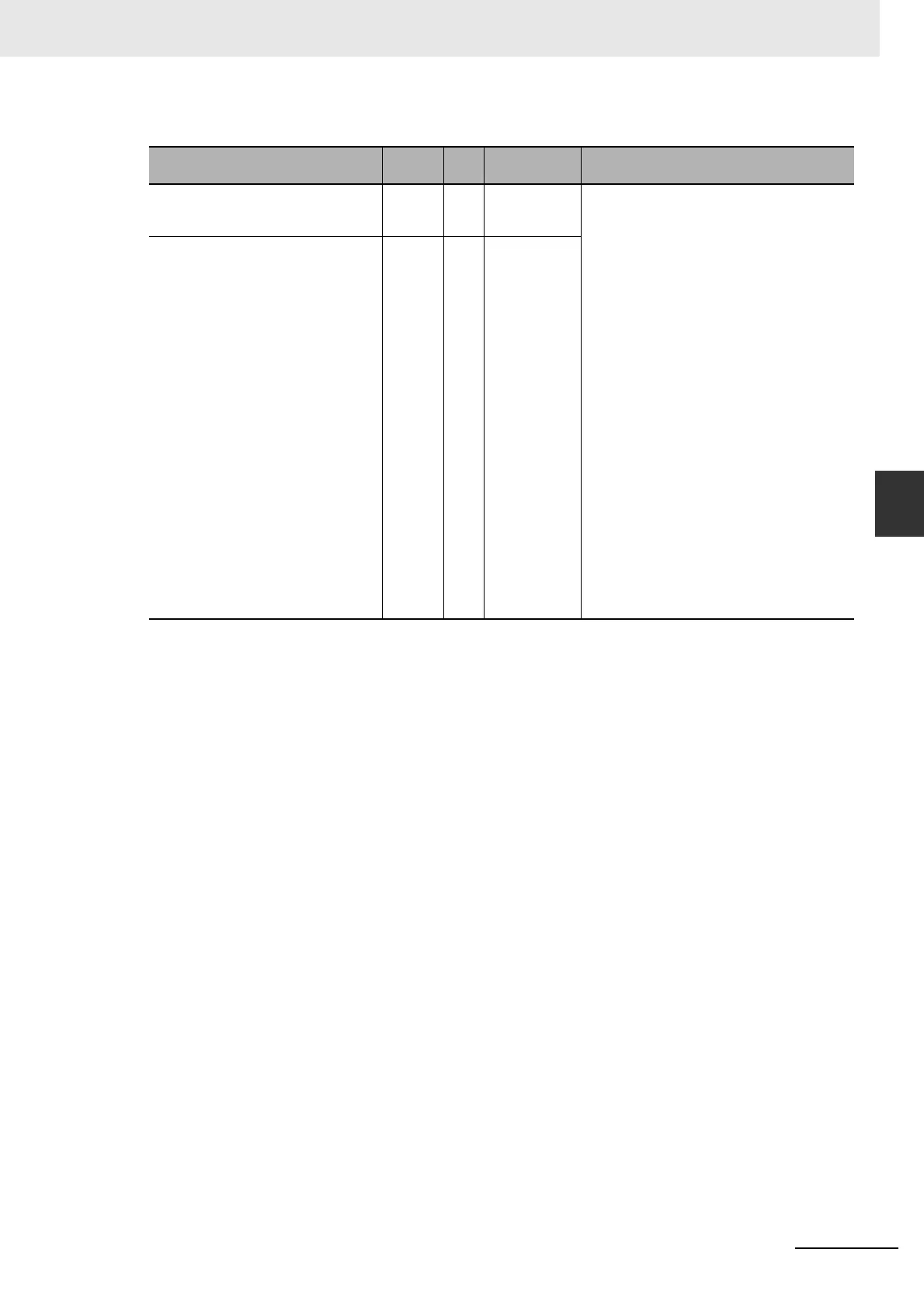4-25
4 Data Exchange with the CPU Unit
CJ-series PROFIBUS Master Unit Operation Manual for NJ-series CPU Unit (W509)
4-2 Device Variables for CJ-series Unit (Software Switches, Statuses)
4
4-2-9 Slave New Diagnostics Flags (*_SlvNewDiagL, *_SlvNewDiagH, *_SlvNewDiag)
Name of Device Variable for CJ-
series Unit
Type R/W Description Function
*_SlvNewDiag BOOL R Slave New
Diagnostics
flags (Array)
TRUE:
Indicates that this slave device is allocated to
the PROFIBUS Master Unit, and has sent new
diagnostics message to the PROFIBUS Master
Unit.
In this case the PROFIBUS Master Unit must
be in CLEAR mode or OPERATE mode.
FALSE:
Indicates that one or more of the following con-
ditions is present:
• the slave device has not sent a new diagnos-
tics message to the PROFIBUS Master Unit,
since the last time it was read or cleared
• the slave device has not been allocated to
this PROFIBUS Master Unit
• the PROFIBUS Master Unit is not in CLEAR
or OPERATE mode
Note In case an allocated slave device is
not responding and therefore
not sending a diagnostics message, the
PROFIBUS Master Unit itself will provide a
diagnostics message to the CPU containing
the mandatory first 6 bytes. This diagnos-
tics message will then indicate that the
slave is not responding.
*_SlvNewDiagL, *_SlvNewDiagH LWORD R Slave New
Diagnostics
flags