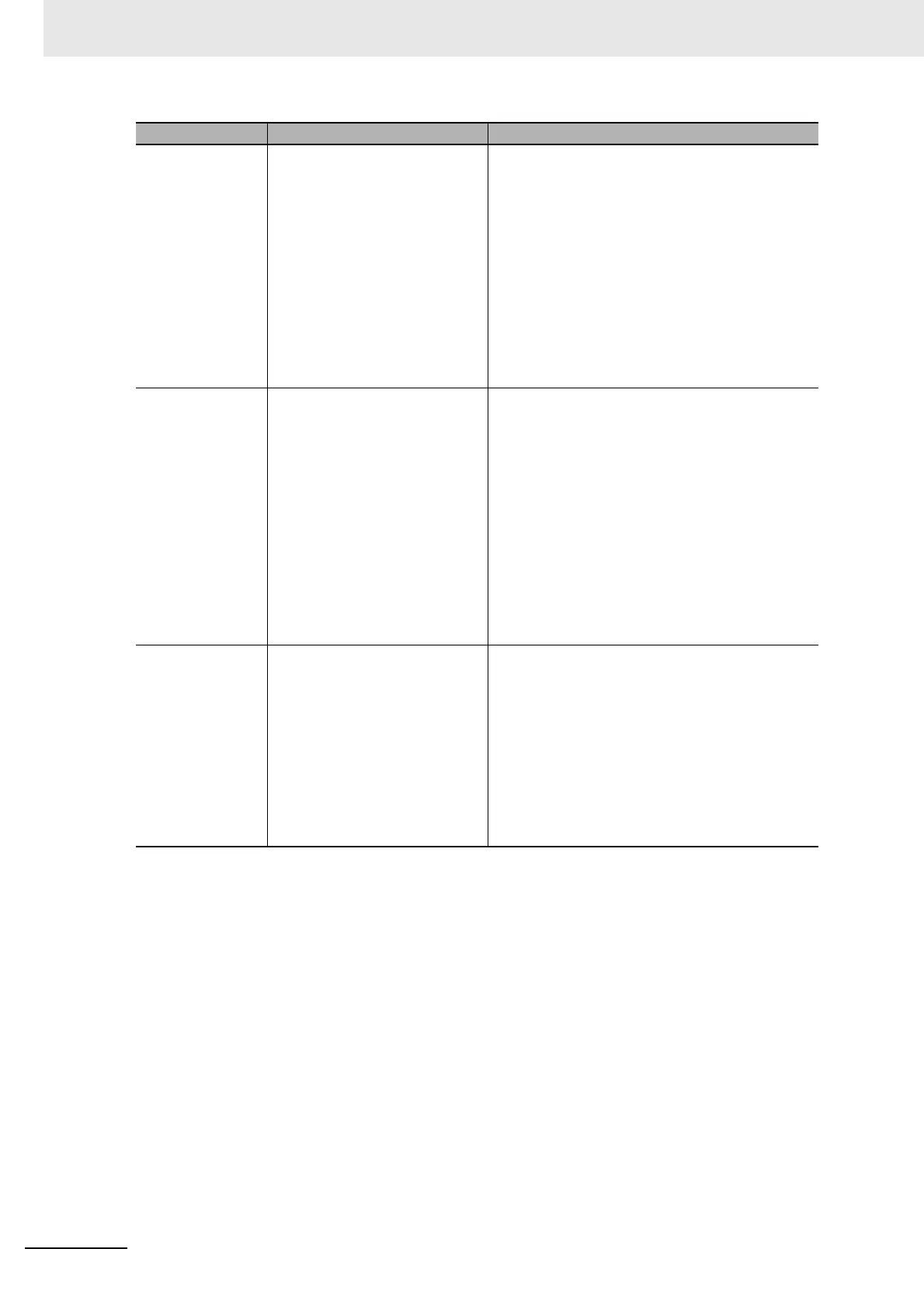7 Troubleshooting and Maintenance
7-10
CJ-series PROFIBUS Master Unit Operation Manual for NJ-series CPU Unit (W509)
*_ParamLoadErr Local parameter load error An error has occurred when loading the configuration from
the non-volatile memory to the volatile memory at start up.
Most likely causes:
• A failure or interruption during the writing process.
• A faulty parameter setting which makes initialization of
the PROFIBUS interface impossible.
To correct this:
• Check the parameter settings for incorrect values.
• Restart the Unit.
• Re-download the configuration.
• If the problem persists, replace the PROFIBUS Master
Unit.
*_FileRdErr File read error An error has occurred, when loading the configuration
from the non-volatile memory to the volatile memory at
start up. Most likely cause is a failure or interruption during
the writing process.
Most likely causes:
• A failure or interruption during the writing process.
• A failure during the reading process.
To correct this:
• Restart the CPU Unit, to re-download the configuration.
• If the problem persists, use CX-ConfiguratorFDT to re-
download the configuration.
• If the problem persists, replace the PROFIBUS Master
Unit.
*_LogStorErr Error Log storage error An error has occurred, when writing the error log to the
non-volatile memory, or when reading the error log from
non-volatile memory during start up.
Most likely causes: A failure or interruption during the writ-
ing process.
To correct this:
• Send an ERROR LOG CLEAR command to the Unit.
• Restart the Unit.
• If the problem persists, replace the PROFIBUS Master
Unit.
Bit Name Description/Correction