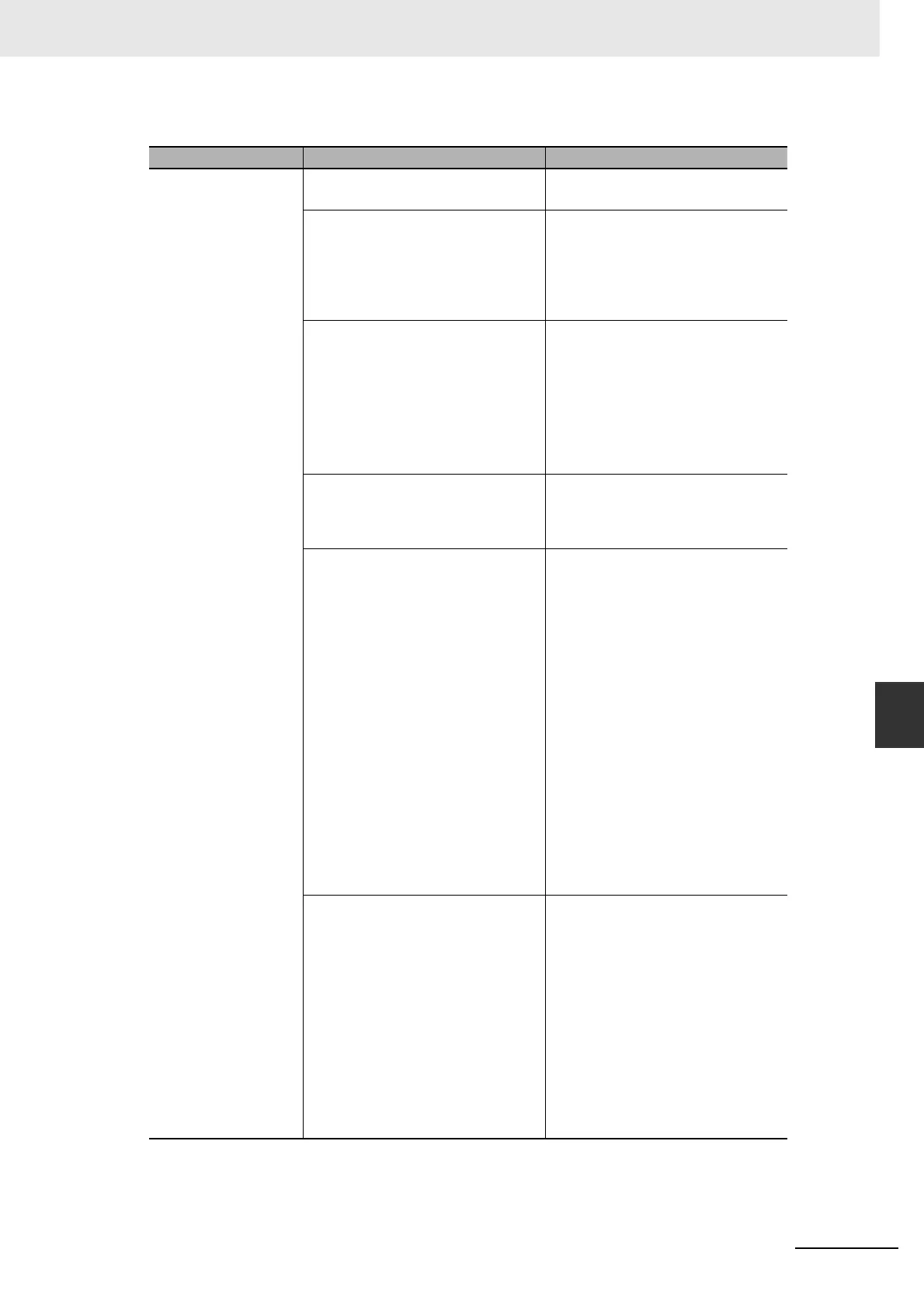7-19
7 Troubleshooting and Maintenance
CJ-series PROFIBUS Master Unit Operation Manual for NJ-series CPU Unit (W509)
7-4 Troubleshooting the Network
7
7-4-3 Troubleshooting I/O Communication
Problem Probable Cause Correction
PROFIBUS Master Unit
is configured, but none of
the slaves are exchang-
ing data.
No power is supplied to the system.
All indicators on the system are OFF.
• Verify that power is supplied to the sys-
tem.
A CPU (startup) error occurred.
• The ERH indicator is ON, the other indi-
cators are OFF.
• The ERR/ALM indicator on the CPU is
ON.
• Determine error in the CPU.
Refer to the NJ Series CPU Unit
Hardware User’s Manual (Cat. No. W500)
and NJ-series CPU Unit Software User’s
Manual (Cat No. W501) for more details
on these errors.
The stored configuration contains a
checksum error (storing configuration was
interrupted or failed).
• After restarting the Unit, the ERC indi-
cator is ON and the PRM indicator is
OFF.
• Unit Status error flag may provide more
information (*_UnitSta, *_ParamStorErr,
*_ParamLoadErr, *_FileRdErr).
• Re-download the configuration.
• If the problem persists, replace the Unit.
The configuration contains timing errors.
• After restarting the Unit, the ERC indi-
cator is ON, and the PRM indicator is
OFF.
• Verify that the Bus parameter sets are
correct.
• Re-download the configuration.
• If the problem persists, replace the Unit.
The PROFIBUS Master Unit is in either
OFFLINE or STOP mode.
• The BST indicator is OFF.
• The Unit may have been configured to
maintain its current mode (last mode
was OFFLINE, during download).
• The BF indicator is ON: A PROFIBUS
interface error has occurred: see Mas-
ter Errors flags (*_MstrBusErr,
*_MstrProtErr, *_MstrAdrErr,
*_MstrHwErr).
Determine the mode of the Unit: Check
the Master Status word
(*_MstrOperateSta, *_MstrStopSta,
*_MstrClearSta, *_MstrOfflineSta). If Unit
is in OFFLINE or STOP mode:
• Verify that the master does not use the
same address as another Master Unit
on the network. Otherwise, correct the
Master Unit’s PROFIBUS address.
• Verify that all Master Units on the net-
work use the same baud rate setting.
Otherwise, correct the baud rate set-
tings.
• Set CLEAR or OPERATE switch in CIO
Word n (see Note).
• Change the configuration to set the Unit
OPERATE mode when switching the
CPU to RUN mode (see Master DTM,
Master Setup Tab). Download the con-
figuration, and switch the CPU to RUN
mode.
Network cabling is not correct.
• BF indicator is ON.
• Master Errors flag may provide more
information (*_MstrBusErr,
*_MstrProtErr, *_MstrAdrErr,
*_MstrHwErr).
• Slave Data Exchange Ative Flags show
which slaves have problems.
Verify that the network installation is cor-
rect:
• Verify that all slaves are powered up
and functioning correctly.
• Verify that all slave devices are cor-
rectly connected to the network.
• Verify that any repeaters used are func-
tioning correctly.
• Check the cable length versus the
selected baud rate.
• Verify that any stubs used are not too
long.
• Verify that termination (resistors and
inductors) are properly set and used.