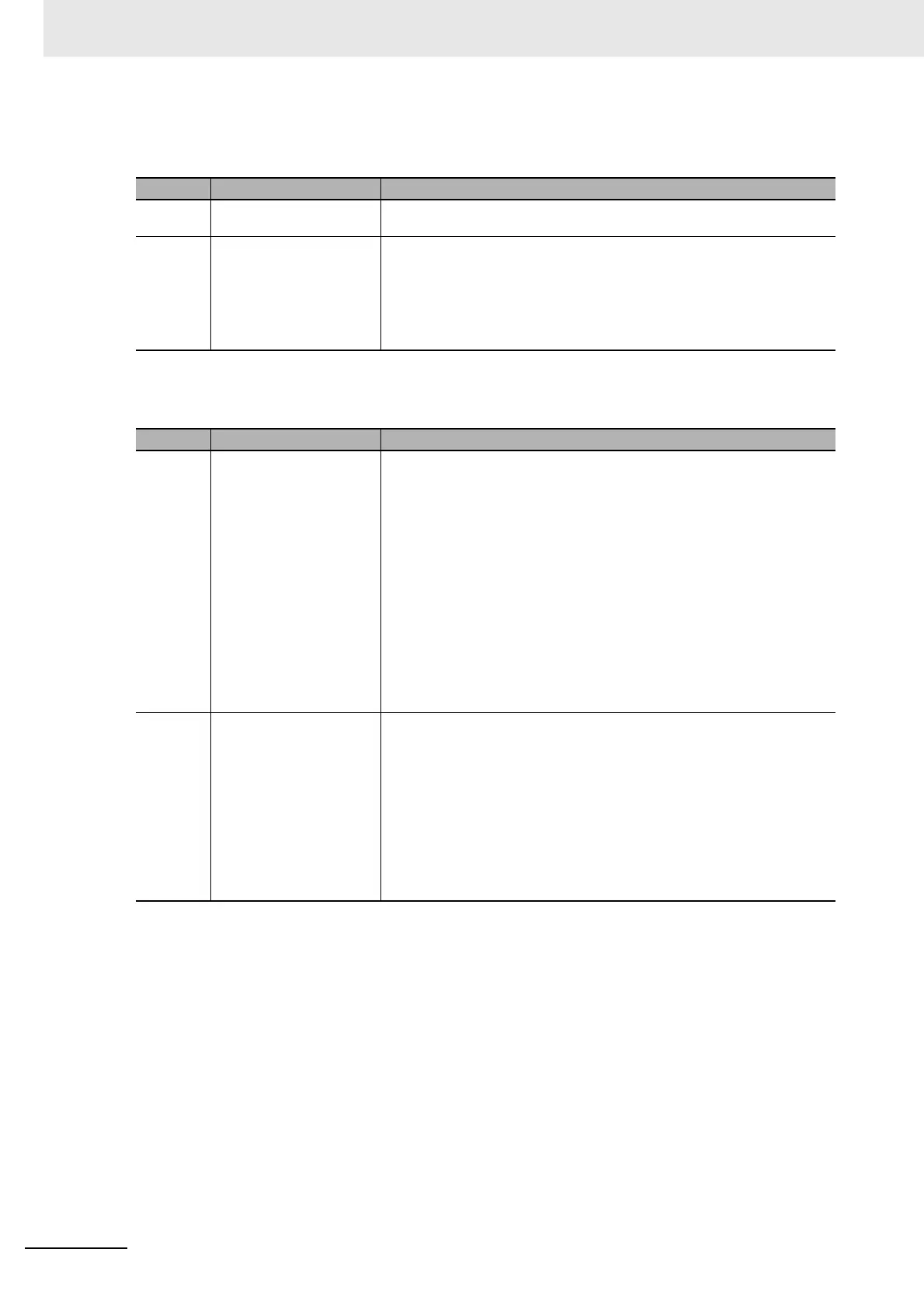Appendices
A-30
CJ-series PROFIBUS Master Unit Operation Manual for NJ-series CPU Unit (W509)
Channel Identifier Byte
Error Identifier Byte
Bit Name Description
00 to 05 Channel number These bits contain the number of the channel, which reports the diagnostics. The
channel number ranges from 0 to 63.
06 to 07 I/O type Bit 6 and 7 indicate the type of I/O channel, from which the diagnostics data is
sent.
• 00: Reserved
• 01: Input
• 10: Output
• 11: Input/Output
Bit Name Description
00 to 04 Error number These bits contain the number of the error which occurred at the channel. The
error number ranges from 0 to 31, and can have the following meaning:
• 0: Reserved
• 1: Short circuit
• 2: Under voltage
• 3: Over voltage
• 4: Overload
• 5: Over temperature
• 6: Line break
• 7: Upper limit value exceeded
• 8: Lower limit value exceeded
• 9: Error
• 10 to 15: Reserved
• 16 to 31: Manufacturer specific
05 to 07 Channel size type Bit 5, 6 and 7 indicate the size of the channel, from which the diagnostics data is
sent.
• 000: Reserved
• 001: Bit
• 010: 2 Bit
• 011: 4 Bit
• 100: Byte
• 101: Word
• 110: 2 Words
• 111: Reserved
