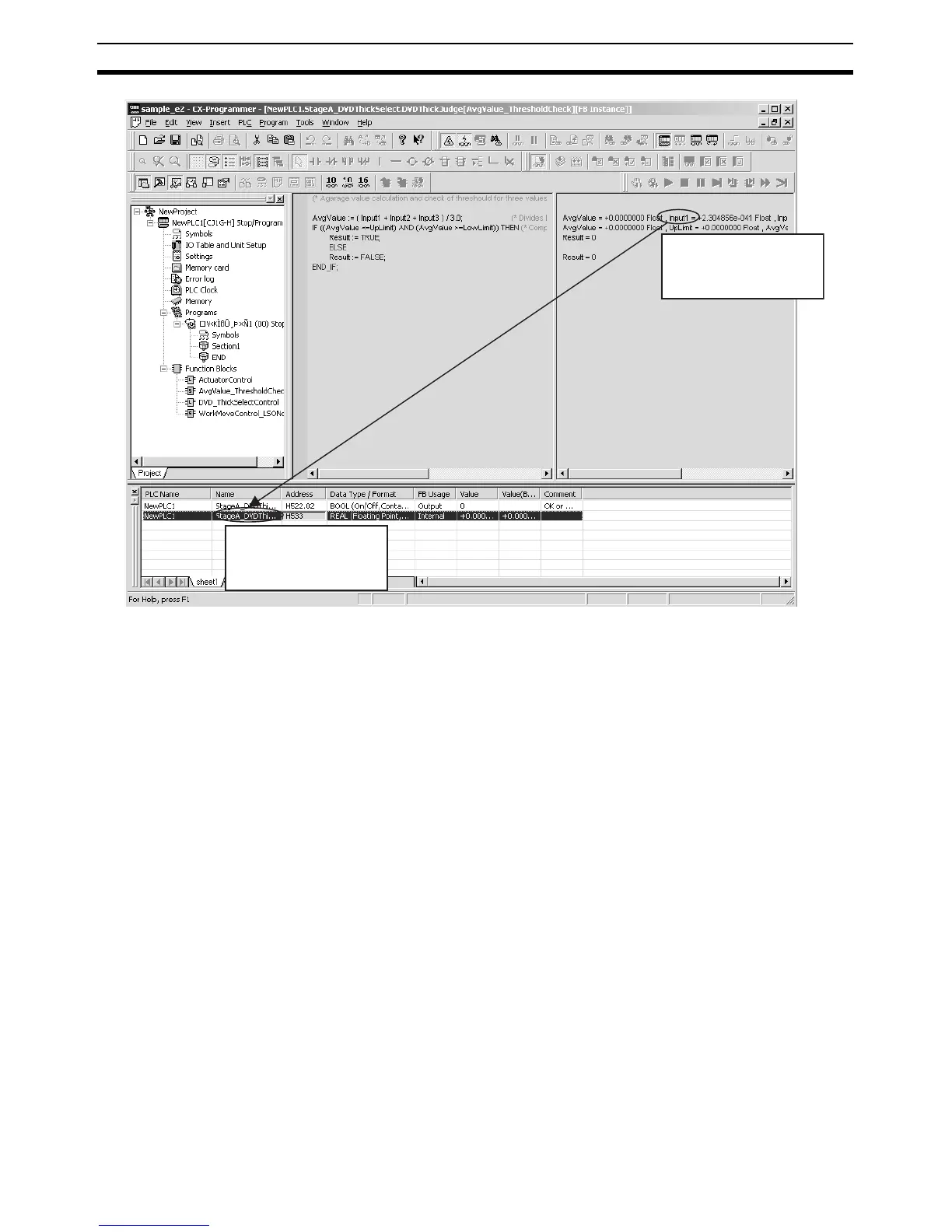116
Procedures Section 3-2
Checking Programs within
Function Block Definitions
Use the following procedure to check the program in the function block defini-
tion for an instance during monitoring.
1,2,3... Right-click the instance and select To Lower Layer from the pop-up menu.
The function block definition will be displayed.
Monitoring Instance
Variables in the Watch
Window
Use the following procedure to monitor instance variables.
1,2,3... 1. Select View - Window - Watch.
A Watch Window will be displayed.
2. Use any one of the three following methods to display the FB variables reg-
istration Dialog Box.
a. Right-click the instance and select Register in Watch Windows from
the pop-up menu.
b. Copy the instance and paste it in the Watch Window.
c. Right-click an empty row in the Watch Window and select Register in
Watch Windows from the pop-up menu.
Select the variable in the ST
variable monitor window,
right-click, and select Copy.
Right-click in the Watch
Window and select Paste.