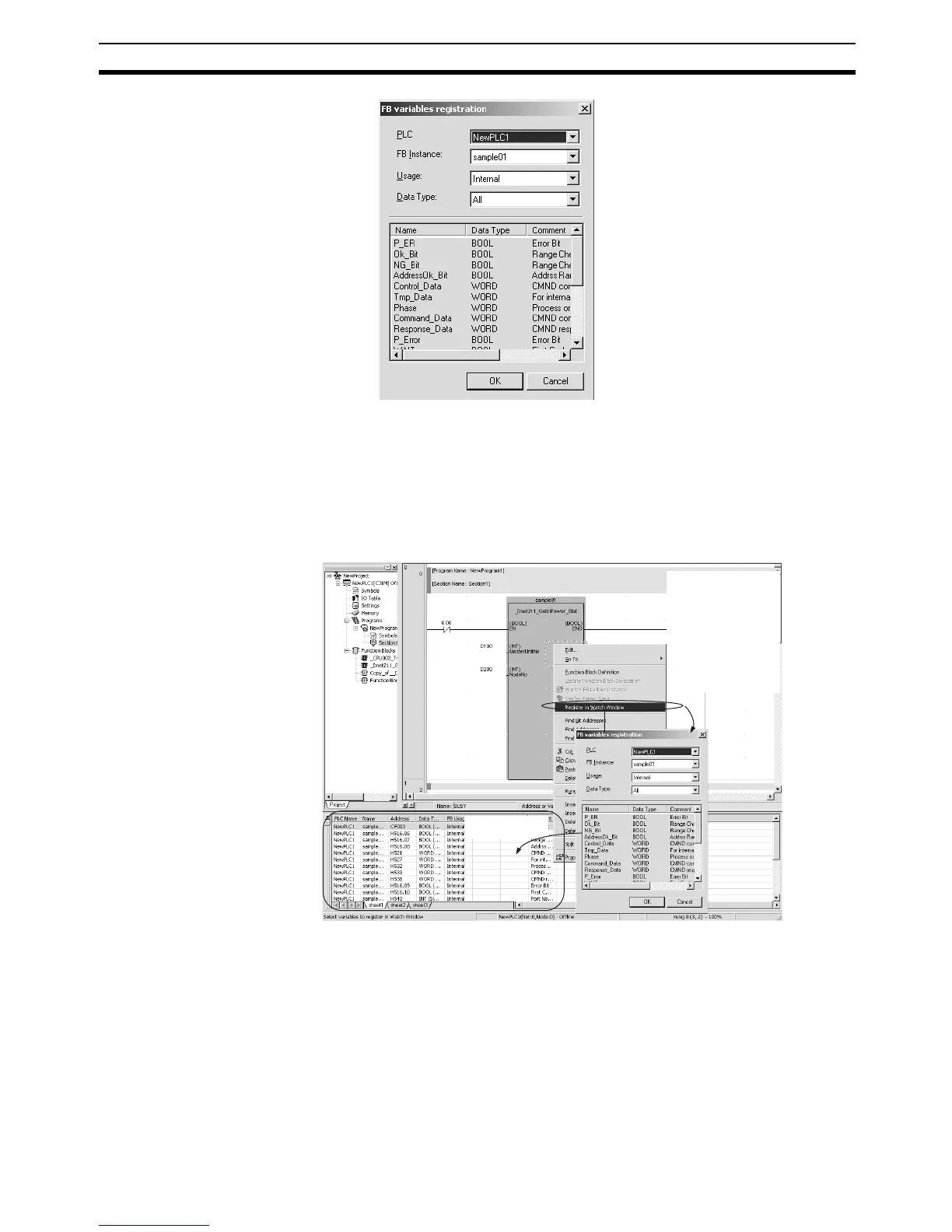117
Procedures Section 3-2
3. Select Usage - Data Type. The FB Instance setting can also be selected.
The default Usage is N: Internal and the other available selections are I:
Input, O: Output, and E: External.
The default Data Type is A: All. Special data types BOOL and INT can also
be selected.
4. Click the OK Button. The selected variable will be registered in the Watch
Window and the value will be displayed as shown below.
Click the OK Button
to register.
Select Register in Watch
Windows.
or
Copy the instance and
paste it in the Watch
Window.
or
Right-click an empty row in
the Watch Window and
select Register in Watch
Windows.