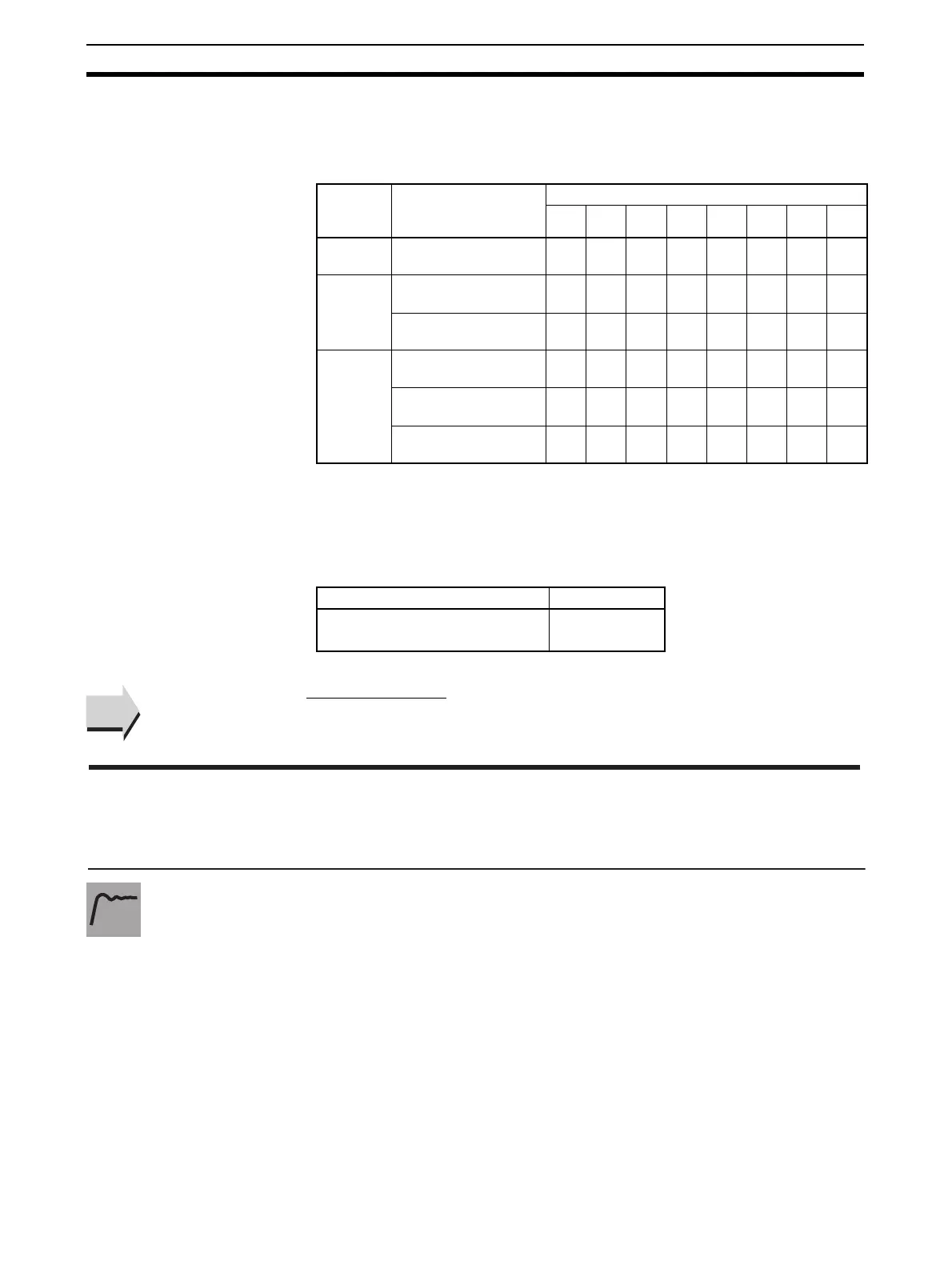238
Initial Setting Level Section 5-9
For details on event input assignments, refer to Event Input Assignments 1 to
4 on page 238.
The following table shows the relationship between event input ON/OFF com-
binations and the banks that are selected.
Note (1) For Controllers with event inputs 3 and 4, this becomes event input 3.
(2) For Controllers with event inputs 3 and 4, this becomes event input 4.
(3) Turn event inputs ON and OFF while power is being supplied. Changes
in ON/OFF status are detected for inputs of 50 ms or longer. (For logic
operations, however they are detected at 250 ms or longer.)
■ Related Parameter
Event Input Assignment 1 to 4: Page 238
• The following functions can be assigned to event inputs 1 to 4.
RUN/STOP
Auto/Manual Switch
Program Start
Invert Direct/Reverse Operation
SP Mode Switch
100% AT Execute/Cancel
40% AT Execute/Cancel
Setting Change Enable/Disable
Communications Write Enable/Disable
Alarm Latch Cancel
Bank
Numbers
Used
Event No. Bank No.
01234567
1 Event input 1 (See
note 1.)
OFF ON --- --- --- --- --- ---
2 Event input 1 (See
note 1.)
OFF ON OFF ON --- --- --- ---
Event input 2 (See
note 2.)
OFF OFF ON ON --- --- --- ---
3 Event input 1 (See
note 1.)
OFF ON OFF ON OFF ON OFF ON
Event input 2 (See
note 2.)
OFF OFF ON ON OFF OFF ON ON
Event input 3 (See
note 3.)
OFF OFF OFF OFF ON ON ON ON
Setting range Default
0 to 2 (for 2 event inputs)
0 to 3 (for 4 event inputs)
1
See
See
ev-* Event Input Assignment * (*: 1 to 4)
An event input must be assigned.
The event inputs must not be used to
switch banks.
Function
