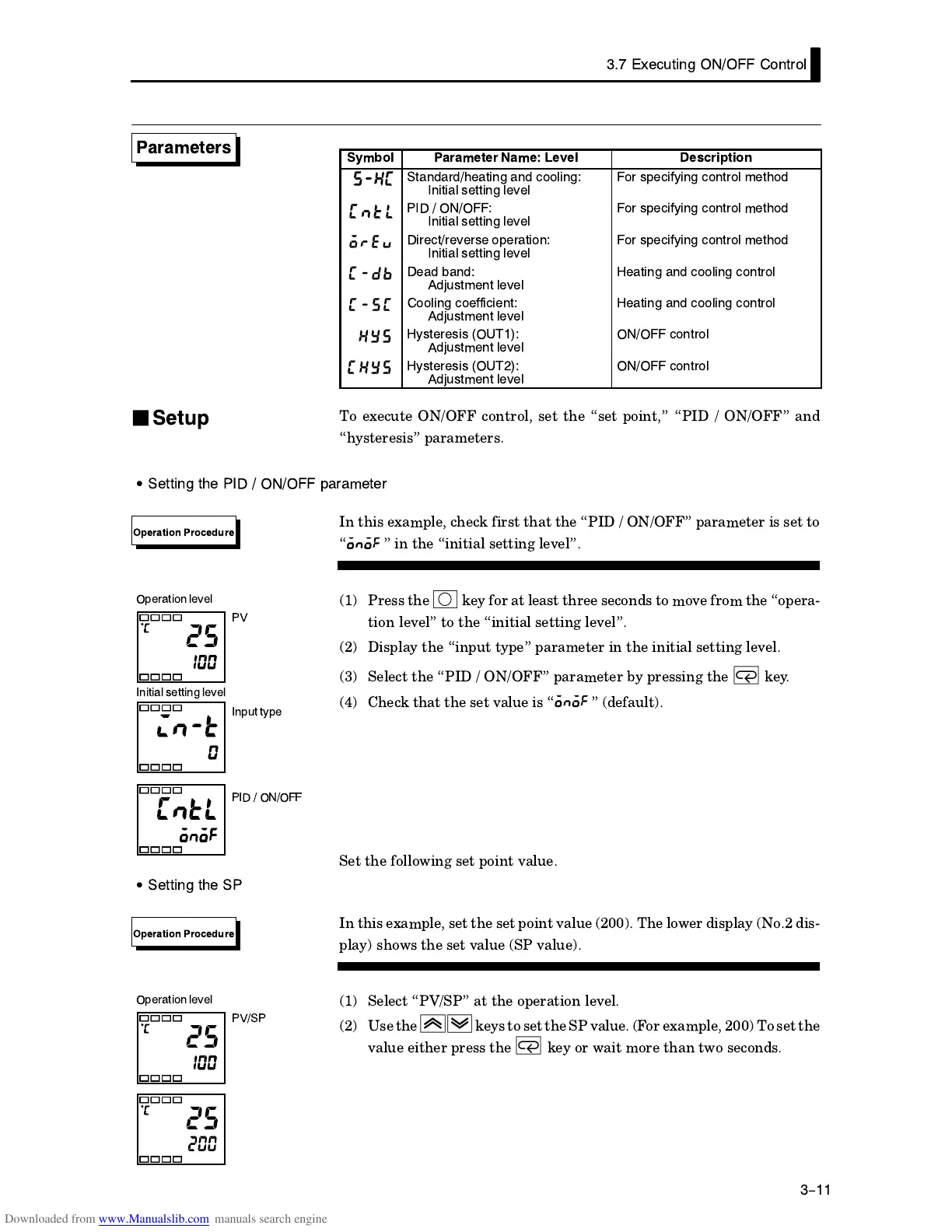3.7 Executing ON/OFF Control
3-11
Symbol Parameter Name: Level Description
Standard/heating and cooling:
Initial setting level
For specifying control method
PID / ON/OFF:
Initial setting level
For specifying control method
Direct/reverse operation:
Initial setting level
For specifying control method
Dead band:
Adjustment level
Heating and cooling control
Cooling coefficient:
Adjustment level
Heating and cooling control
Hysteresis (OUT1):
Adjustment level
ON/OFF control
Hysteresis (OUT2):
Adjustment level
ON/OFF control
To execute ON/OFF control, set the set point," PID / ON/OFF" and
hysteresis" parameters.
•
Setting the PID / ON/OFF parameter
In this example, check first that the PID / ON/OFF" parameter is set to
" in the initial setting level".
(1) Press the key for at least three seconds to move from the operaĆ
tion level" to the initial setting level".
(2) Display the input type" parameter in the initial setting level.
(3) Select the PID / ON/OFF" parameter by pressing the key.
(4) Check that the set value is " (default).
Set the following set point value.
•
Setting the SP
In this example, set the set point value (200). The lower display (No.2 disĆ
play) shows the set value (SP value).
(1) Select PV/SP" at the operation level.
(2) Use the keystoset the SP value. (For example, 200) To set the
value either press the key or wait more than two seconds.
Parameters
J
Setup
Operation Procedure
PV
Operationlevel
Input type
Initial setting level
PID/ON/OFF
Operation Procedure
PV/SP
Operationlevel