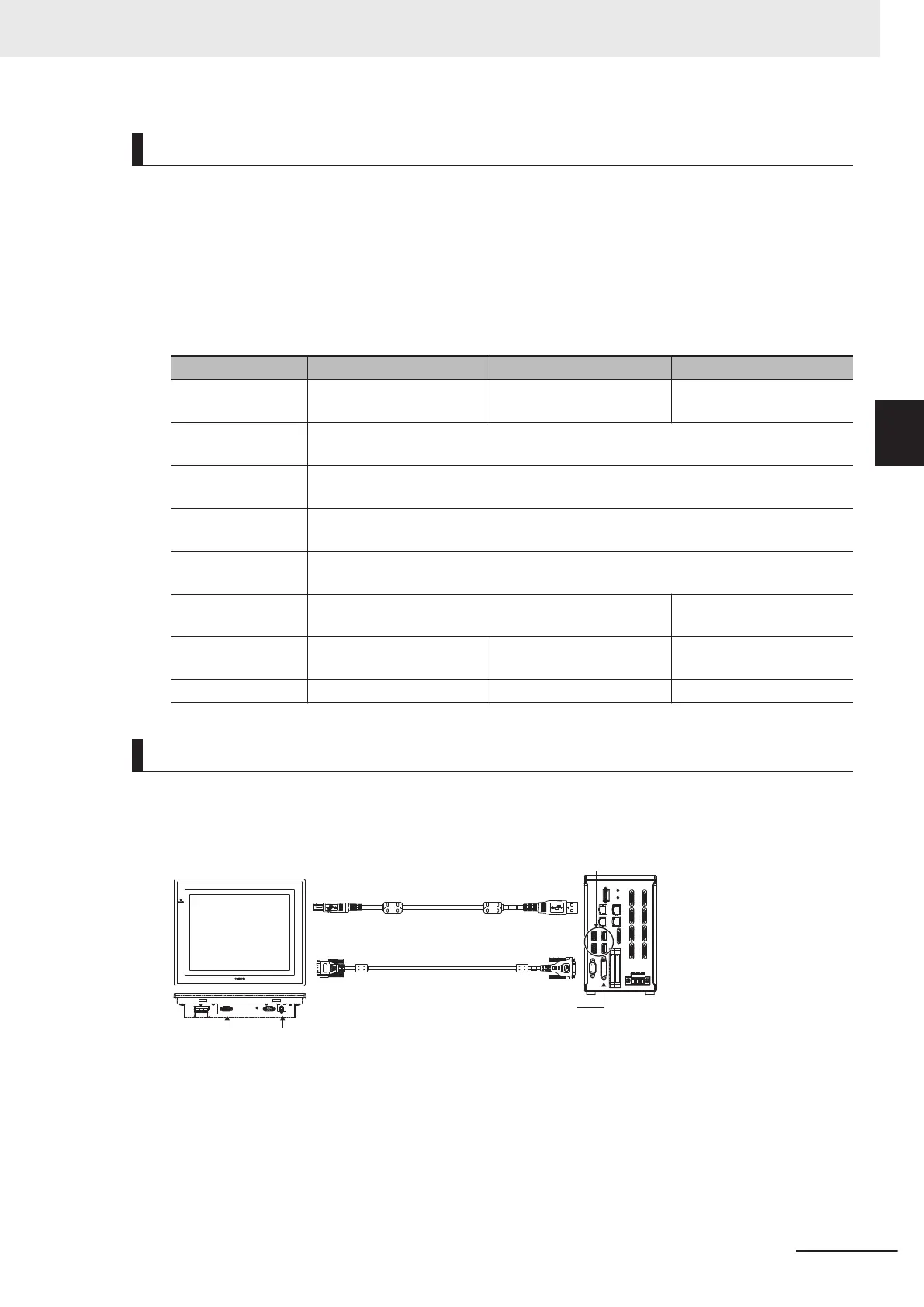Touch Panel Monitor Cable
Normally, use the USB cable as a connection cable for Touch Panel Monitor.
Use the RS-232C cable as a connection cable for T
ouch Panel Monitor in the following cases.
• When Touch Panel Monitor is taken apart 5 m or more from FH Sensor Controller.
• When the USB port of the FH Sensor Controller is used for other I/O connection and cannot be used
for Touch Panel communications.
Specification
Model FH-VMDA (2m) FH-VUAB (2m) XW2Z-200PP-1 (2m)
Cable type DVI-Analog Conversion
Cable
USB Cable RS-232C Cable
Vibration (resist-
ance)
10 to 150 Hz, Single amplitude 0.1 mm, 10 times for 8 minutes for each three direction
Ambient tempera-
ture range
Operating Condition: 0 to +50°C, Storage Condition: -10 to +60°C (with no icing or
condensation)
Ambient humidity
range
Operating and Storage: 35 to 85% (with no condensation)
Ambient atmos-
phere
No corrosive gases
Material Cable outer sheath, Connector: PVC Cable outer sheath: PVC,
Connector: ABS/Ni Plating
Minimum bending
radius
36 mm 25 mm 59 mm
Weight Approx. 220g Approx. 75g Approx. 162g
Connection Example
USB Connection (Cable Length Up to 5 m)
nalog RGB
DVI-A
DVI-I
USB
Touch panel cable(USB): FH-VUAB
Monitor cable: FH-VMDA
FH-MT12
FH controller
Connect a cable to an arbitrary
USB port of the FH controller.
3 Configuration
3-21
FH Series Vision System Hardware Setup Manual for 3D Robot Vision (Z436-E1)
3-4 Touch Panel Monitor and Cable
3
