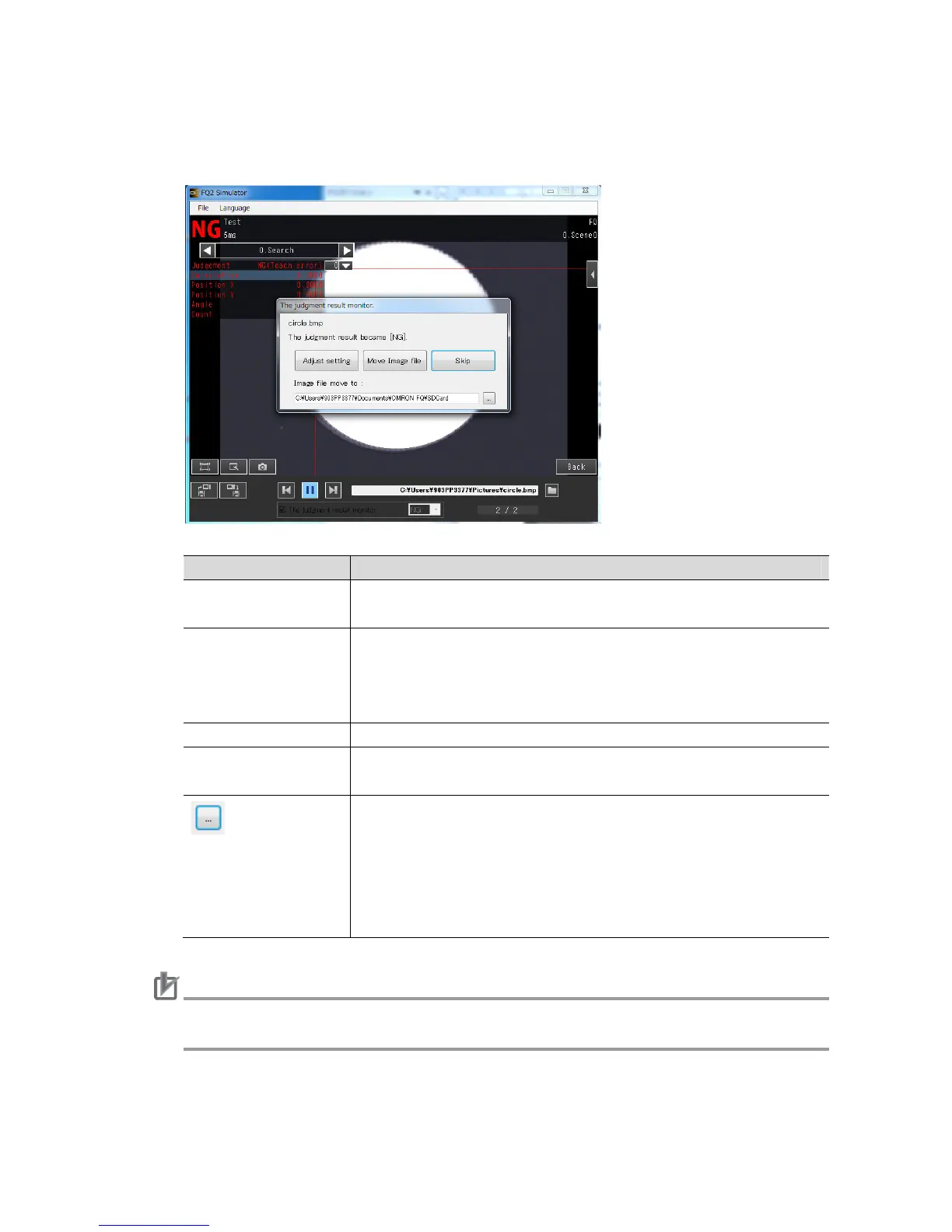43
3. Click the Continuous meas. button on Simulator menu pane to start inspection.
If the overall judgment result matches the judgment result condition, the The judgment result
monitor dialog box appears.
Elements Description
Adjust setting button Stops the continuous measurement and the The judgment result
monitor dialog box disappears.
Move Image file but-
ton
Moves images on which the overall judgment matched the judgment
result monitor condition to the destination specified in the Image file
move to : box.
The inspection is continued after moving the image .
Skip button The inspection is continued without any processing.
Image file move to :
box
Shows the full path of image on which the overall judgment matched
the judgment result monitor condition.
Folder browse
button
Specifies the path in the Image file move to : box.
When this is clicked, a browsing screen on which you can browse
and select the destination folder appears.
The default destination path is as shown below:
C:\Users\User name\Documents\OMRON FQ\SDCard
.
Caution
Select a different folder from the folder specified by the Select the image. button. If the same
folder is selected, files won't be moved.
