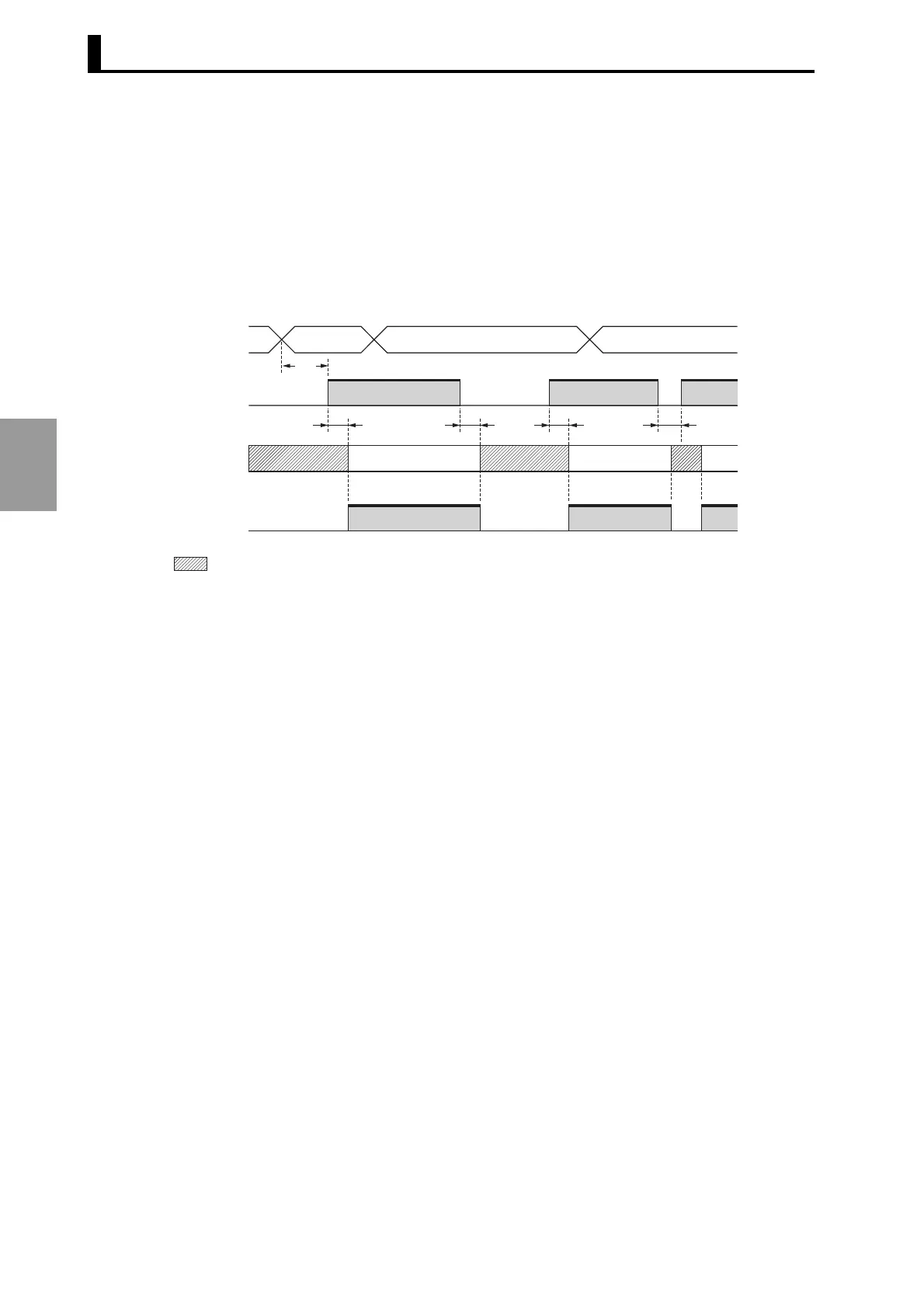Section 4 HOW TO USE THE ADVANCED FUNCTIONS
4-28
HOW TO USE THE
ADVANCED FUNCTIONS
4.8.4 Bank Switching Timing
To switch the bank in the programming or test mode, the start input must be turned off and back on as
shown below. This means the timing for turning the start input ON and OFF must be controlled appropri-
ately. (*)
* Switching banks is possible even if the start input remains on by changing the mode switching setting
like this: "RUN (TEST)" → "PRGM" → "RUN (TEST)". (This is because the start input is recognized as
being off in the PRGM mode.)
Refer to "Appendix D Operation Timing Chart" for the operation timing chart for H8PS Cam Positioner.
● Cautions on using
banks
If the power is cycled after switching the bank but without setting a new
bank by start input, the previously selected bank is set as the active
bank.
Start
input
Bank 0
Bank 0 Bank 1 Bank 2
Bank 1
Bank 2
T2
T4
T1 T2 T3
Operation
ON
OFF
ON
OFF
RUN
output
Unstable region (outputs OFF) T1: 225 ms max.
T2: 400 ms max.
T3: 20 ms min.
T4: 20 ms min.
Bank
specification