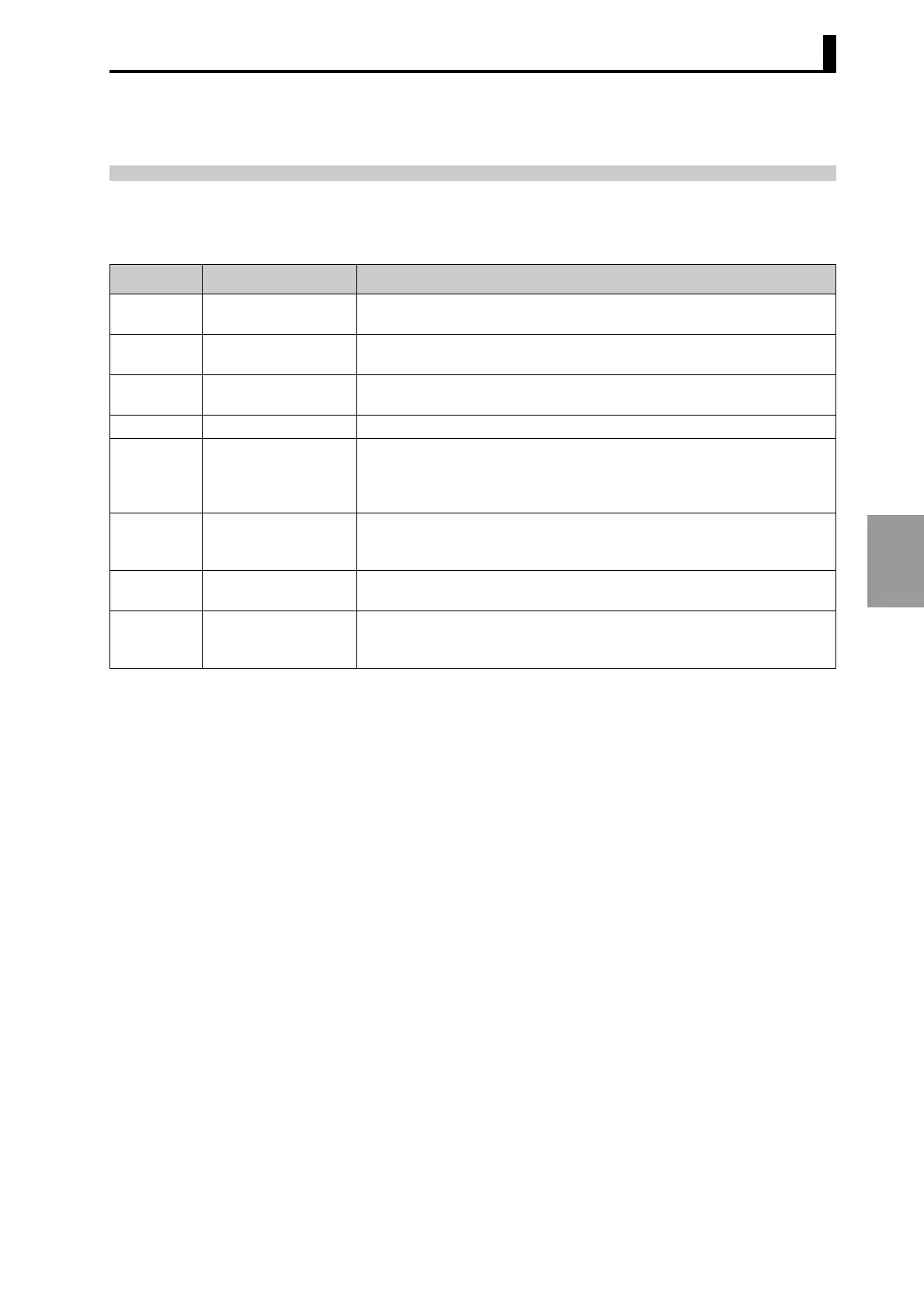Troubleshooting
A-5
APPENDICES
Appendix B Troubleshooting
■ Self Diagnostic Function
* If an error occurs, all outputs (including cam, pulse, and run outputs) will be turned OFF.
● About E2 Errors In some cases, depending on the encoder resolution and the angle at
which the error occurs, it may not be certain which of E21 to E24 has
occurred.
If operation cannot be recovered by following the specified recovery
method, follow the recovery method for other E2
errors.
Display Meaning Recovery method
e00 Origin designation
data error
Press the CLEAR Key for at least 3 s.
All settings, including the origin designation data, will be initialized.
e11 Memory error:
RAM error
Cycle the power supply.
e12 Memory error:
Checksum error
Press the CLEAR Key for at least 3 s.
All settings, including the origin designation data, will be initialized.
e13 CPU error Cycle the power supply.
e21 Response speed
exceeded
The Encoder is rotating faster than the allowable range.
Reduce the speed to within the allowable range.
Then cycle the power supply or switch to Programming Mode and then to
Run Mode.
e22 Encoder data error This error is output if the encoder resolution setting on the DIP switch does
not agree with the resolution of the encoder. Check the setting on the DIP
switch and then cycle the power supply.
e23 Encoder resolution
inconsistent
Set the Encoder resolution according to the specifications of the Encoder.
Then cycle the power supply.
e24 Encoder discon-
nected
Connect the Encoder connector properly.
Then, cycle the power supply or switch to Programming Mode and then to
Run Mode.