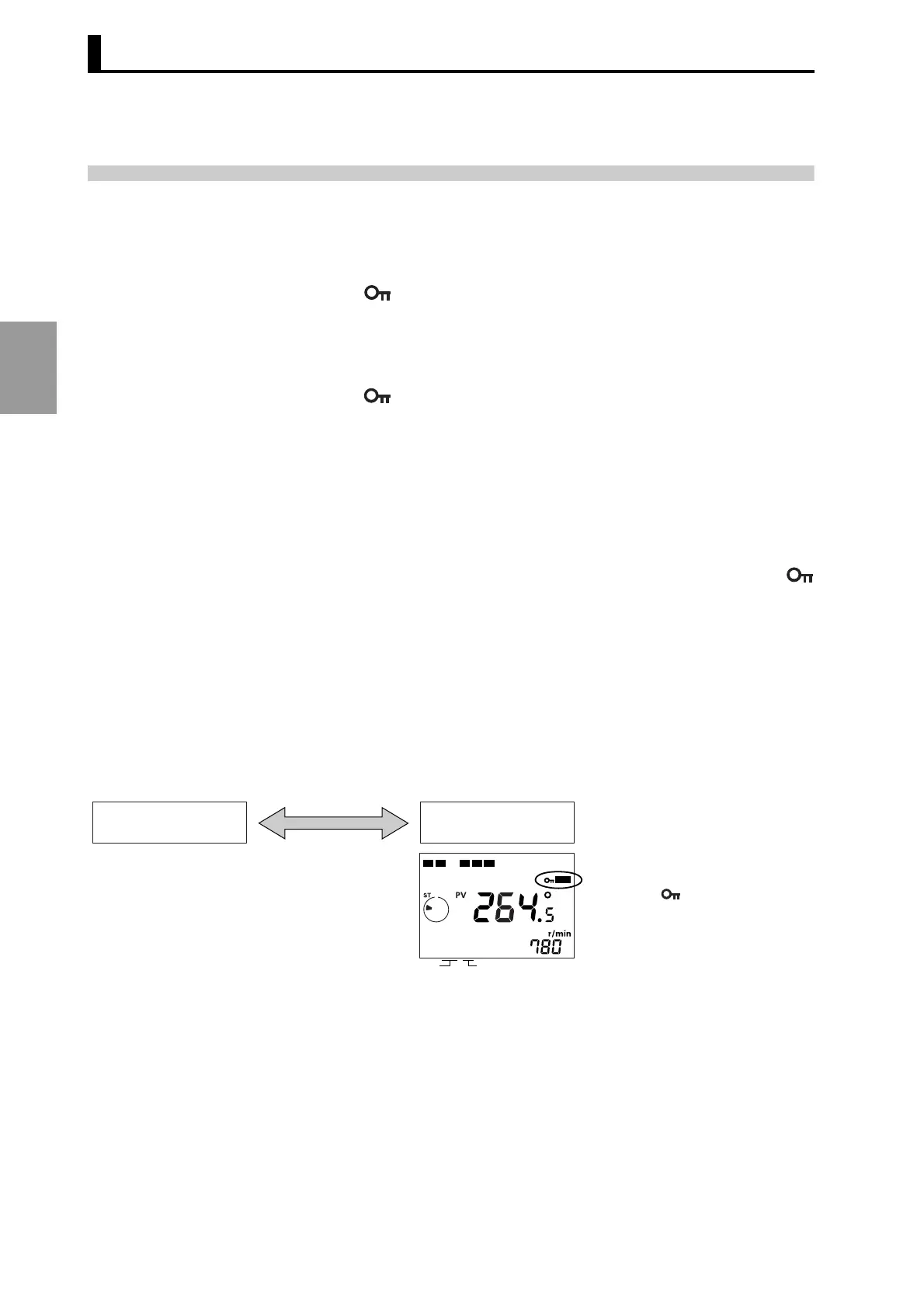Section 3 HOW TO USE THE BASIC FUNCTIONS
3-20
HOW TO USE THE
BASIC FUNCTIONS
3.11 All Protection Function
The all protection function disables all operations (keys and switches) in the Run mode.
Since the status of the Cam Positioner when the all protection function was enabled remains in memory
even after the power is turned off, the settings are protected from incorrect or unauthorized operations.
● Display The symbol appears at the upper right of the screen when the all
protection function is enabled.
● Operation mode When the mode switch is set to TEST or PRGM, the Run mode
remains in effect.
The symbol flashes at intervals of approximately 0.5 second if the
mode switch is moved from Run to TEST or PRGM, indicating that the
setting can not be changed.
● Key operation All key operations are disabled.
● DIP switch Changing the DIP switch setting used to select the rotation direction
and the resolution of an Encoder is also disabled.
As the DIP switch settings are read when the power is turned on, when
the power is turned on after changing the DIP switch settings, the
symbol flashes at intervals of approximately 0.5 second to indicate that
the settings cannot be changed.
■ Operation
In the Run mode, hold the [ADV] key down for at least five seconds.
To cancel the all protection function, do the same way.
Hold the [ADV] key down for
at least five seconds.
Run mode
(All protection ON)
Run mode
(normal)
RUN
CAM
STEP
12 456
When the all protection function is
enabled, the symbol flashes for five
seconds at intervals of approximately
one second and then lights.