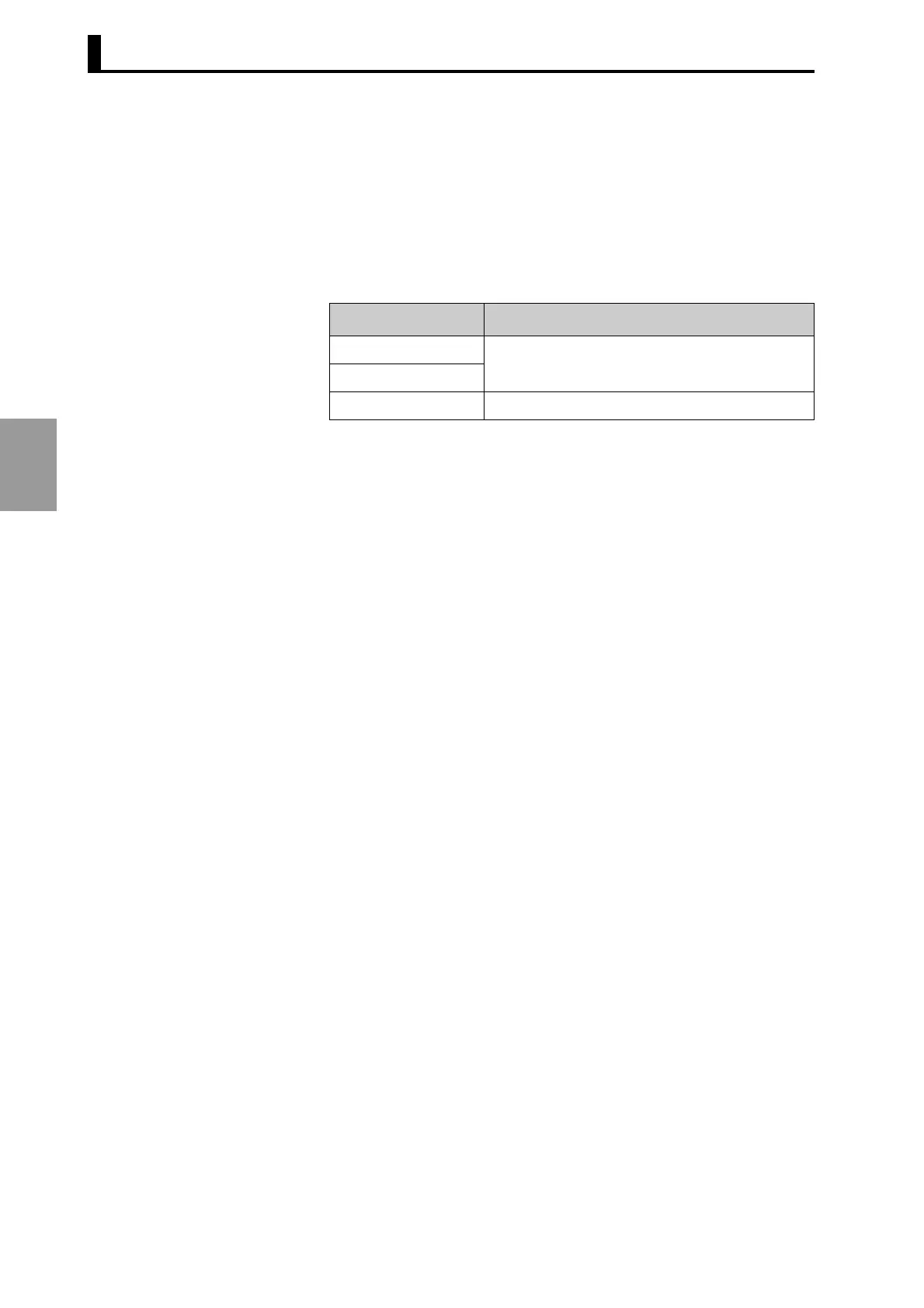Section 4 HOW TO USE THE ADVANCED FUNCTIONS
4-16
HOW TO USE THE
ADVANCED FUNCTIONS
4.5.1 Setting the Speed Alarm (Upper Limit) (F3)
Set the speed alarm upper limit using the F3 menu in the function
setting mode.
● Parameter Set the speed alarm upper limit.
If it is set to "---", the upper limit speed alarm function is disabled and
the output can be used as a normal cam output.
* The default value is "---".
Encoder resolution Speed setting range
256
"---" or 0 to 1600
360
720 "---" or 0 to 800