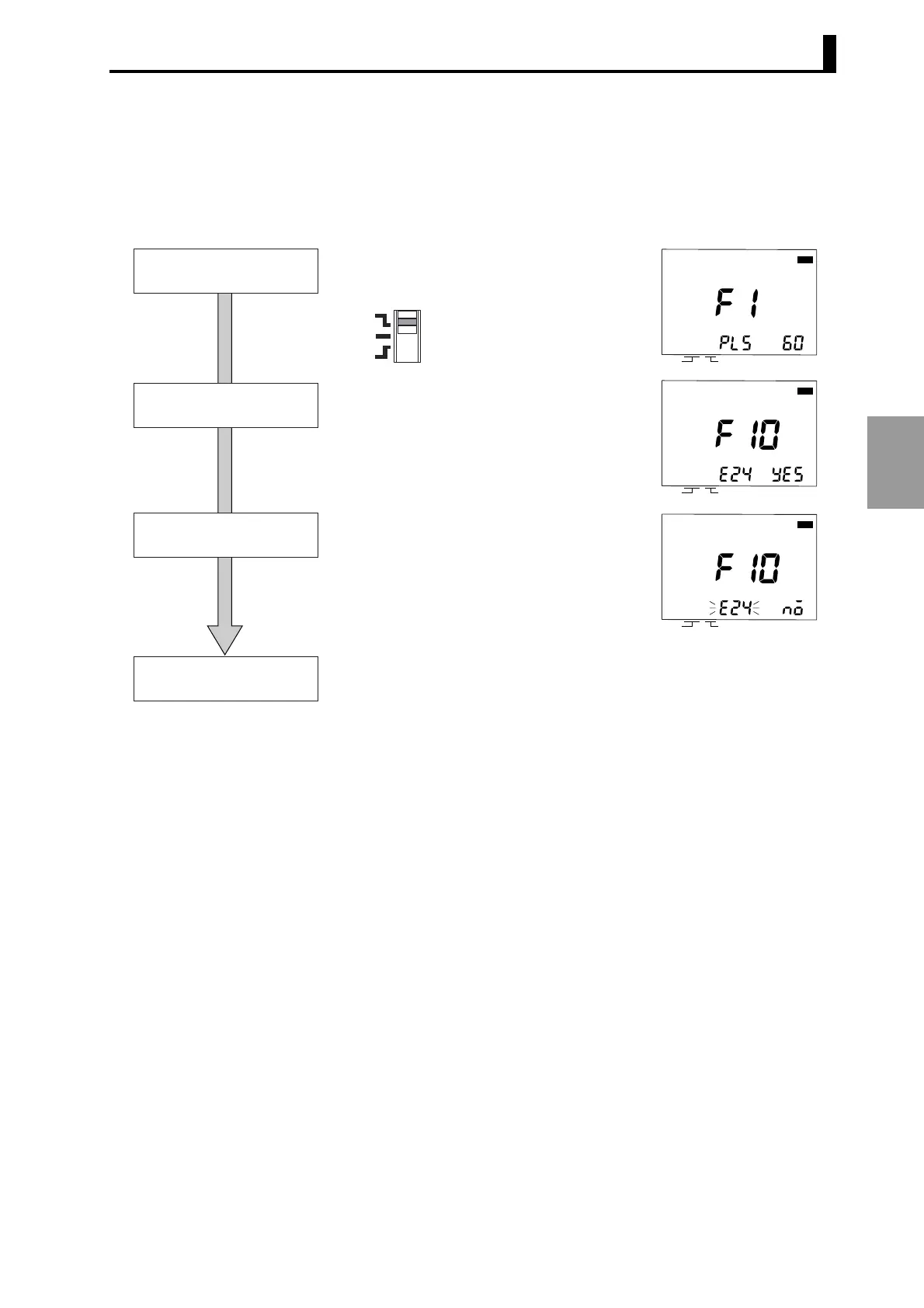4.9 E24 Detection Enable/Disable (F10)
4-33
HOW TO USE THE
ADVANCED FUNCTIONS
■ Operation
<Example>
Changing the E24 detection function setting to "no (disabled)"
Function setting mode
With the mode switch set to PRGM, hold the
[ADV] key down for at least 3 seconds to enter
the function setting mode.
Press the [ADV] key to move to the "F10 (E24
detection enable/disable)" menu.
Switching to F10
Complete setting by pressing the [WRITE] key.
("e24" stops flashing and remains lit.)
End of setting
Press the [+] or [−] key of the ANGLE keys to
select no (disabled)).
"e24" starts flashing when the setting change
starts.
Selection and setting
CAM
STEP
PRG
TST
CAM
STEP
PRG
TST
PRGM
TEST
RUN
CAM
STEP
PRG
TST