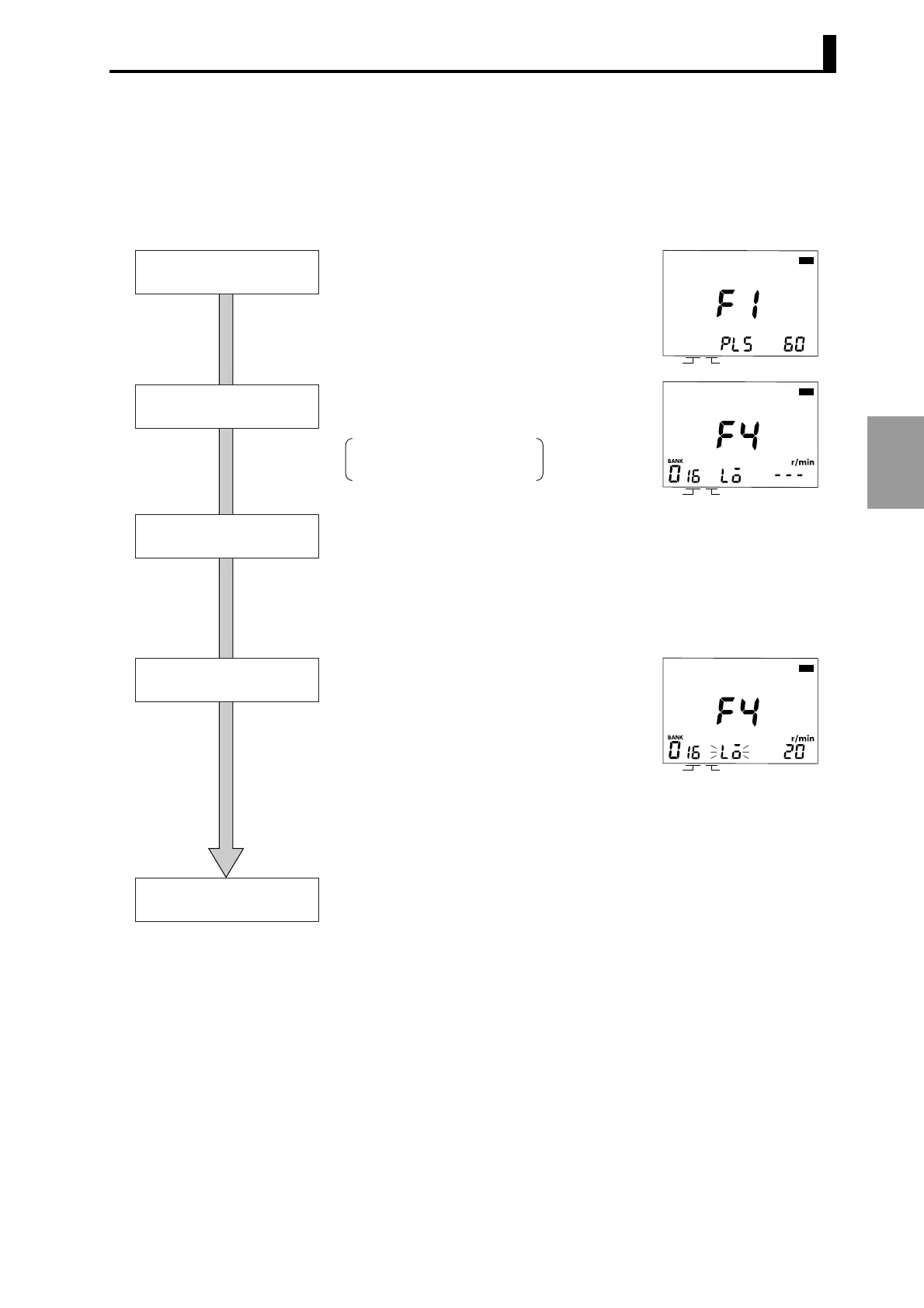4.5 Speed Alarm (F3/F4)
4-19
HOW TO USE THE
ADVANCED FUNCTIONS
■ Operation
<Example>
Setting the lower limit alarm value to 20 r/min for a 16-output model
Function setting mode
With the mode switch set to PRGM, hold the
[ADV] key down for at least 3 seconds to enter
the function setting mode.
End of setting
* When setting the upper limit speed by holding the [+] or
[−] key to change the displayed speed quickly, the
displayed speed changes more quickly if the other key is
pressed.
Press the [ADV] key to move to the "F4 (speed
alarm (lower limit))" menu.
The output allocations are fixed as follows.
8-output model ........Cam 8
16-output model ..... Cam 16
32-output model ..... Cam 32
Switching to F4
Press the [+] or [−] key of the ANGLE keys (*) to
set the upper limit speed.
"lo" starts flashing when setting starts.
Complete setting by pressing the [WRITE] key.
("lo" stops flashing and remains lit.)
Setting the lower limit speed
Select the bank by pressing the BANK key.
Complete selecting bank by pressing the
[WRITE] key.
(only for 16-/32-output models and when
banks are used)
Selecting the bank
(only when banks are used)
CAM
STEP
PRG
TST
CAM
STEP
PRG
TST
CAM
STEP
PRG
TST