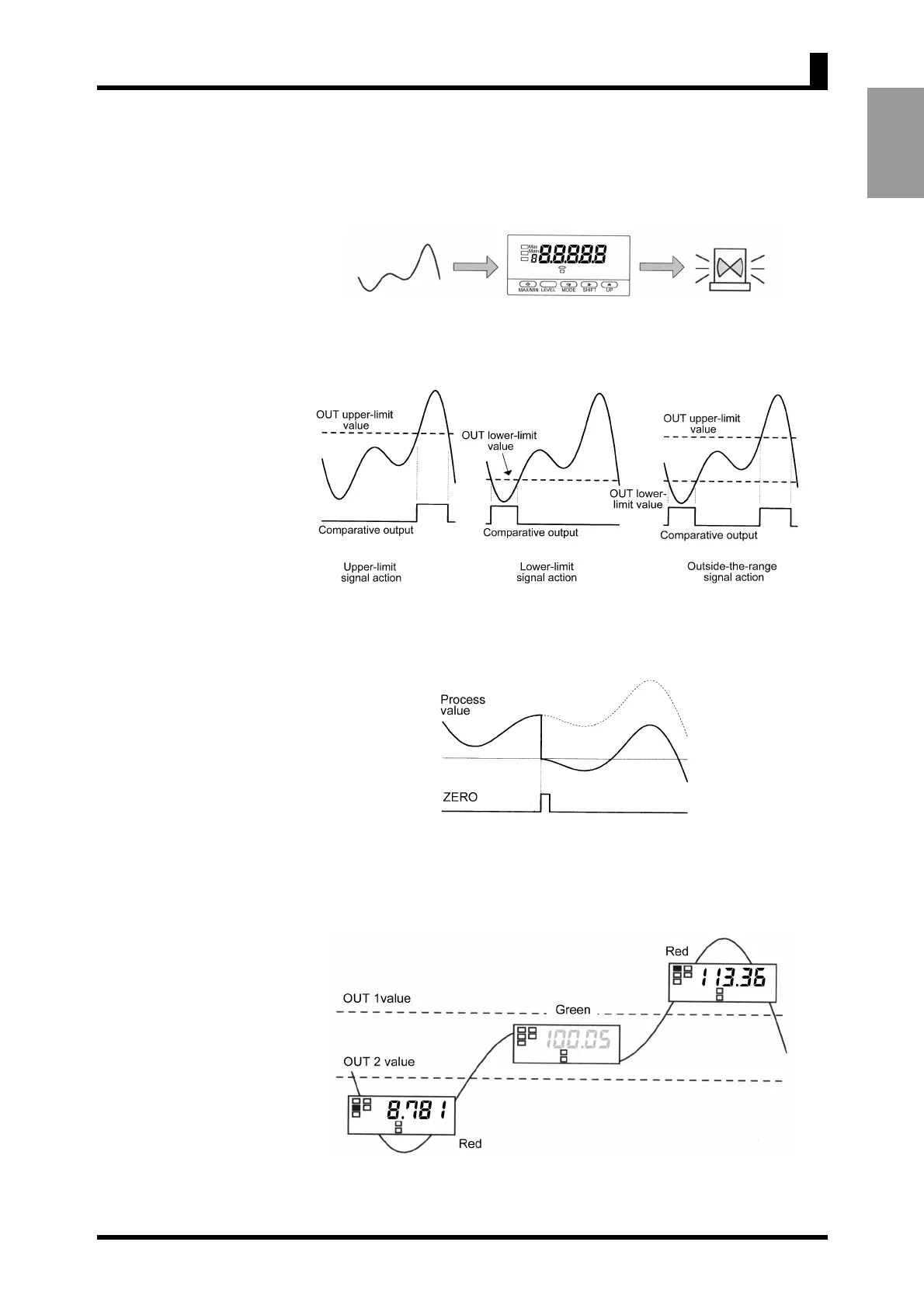1-3
INTRODUCTION
Comparative Output This feature compares a scaled value (measurement value) with a programmed OUT
set value and produces output according to the comparison result.
This is useful in monitoring various systems for malfunction or determining whether
products are within acceptance limits.
Three types of comparative outputs are available: those produced at the OUT upper-
limit value, the OUT lower-limit value, and both the OUT values.
Forced-zero This feature shifts a process value to zero, and can be used to evaluate and display the
deviation of a process value from a reference value.
Display Color Change
In the example shown below, the display color is programmed so that it changes from
green to red when a comparative output turns ON. The display color can also be
programmed so that it is fixed to "red" or "green".
*As for K3MA-L-C, only one reference value can be set.
*With models that do not have comparative outputs, the display color cannot be
changed according to comparisons with a reference value.
(Only K3MA-J-A2,
K3MA-F-A2,
and K3MA-L-C)
(Only K3MA-J-A2,
K3MA-F-A2,
and K3MA-L-C)
1-1 Main Features of the K3MA
