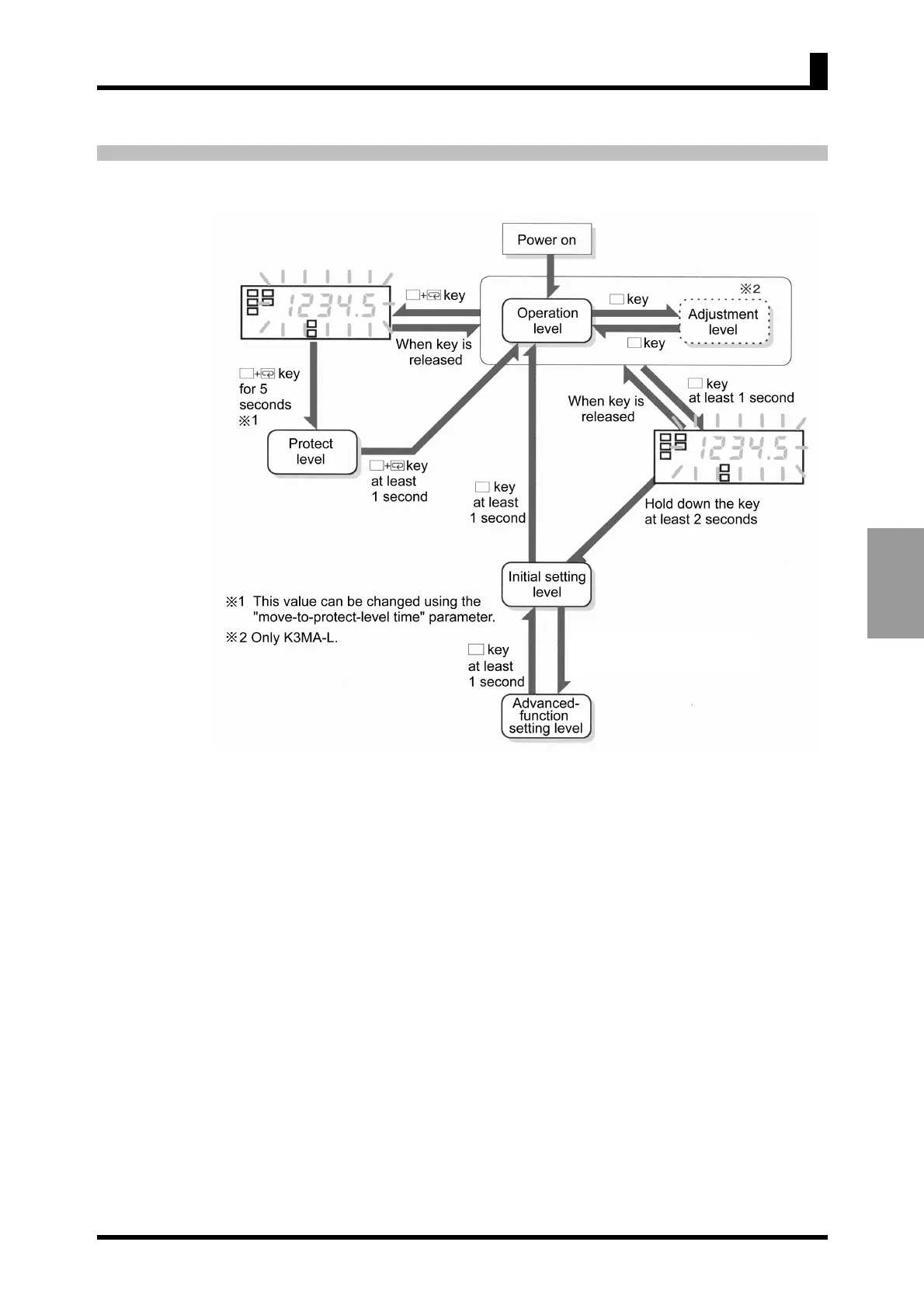5-3
OPERATION
5-2 Moving among Levels
Press the L+M keys simultaneously and hold them down for at least 5 seconds. The
main indicator starts blinking and then the product enters the protect level. The time
required for moving to the protect level can be changed using the "move-to-protect-
level time" parameter at the advanced-function setting level.
To return from the protect level to the operation level, press the L+M keys
simultaneously and hold them down for at least one second.
Press the L key at the operation level. When you release the key, the product enters
the adjustment level.
To return from the adjustment level to the operation level, press the L key.
Press the L key and hold it down for one second. The main indicator starts blinking.
Continue holding the key down further at least two seconds. The product will return to
the initial setting level.
To return from the initial setting level to the operation level, press the L key and hold
it down for at least one second.
Password
[K3MA-J or K3MA-F : -0169
K3MA-L : -169 ]
5-2 Moving among Levels
Moving to the
protect level
Moving to the
adjustment level
Moving to the initial
setting level
