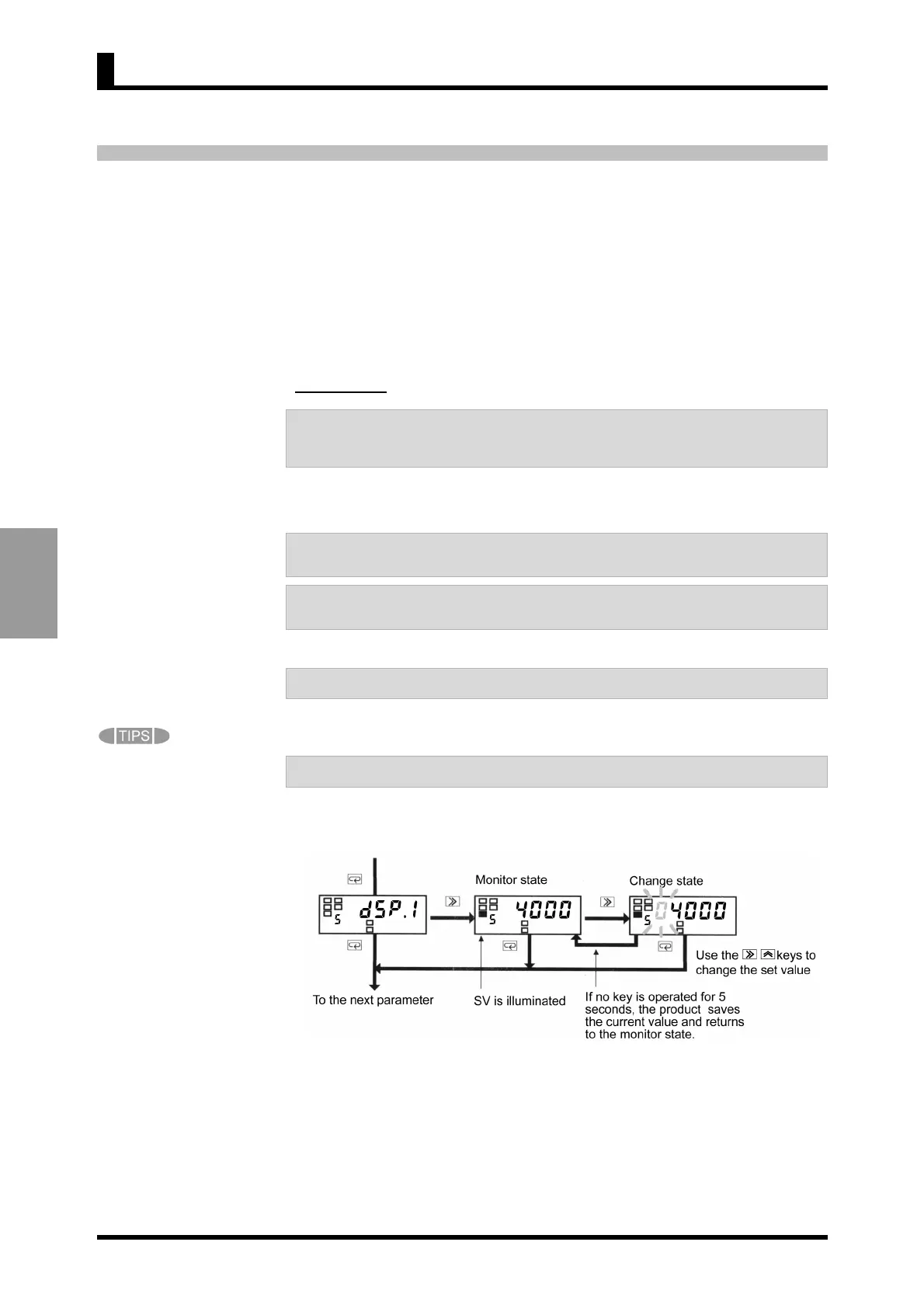5-6
OPERATION
During setting of operation or
adjustment level parameters,
the return action of the
product varies depending on
the "display auto-return time"
setting.
If the "display auto-return
time" is set to less than five
seconds, e.g., three seconds,
no key operation for three
seconds in the change state
will return the product to the
current value display mode,
not to the monitor state.
CHAPTER 5 OPERATION
5-4 Set Values
Parameter setting are called "set values".
Set values include those consisting of "numerics" and "alphabets".
A state in which a set value is being displayed on the main indicator is called "the
monitor state". A state in which a set value can be changed is called "the change
state".
Perform the following steps to display or change a set value.
Procedure
A. Press the S key when a parameter is displayed on the main indicator. The
product enters the monitor state and the set value of the parameter will be
displayed on the main indicator.
• When the product is in the monitor state, "SV" in the operation indicator sec-
tion is illuminated, indicating the readout on the main indicator is a set value.
B. If you do not want to change the set value, press the M key in the monitor state
to go to the next parameter.
C. Press the S key in the monitor state to cause the product to enter the change
state.
• A digit that can be changed will start blinking.
D. Use the S and U keys to change the set value.
• If no key is operated for five seconds, the product save the current value and
returns to the monitor state automatically.
E. Press the M key to go to the next parameter.
• The change in setting is saved in memory
.