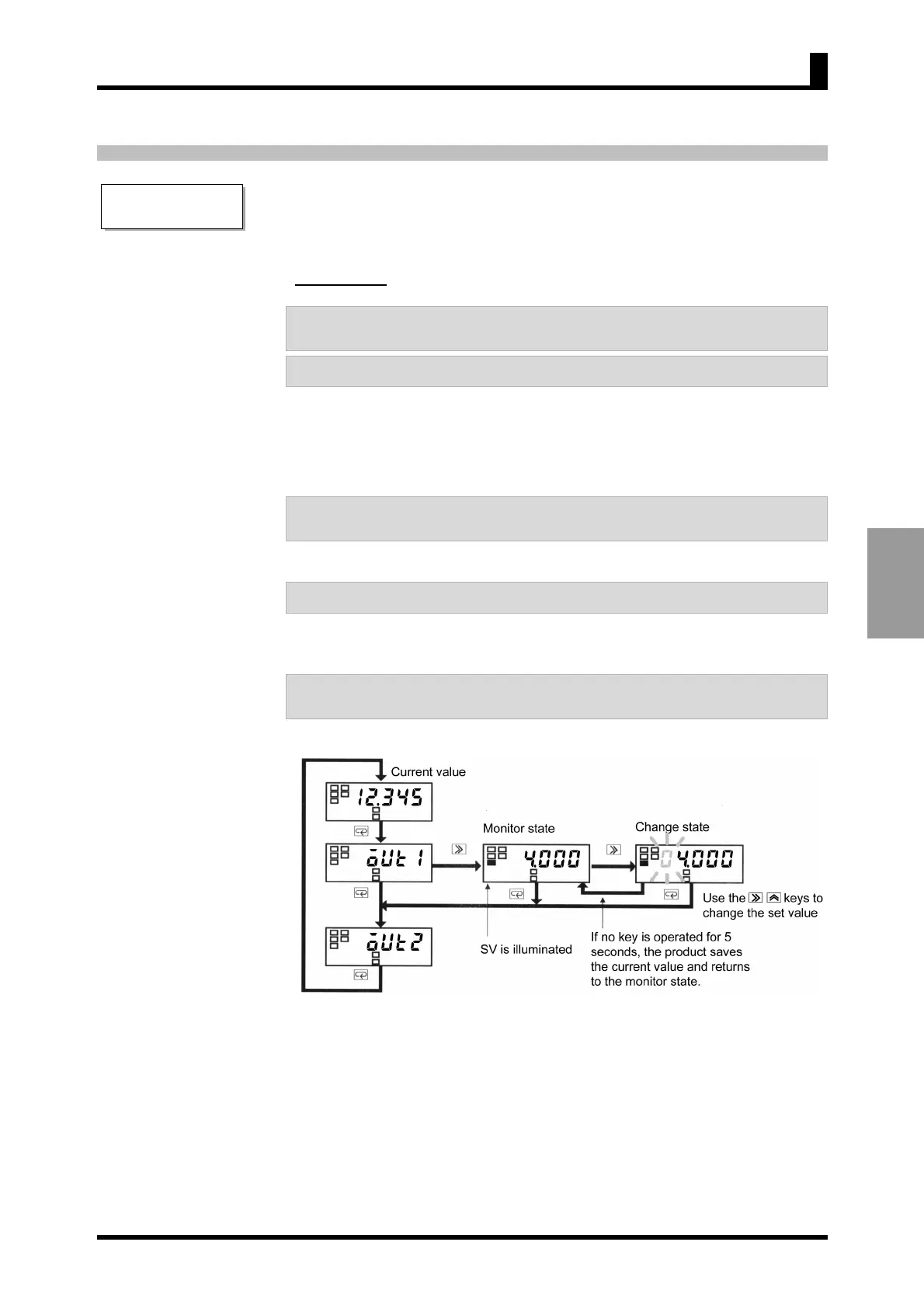5-7
OPERATION
5-5 Viewing and Changing OUT Set Values
Operation level
5-5 Viewing and Changing OUT Set Values
The operation level allows you to check and change OUT set values.
The product continues measuring in the middle of checking and changing OUT set
values.
Procedure
A. Press the M key several times until parameter OUT2 is displayed on the main
indicator.
B. Press the S key to display the OUT2 value on the main indicator.
• The product enters the monitor state and shows the OUT2 value on the main
indicator.
• "SV" in the operation indicator section is illuminated, indicating the value
shown on the main indicator is a set value.
• If you simply want to check the set value, proceed to step
E..
C. Press the S key in the monitor state to cause the product to enter the change
state.
• A digit that can be changed will start blinking.
D. Use the S and U keys to change the set value.
• If no key is operated for five seconds, the product saves the current value and
returns to the monitor state automatically.
E. Press the M key several times until the product returns to the current value
display mode.
