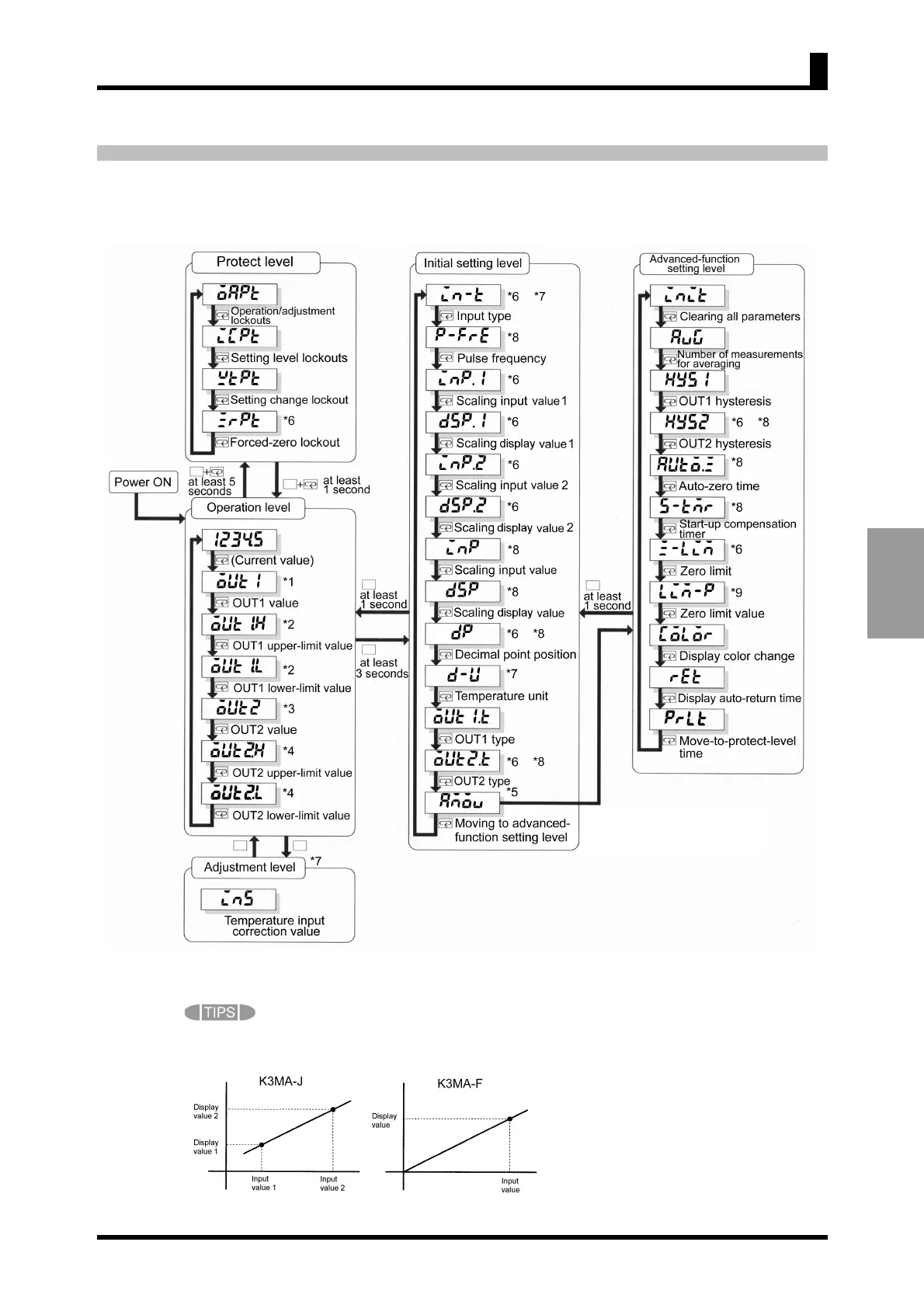5-5
OPERATION
5-3 Parameters
Setting items at each level are called "parameters".
Use the M key to select a parameter.
*1 Is displayed when the parameter "OUT1
type" is "upper-limit" or "lower-limit".
* 2 Is displayed when the parameter "OUT1
type" is "outside-the-range".
* 3 Is displayed when the parameter "OUT2
type" is "upper-limit" or "lower-limit".
*4 Is displayed when the parameter "OUT2
type" is "outside-the-range".
*5 Is displayed when the parameter
"Setting level lockout" is "0".
*6 Is displayed with K3MA-J.
*7 Is displayed with K3MA-L.
*8 Is displayed with K3MA-F.
*9 Is displayed when the parameter "zero
limit" is "ON".
Password
[K3MA-J or K3MA-F : -0169
K3MA-L : -169 ]
5-3 Parameters
Conceptual figure for setting scaling
