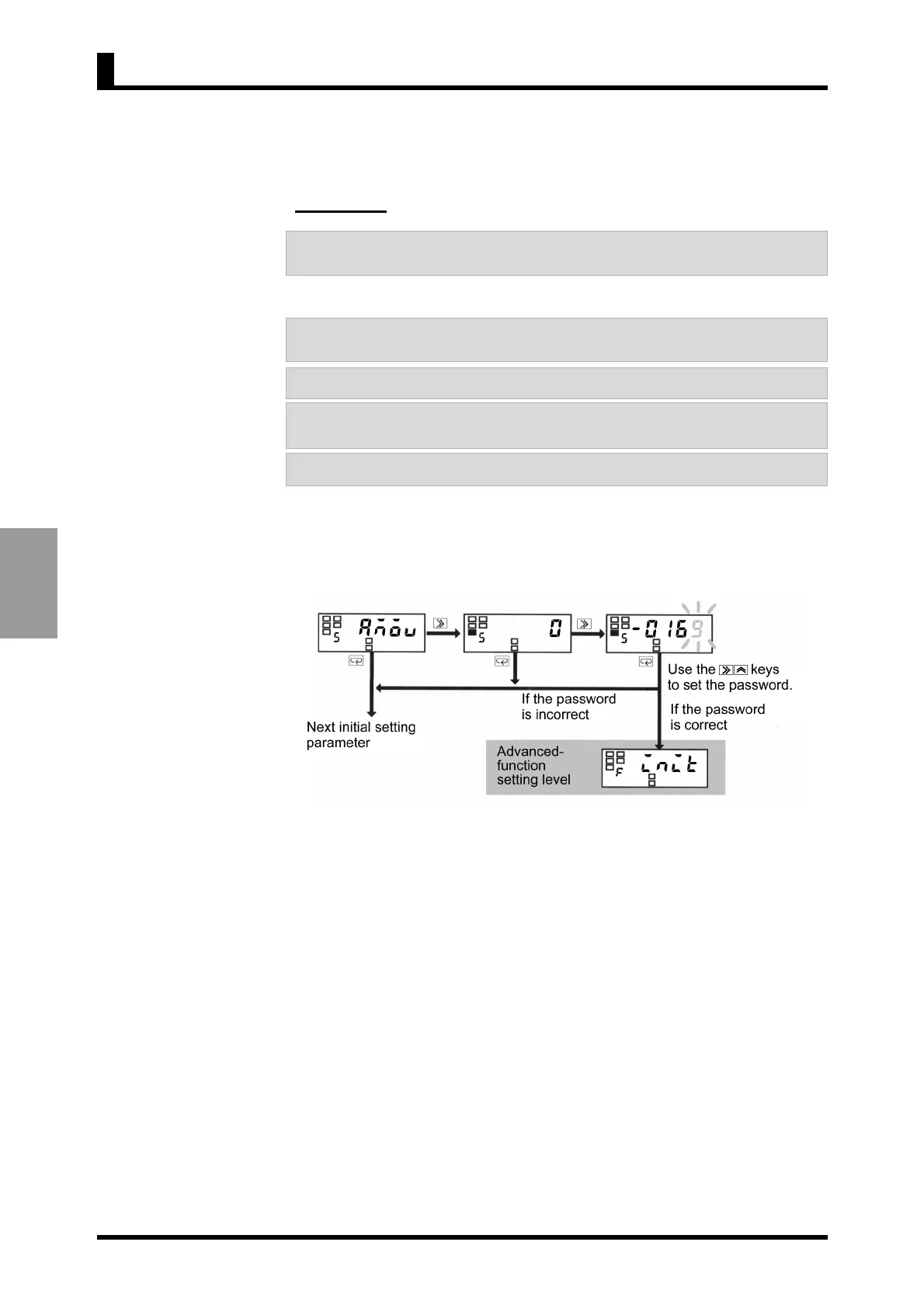5-4
OPERATION
Moving to the initial
setting level
CHAPTER 5 OPERATION
Moving to the advanced-function setting level involves some particular steps.
Proceed as follows.
Procedure
A. Move to the initial setting level and press the M key to display the "advanced-
function setting level" parameter.
• Parameter "amov" will appear on the main indicator.
B. Press the S key to cause the set value of the parameter (password) to appear on
the main indicator.
C. Press the S key again to allow the password to be changed.
D. Use the S and U keys to enter a password of "K3MA-J or K3MA-F : -0169,
K3MA-L : -169".
E. Press the M key to save the password.
• If the password is correct, the product enters the advanced-function setting
level.
• If the password is incorrect, the product remains at the initial setting level and
its indicator displays the next initial setting parameter.
