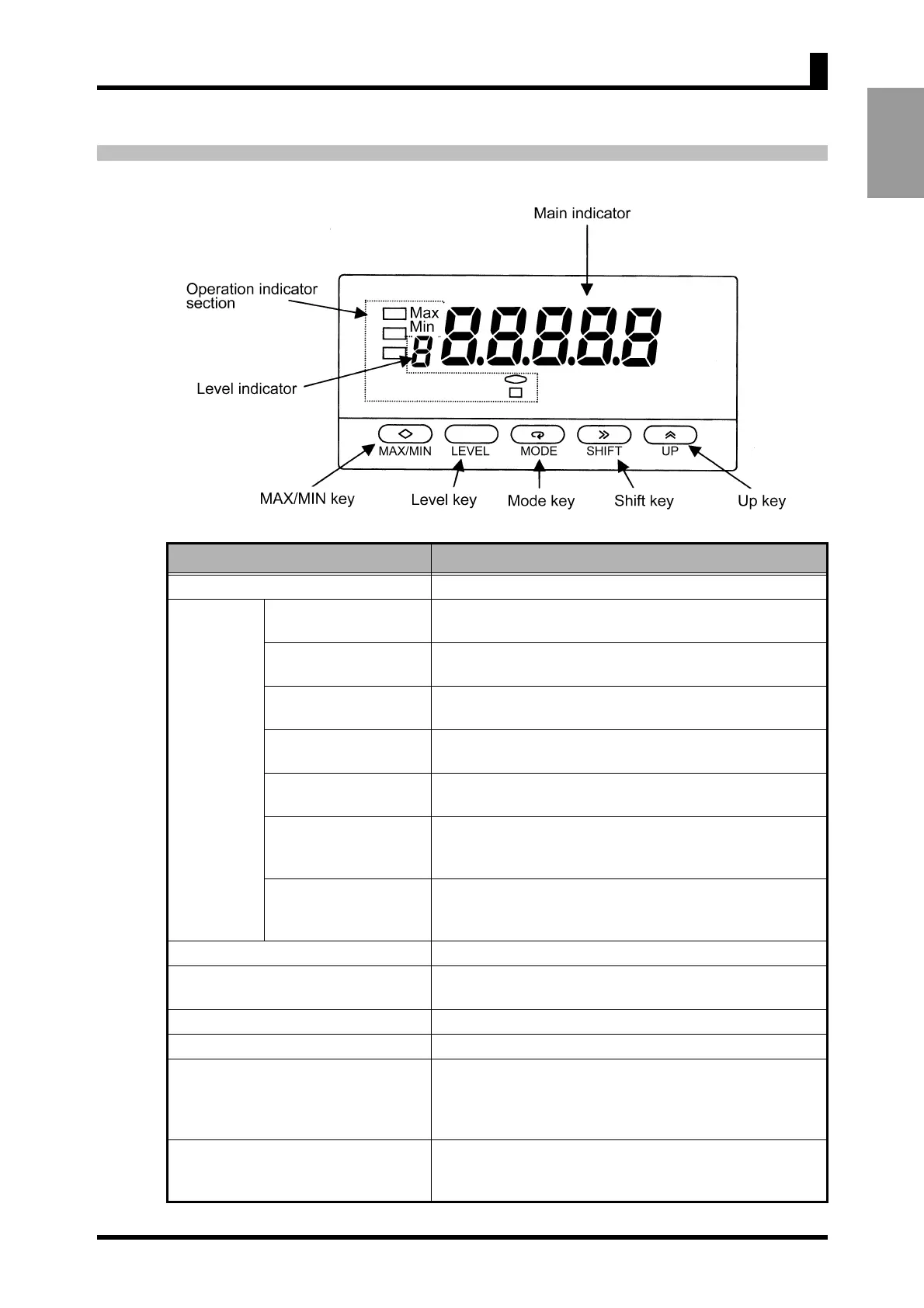1-7
INTRODUCTION
1-4 Parts Name and Function
Name Function
Main indicator Displays a process value, parameter code, or set value.
Operation
indicator
sections
1
(Comparative output 1)
Is on when comparative output 1 is on, and off when com-
parative output 1 is off.
2
(Comparative output 2)
Is on when comparative output 2 is on, and off when com-
parative output 2 is off. (Only K3MA-J/K3MA-F.)
SV
(Set value)
Stays on while a set value is displayed or being changed, and
off at all other times.
Max
(MAX value)
Stays on while a MAX value is displayed, and off at all other
times.
Min
(MIN value)
Stays on while a MIN value is displayed, and off at all other
times.
T
(Teaching)
Stays on while a set value that can be taught is displayed, and
blinks during teaching. Stays off at all other times. (Only
K3MA-J/K3MA-F)
Z
(Forced-zero)
Is on when zero-shifting by forced-zero operation is active.
Turns off when forced-zero operation is canceled. (Only
K3MA-J)
Level indicator Indicates the current level.
MAX/MIN key
Is used to select current value, MAX value, or MIN value for
indication and to reset MAX/MIN value.
Level key Is used to change one level to another.
Mode key Is used to select a parameter to be displayed.
Shift key
Is used to check the set value of a parameter or enter the
change state when the parameter is displayed.
Is used to shift the figure of the set value when it is in the
change state.
Up key
Is used to change the set value in the change state.
Is used to execute or cancel the forced-zero operation when a
process value is displayed. (Only K3MA-J)
1-4 Parts Name and Function
