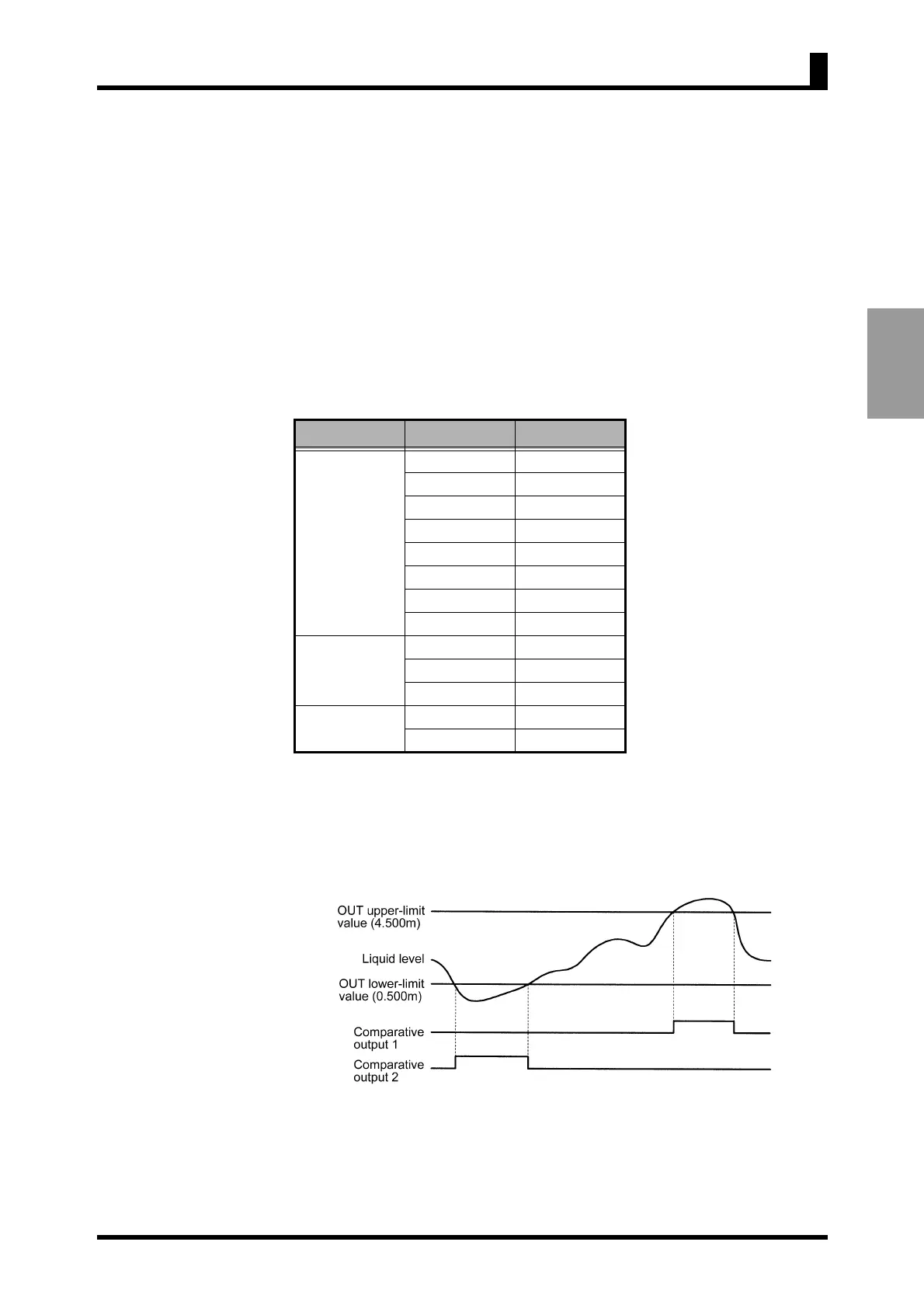3-3
APPLICATION
EXAMPLES
Parameter Setting • The scaling is set as follows.
INP1: 4.00
DSP1: 5200
INP2: 20.00
DSP2: 0
Position of decimal point: \\.\\\
• The times of measurements for averaging is set to 4.
• The zero-limit is turned ON and the zero-limit value is set to 50.
• Comparative output 1 is used to generate an upper-limit signal action and the
OUT upper-limit value is set to "4.500 m".
• Comparative output 2 is used to generate a lower-limit signal action and the OUT
lower-limit value is set to "0.500 m".
For details of parameters, refer to "CHAPTER 5 OPERATION".
The analog output characteristic mode of the sensor is set to "decrease". For details on
sensor setting, refer to the Operation Manual for the sensor E4PA.
Operation
• When the liquid level reaches 4.5 m, comparative output 1 is output.
• When the liquid level decreases to 0.5 m, comparative output 2 is output.
Level Parameter Set value
Initial setting
in-t 4-20
inp.1 4.00
dsp.1 5200
inp.2 20.00
dsp.2 0
dp \\.\\\
out1.t hi
out2.t lo
Advanced-
function
setting
avg 4
z-lim on
lim-p 50
Operation
setting
out1 4.500
out2 0.500
3-1 Monitoring the Liquid Level (K3MA-J)
