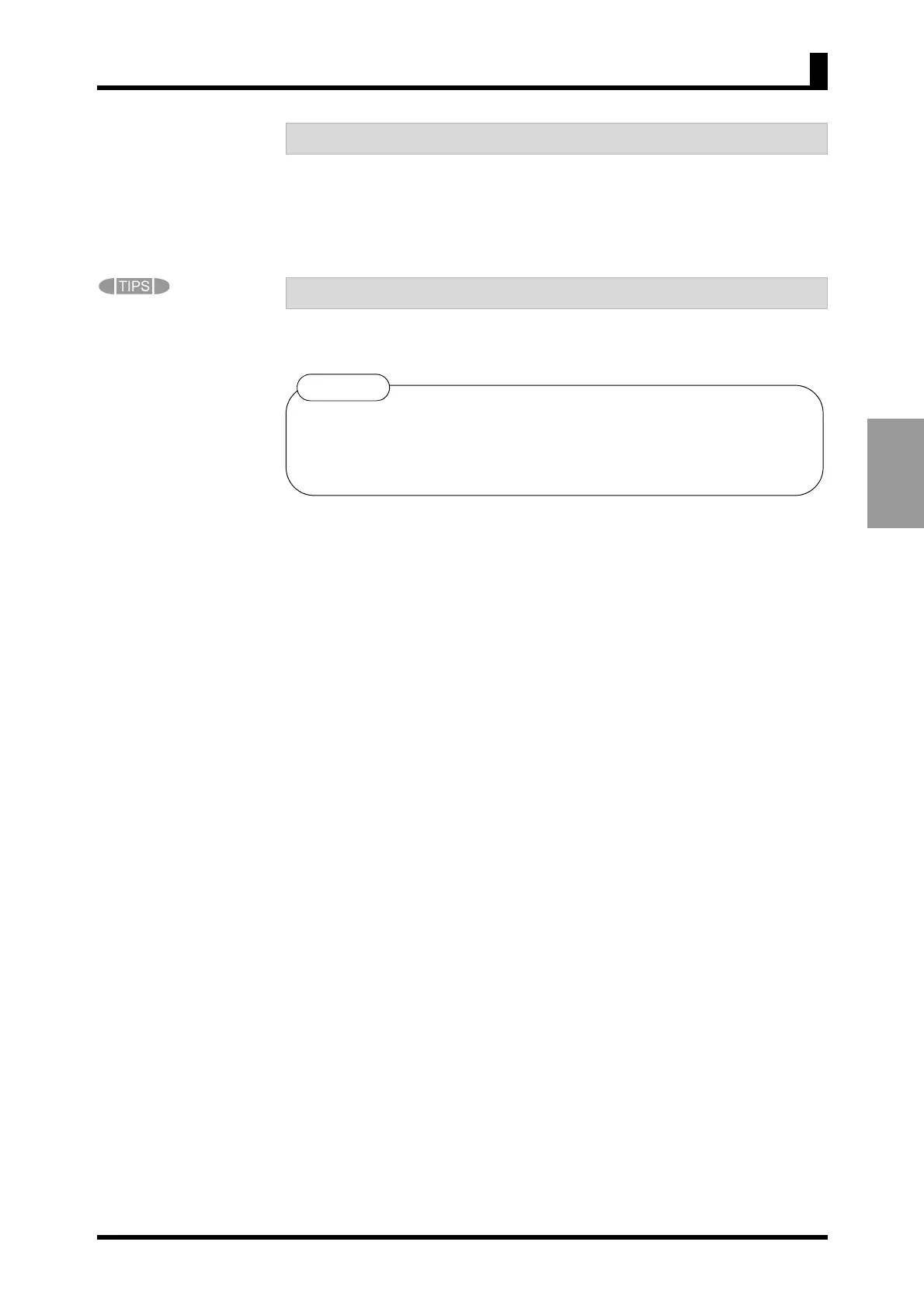4-3
INITIAL SETTING
4-1 K3MA-J (Scaling Meter)
Clear All
If you are confused about how parameters have been set during initial setting, you
can clear all the parameters and start all over again.
For details on how to clear all parameters, refer to Section 5-17 Clearing All
Parameters.
The "number of measurements
for averaging" and "hysteresis"
can be changed if required.
These parameters are to be
set at the advanced-function
setting level.
F. Set the OUT1 value to "450.0" and the OUT2 value to "50.0".
1. Make sure the main indicator displays an initial setting level parameter (the
product is at the initial setting level). Then press the L key and hold it
down for at least one second. The product will move to the operation level.
2. Set parameter "out1" to "450.0".
3. Set parameter "out2" to "50.0".
G. Bring the product into measuring operation.
*For details on parameter setting, refer to "CHAPTER 5 OPERATION".