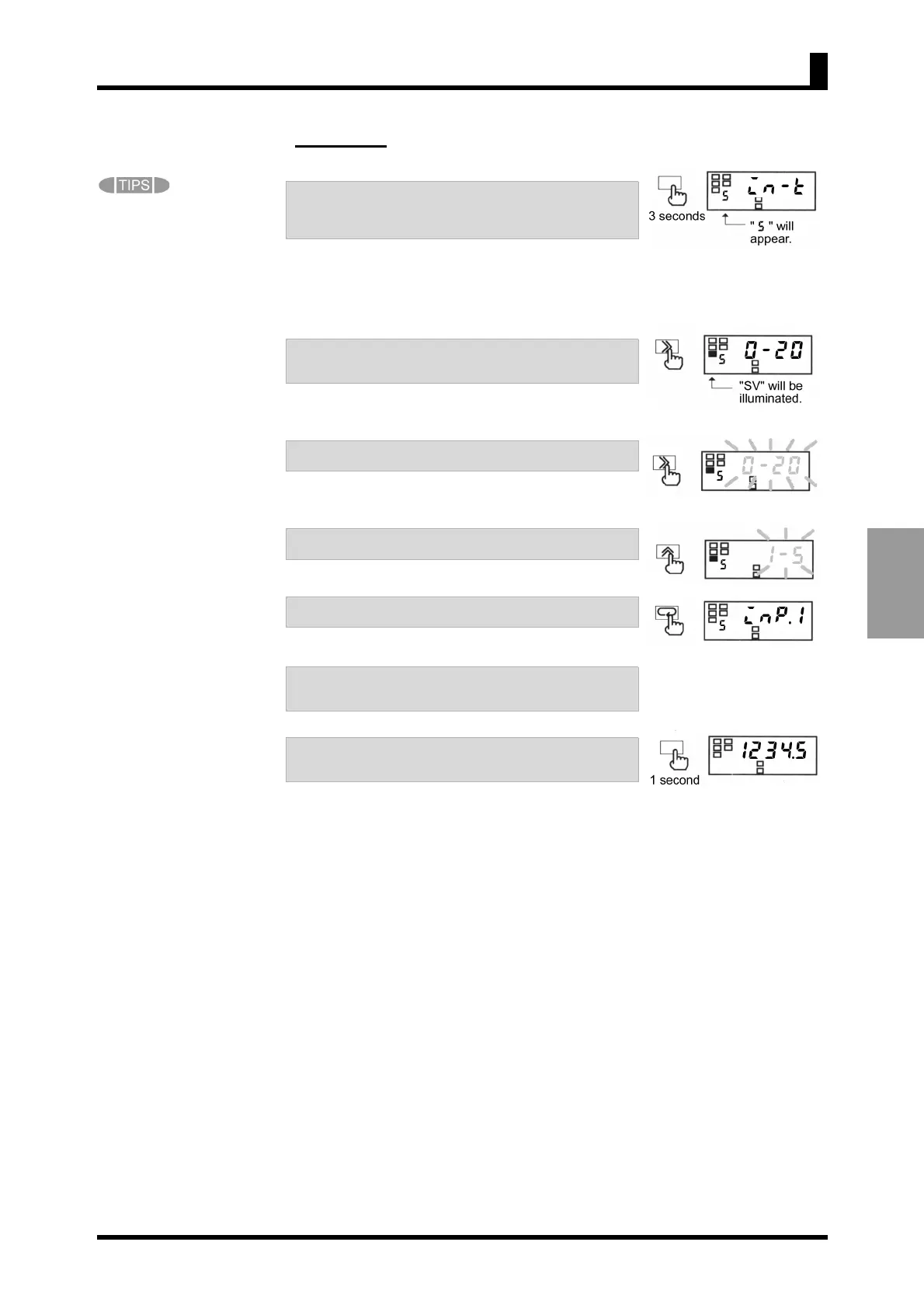5-15
OPERATION
A change in input type
initializes some parameters.
K3MA-J
Parameters "inp.1", "dsp.1",
"inp.2", "dsp.2", and "dp" are
initialized according to the
selected input type.
The forced-zero function is
deactivated.
K3MA-L
No parameter is initialized.
5-10 Selecting an Input Type (K3MA-J/K3MA-L)
Procedure
A. When the product is at the operation level, press
the L key and hold it down for at least three
seconds to enter the initial setting level.
•"
5
" will appear on the level indicator, indicating
the product has entered the initial setting level.
• The first parameter at the initial setting level is
"
in-t
".
B. Press the S key to display the set value of the
parameter on the main indicator.
• The set value of the input type will appear on the
main indicator.
C. Press the S key again.
• The current set value starts blinking, indicating
the product is in the change state.
D. Use the U key to change the set value.
E. Press the M key to go to the next parameter.
• The change is saved.
F. Specify the values of other parameters related to
the input type. (Refer to the "TIPS".)
G. Press the L key and hold it down for at least
one second to return to the operation level.
