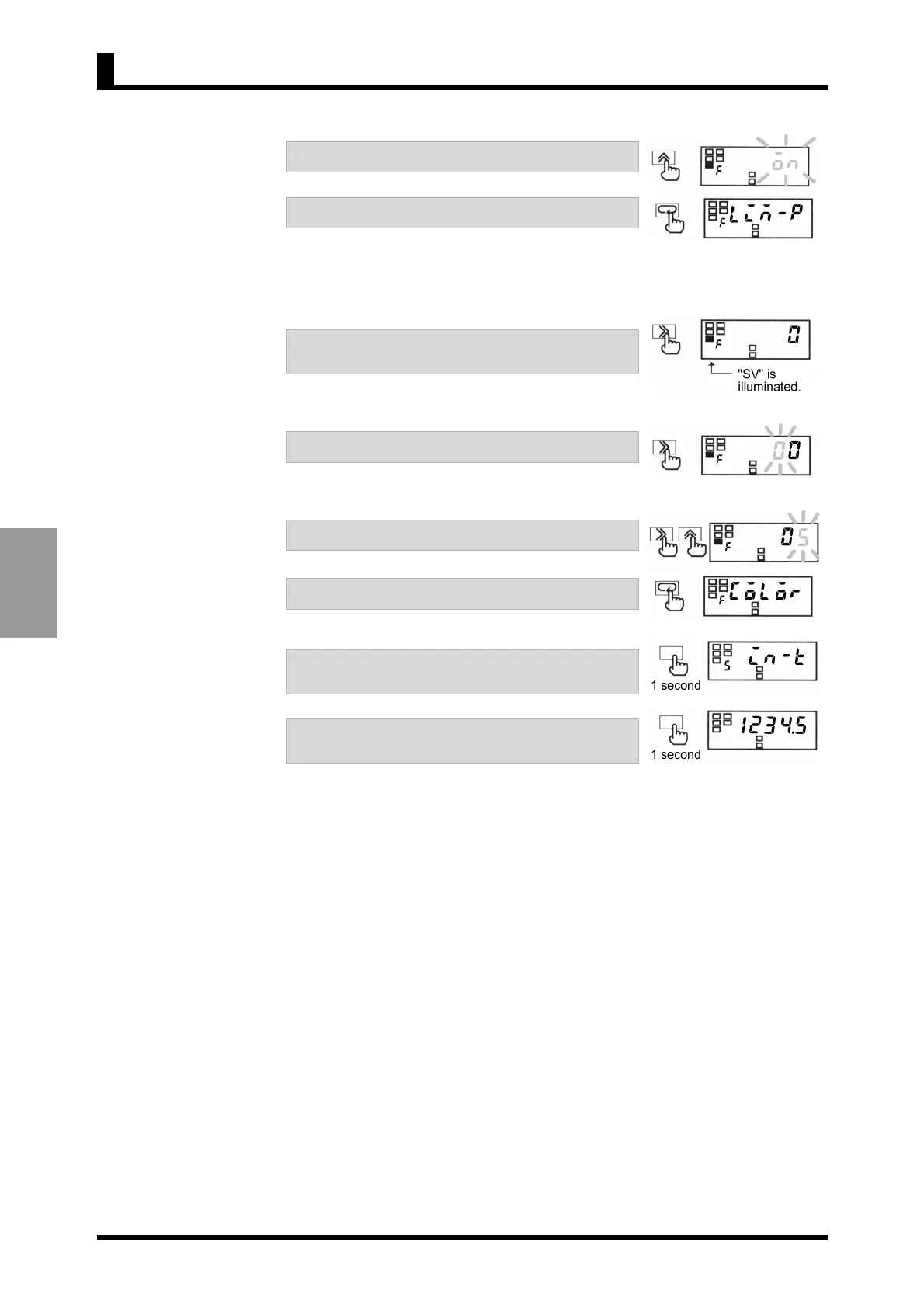5-32
OPERATION
CHAPTER 5 OPERATION
F. Use the U key to change the set value.
G. Press the M key to go to the next parameter.
• The change is saved and the next parameter
"
lim-p
" will appear on the main indicator.
(When "OFF" is selected, "
lim-p
" will not
appear.)
H. Press the S key to display the set value of the
parameter on the main indicator.
• The current set value of zero-limit will appear on
the main indicator.
I. Press the S key again.
• The set value will starts blinking, indicating the
product is in the change state.
J. Use the S and U keys to change the set value.
K. Press the M key to go to the next parameter.
• The change is saved.
L. Press the L key and hold it down for at least
one second to return to the initial setting level.
M. Press the L key and hold it down for at least
one second to return to the operation level.
