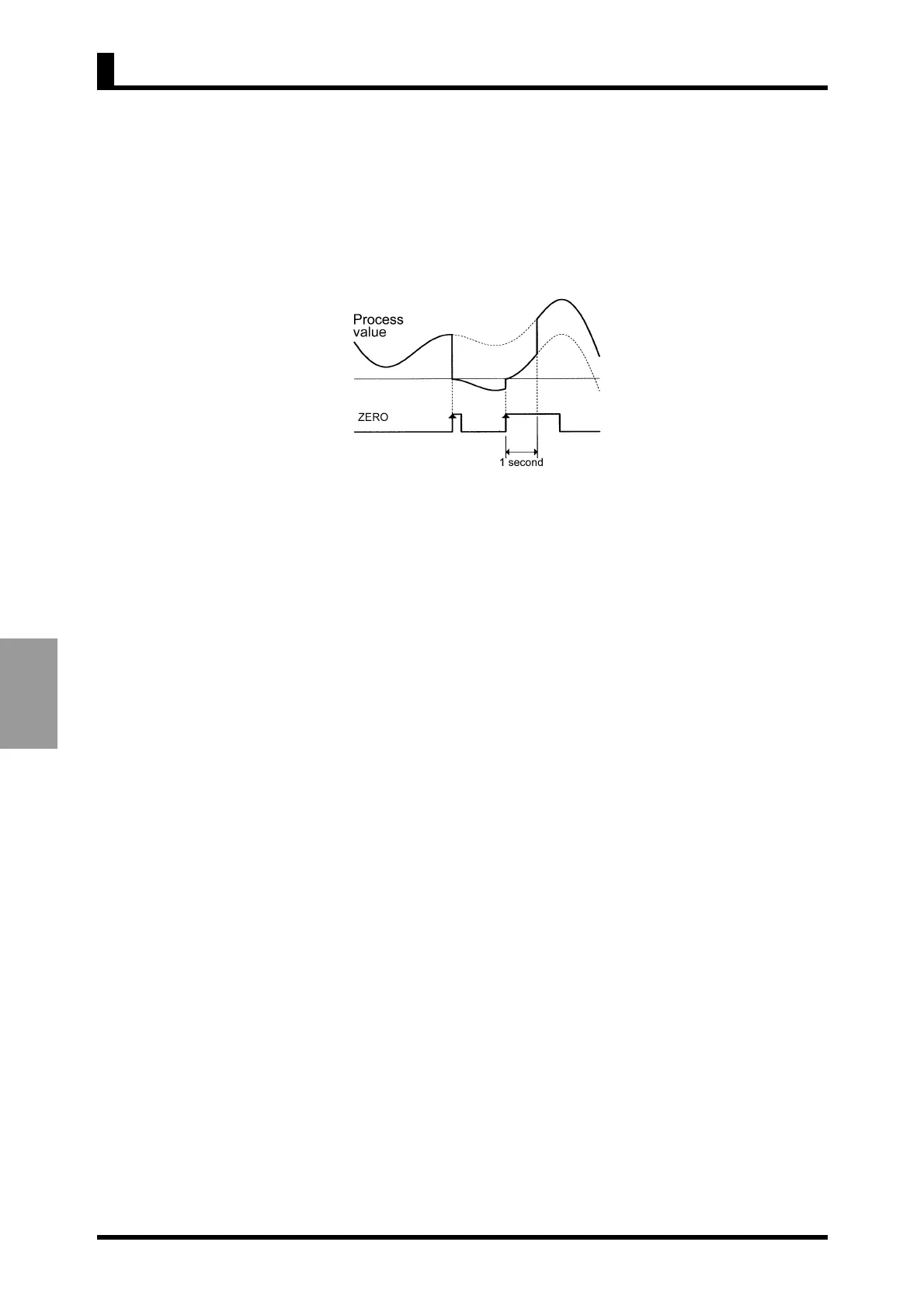6-4
FUNCTION
DESCRIPTION
Forced-zero
This feature shifts a process value to zero forcedly, and can be used to evaluate and
display the deviation of a process value from a reference value.
The forced-zero function can be activated by using U key on the front panel when
a current value is displayed on the main indicator.
The following illustrates the forced-zero and forced-zero cancel operation.
•When the U key is pressed, the current process value is shifted to zero forc-
edly.
• Thereafter, measurements are made relative to the zero point.
•When the U key is pressed while the forced-zero function has been activated,
the current process value is further shifted to zero.
•When the U key is pressed and held down for at least one second, the forced-
zero operation is canceled.
Because the forced-zero and forced-zero cancel operation using the U key is stored
in the internal nonvolatile storage of the product, the forced-zero state is alive even if
the power turned off and on again.
CHAPTER 6 FUNCTION DESCRIPTION
