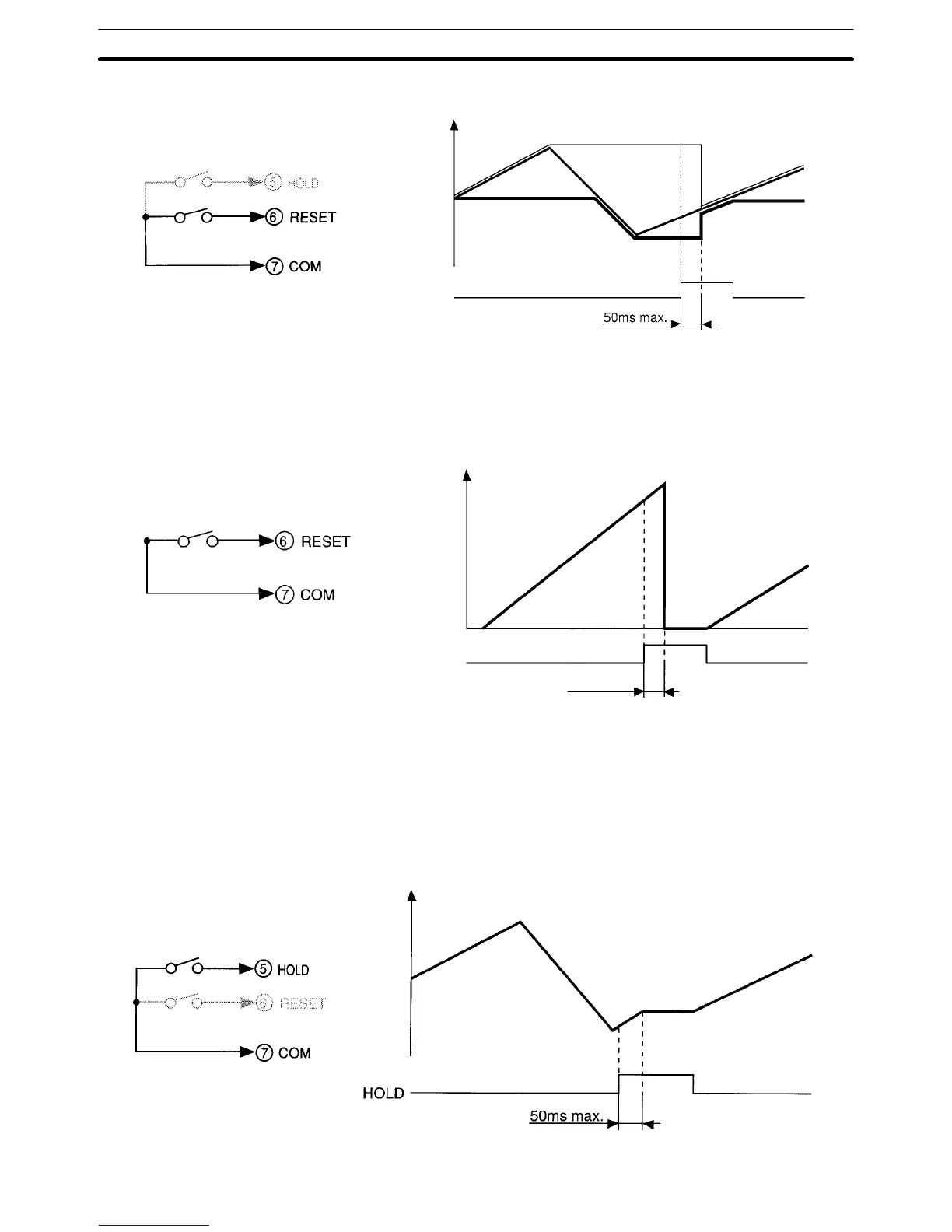105
• The following graph shows the operation timing of the signal.
Maximum value
Process value
Minimum value
RESET signal
5-3-3 RESET (Operating Mode F7)
• If a RESET signal is ON, the counting value will be reset to zero forcibly.
• It takes up to 16 ms for the counting value to be reset to zero after a RESET
signal is input.
Counting value
Reset
16 ms max.
It is possible to reset the counting value by pressing the RESET/TEACH Key.
5-3-4 HOLD (Operating Modes F1 to F6)
• The K3NR will stop the measurement if the HOLD input is ON.
• When the HOLD input is ON, the K3NR will retain the process value, output,
and BCD data effective immediately before the HOLD input.
• The HOLD indicator is lit while HOLD input is ON.
Process value
External Input Signals
Section 5-3