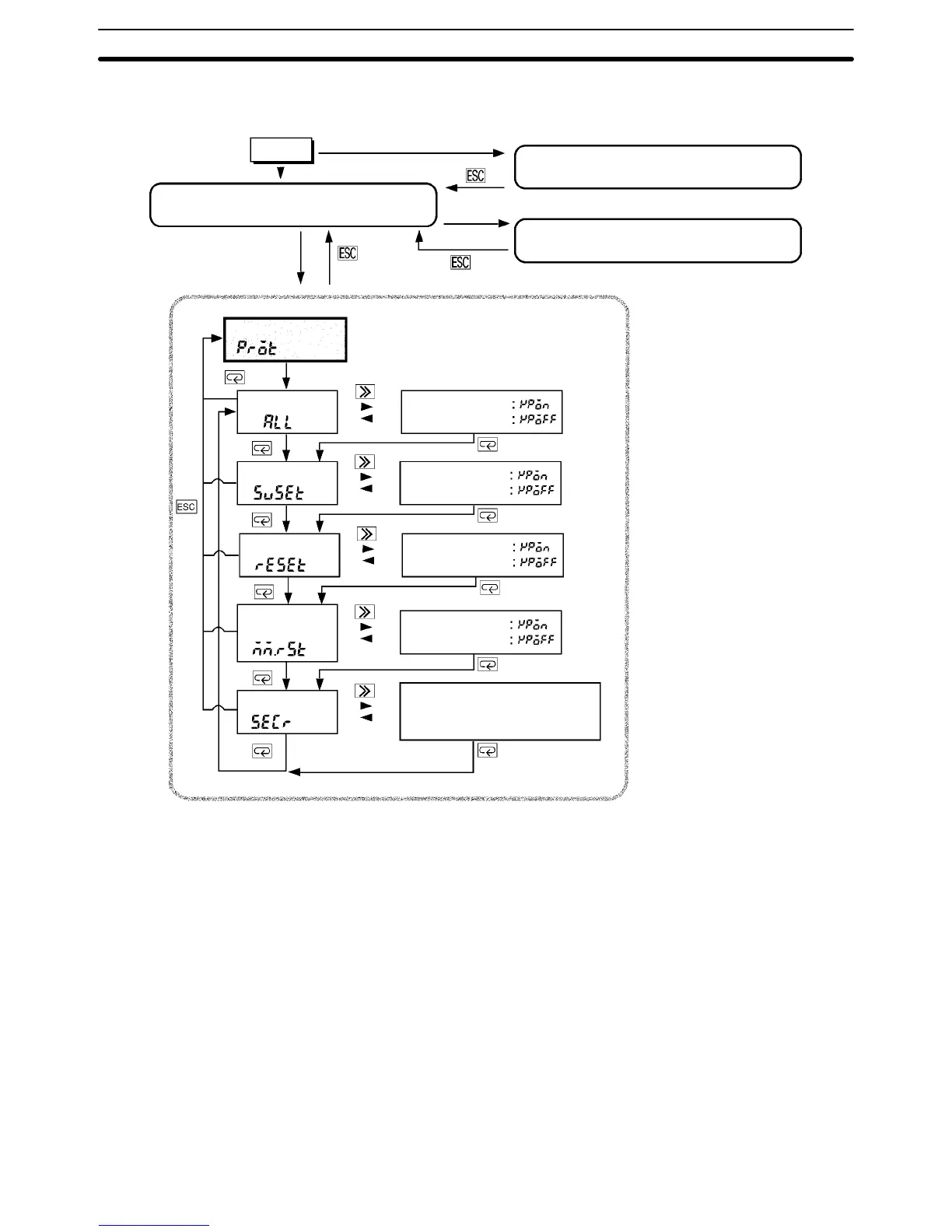89
4-3-2 Menu Overview
Power On
RUN Mode
Refer to Section 5 Operations in RUN Mode.
Press the Escape and
Up Keys for 1 second.
Protect Mode
Press the Mode and Shift Keys
while turning the K3NR on.
Press the Mode Key
for 1 second.
Maintenance Mode
Setting Mode
Refer to Section 6 Useful Functions.
Refer to 4-2 Setting Mode.
Protect menu
All key protect
Key protect ON
Key protect OFF
Setting value change
prohibit
Key protect ON
Key protect OFF
Key protect ON
Key protect OFF
Key protect ON
Key protect OFF
Counting value reset
prohibit
Max./Min. value
clear prohibit
Security
No key input
for 5 seconds.
No key input
for 5 seconds.
No key input
for 5 seconds.
No key input
for 5 seconds.
No key input
for 5 seconds.
All menus prohibited: 2
Setup menu prohibited: 1
All menu allowed: 0
Note 1. The K3NR stops measurement in setting mode.
2. Some menus cannot be set due to the display type or output type selected.
Protect Mode
Section 4-3