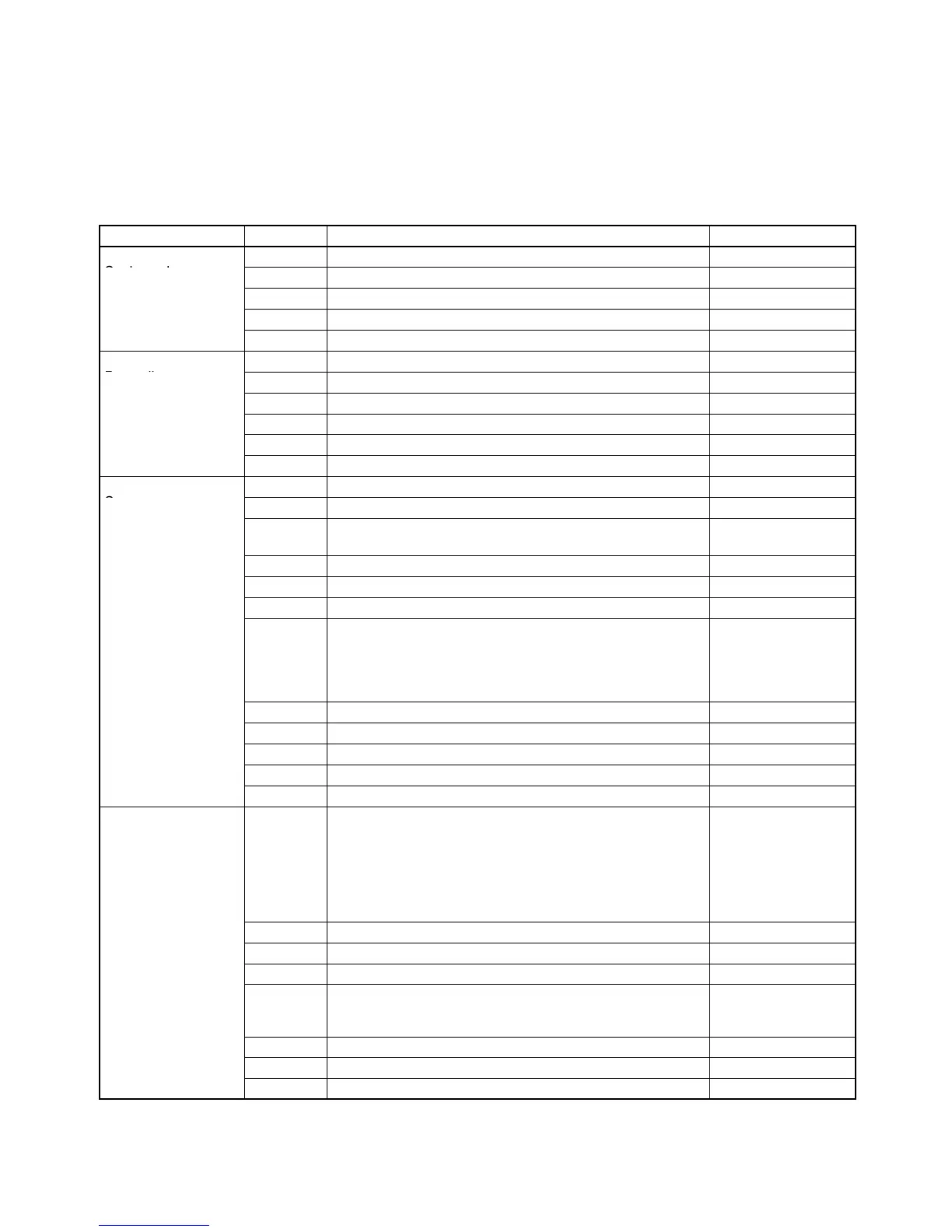s.bank Bank no. of set value (1 to 4) to be changed
Setting value menu
sU*.hh HH set value (Ć19999 to 99999)
sU*. h H set value (Ć19999 to 99999)
sU*. l L set value (Ć19999 to 99999)
sU*.ll LL set value (Ć19999 to 99999)
pscl
p.bank Bank no. of prescale (off/1 to 4) to be changed
Prescaling menu
ps*.ax Prescaling value X (mantissa) of input A (0.0001 to 9.9999)
ps*.ay Prescaling value Y (exponent) of input A (Ć9 to 09)
ps*.bx Prescaling value X (mantissa) of input B (0.0001 to 9.9999)
ps*.by Prescaling value Y (exponent) of input B (Ć9 to 09)
decp.* Decimal point position (%%%%%/%.%%%%/%%.%%%/%%%.%%/%%%%.%)
setup
func Operating mode (f1 to f7)
Setup menu
ina/inb Sensor type (00, 01, 10, 11)
=ro.ax Automatic zero time X (mantissa) of input A (0.0001 to
9.9999)
=ro.ay Auto zero time Y (exponent) of input A (Ć9 to 09)
=ro.bx Auto zero time X (mantissa) of input B (0.0001 to 9.9999)
=ro.by Auto zero time Y (exponent) of input B (Ć9 to 09)
time Time unit scal (–19999 to 99999)
sec (0 to 99999 s)
min (0 to 99999 min)
h.mm.ss (hours, minutes, seconds)
mm.ss.d (minutes, seconds, 1/100 s)
uĆno Communications unit no. (00 to 99)
bps Baud rate (1200/2400/4800/9600/19200/38400)
len Word length (7/8)
sbit Stop bits (1/2)
prty Parity bits (none: None; eUen: Even; odd: Odd)
opt
Option menu
aUg Process time for averaging measured value fast (60 ms)
0.5 (500 ms)
1 (1 s)
2 (2 s)
4 (4 s)
8 (8 s)
16 (16 s)
stime Startup compensation time (0 to 99.9)
memo
Power failure memory (enabled/disabled)
hys Hysteresis (0001 to 9999)
cĆout Output pattern nomal (Standard output)
=one (Zone output)
leUel (Level output)
lset.h H linear output range (Ć19999 to 99999)
lset.l L linear output range (Ć19999 to 99999)
rĆl Remote/Local programming (rmt: Remote; lcl: Local)
Note The selected bank number will be displayed where an asterisk (*) appears.