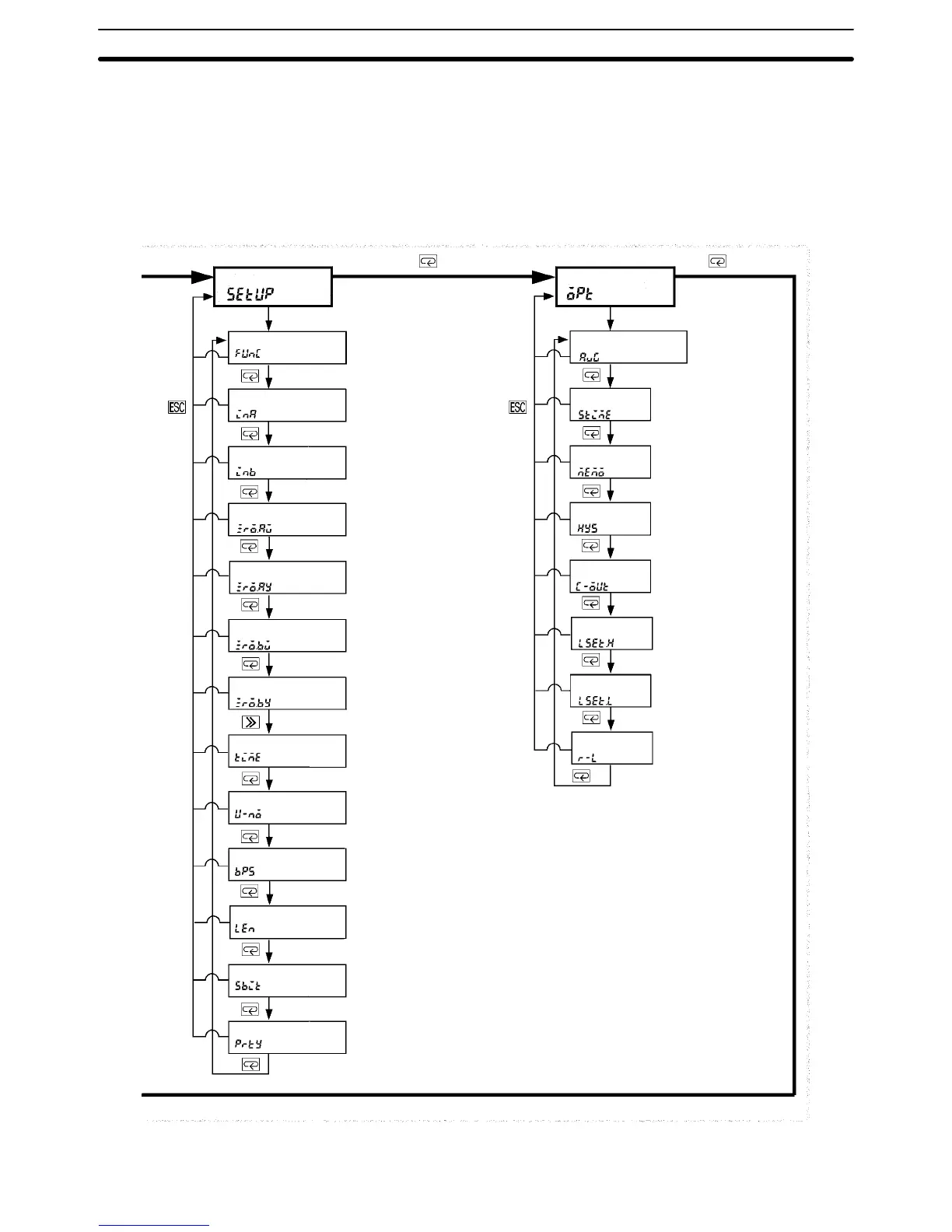49
Setup menu
Press the Mode Key for 1 second.
Operating mode
Input A sensor type
Input B sensor type
Auto zero time of input A
X (mantissa)
Auto zero time of input A
Y (exponent)
Time unit
Communications unit no.
Baud rate
Word length
Stop bits
Parity bits
Option menu
Process time for averaging
measured value
Startup compensa-
tion time
Power failure
memory
Hysteresis
Comparative out-
put pattern
H linear output
range
L linear output
range
Remote/Local
processing
Auto zero time of input B
X (mantissa)
Auto zero time of input B
Y (exponent)
Press the Mode Key for 1 second.
Setting Mode
Section 4-2