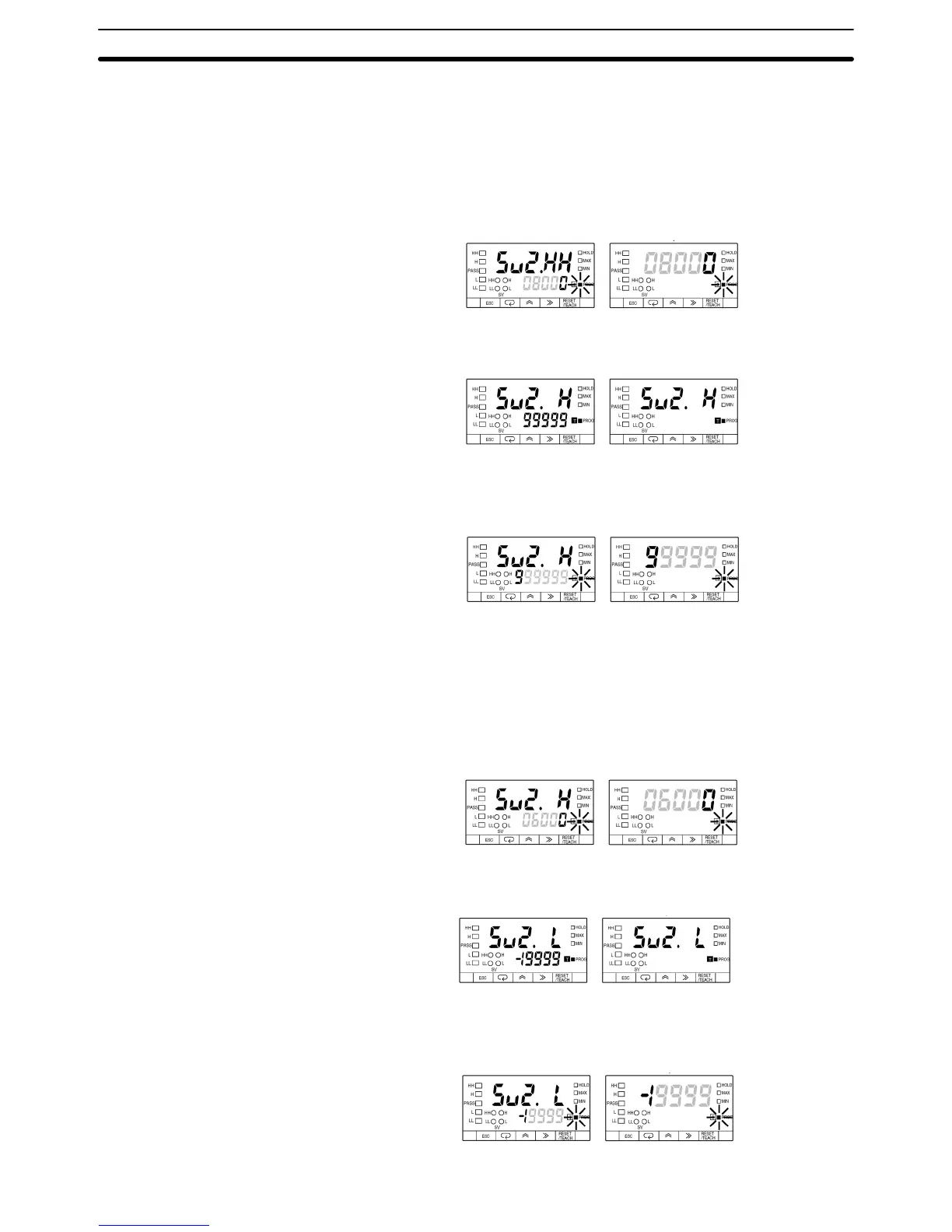52
6. Press the Up and Shift Keys to set the value to 8000. The input will be vali-
dated automatically if no change is made for five seconds. The sU2.hh HH
setting value of bank 2 setting will be displayed again.
Note Press the Mode Key to enter the set value immediately. The sU2.h H
setting value of bank 2 setting will be displayed for setting the next
parameter.
Set Value LED Display Model Basic Model
7. Press the Mode Key to display the sU2.h H setting value of bank 2 setting.
Set Value LED Display Model Basic Model
8. Press the Shift Key to display the set value 99999 for changing. The PROG
indicator will flash.
Set Value LED Display Model Basic Model
9. Press the Up and Shift Keys to set the value to 6000. The input will be vali-
dated automatically if no change is made for five seconds. The sU2. h H set-
ting value of bank 2 setting will be displayed again.
Note Press the Mode Key to enter the set value immediately. The sU2. l L
setting value of bank 2 setting will be displayed for setting the next
parameter.
Set Value LED Display Model Basic Model
10. Press the Mode Key to display the sU2. l L setting value of bank 2 setting.
Set Value LED Display Model Basic Model
11. Press the Shift Key to display the set value Ć19999 for changing. The PROG
indicator will flash.
Set Value LED Display Model Basic Model
Setting Mode
Section 4-2