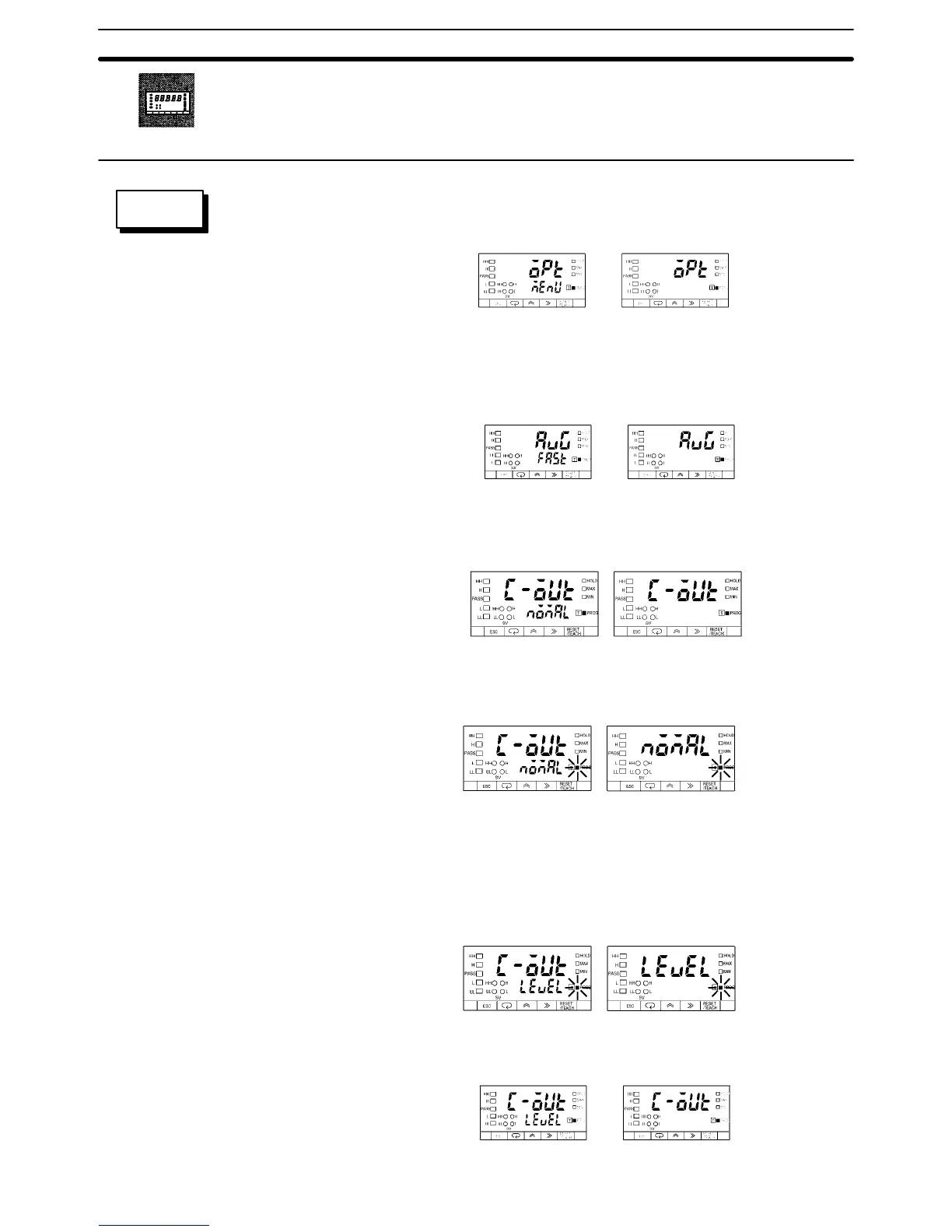82
This setting is only available for the K3NR with the Comparative Output Unit.
Follow the steps described below to set the comparative output pattern to level output.
Set Value LED Display Model Basic Model
1, 2, 3... 1. Press the Mode Key for more than one second while the opt option menu is
displayed. The aUg process time for averaging measured value setting will
appear.
Set Value LED Display Model Basic Model
2. Repeatedly press the Mode Key until the cĆout comparative output pattern
setting is displayed.
Set Value LED Display Model Basic Model
3. Press the Shift Key to display the prior setting nomal for changing. The
PROG indicator will flash.
Set Value LED Display Model Basic Model
4. Press the Up Key twice to display leUel. The setting will be validated auto-
matically if no change is made for five seconds. The cĆout comparative out-
put pattern setting will be displayed again.
Note Press the Mode Key to enter the setting immediately. The next pa-
rameter will be displayed for setting.
Set Value LED Display Model Basic Model
When no operation is executed for five seconds
Set Value LED Display Model Basic Model
MODELS
SETTING
EXAMPLE
Setting Mode
Section 4-2