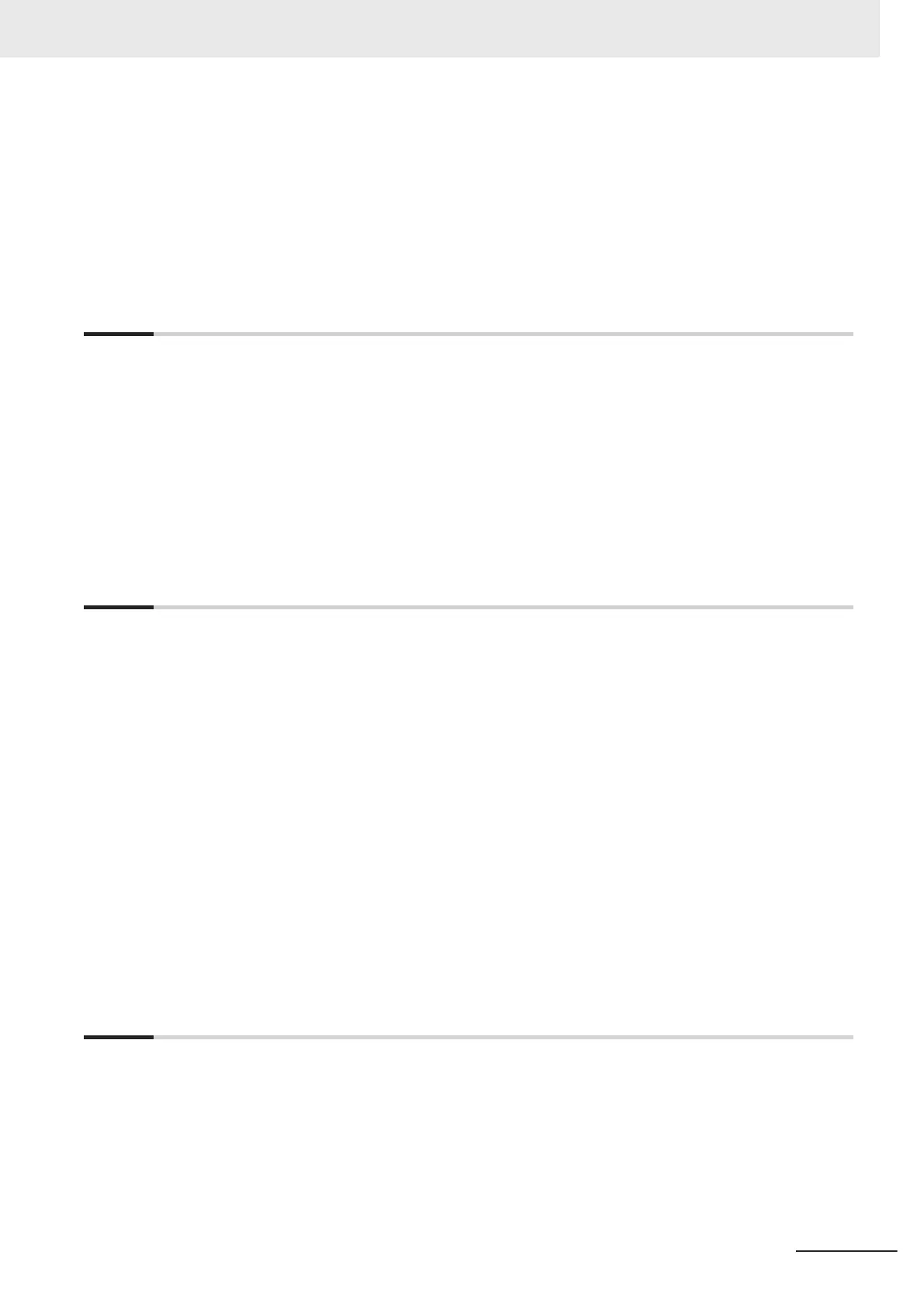1-4 Hardware.................................................................................................................................1-7
1-5 Software
..................................................................................................................................1-8
1-5-1 Sysmac Studio ............................................................................................................................1-8
1-6 User Program .........................................................................................................................1-9
1-6-1 Types of Method to Create User Program ..................................................................................1-9
1-6-2 Proper Use of Sequence Control Program and V+ Program ......................................................1-9
1-6-3 Command and Data Flow .........................................................................................................1-10
Section 2 Before You Begin
2-1 Installing the Sysmac Studio ................................................................................................2-2
2-2 Installing and W
iring the System .........................................................................................2-3
2-2-1 Wiring the Robot Integrated CPU Unit and the EtherCAT Digital I/O Terminal ...........................2-3
2-2-2 Setting the Node Address of the EtherCAT Digital I/O Terminal .................................................2-4
2-2-3 Wiring the EtherCAT Digital I/O Terminal and the Robot.............................................................2-4
2-2-4 Setting the EtherCAT Node Address of the Robot ......................................................................2-5
2-2-5 Wiring the Robot Integrated CPU Unit and the Computer ..........................................................2-5
2-2-6 Wiring the Robot, T20 Pendant and the Front Panel ..................................................................2-5
2-2-7 Wiring the EtherCAT Digital I/O Terminal and the Solenoid Valve ..............................................2-7
Section 3 Implementation Example of Static Pick-and-place
Equipment
3-1 Program Specifications for Static Pick-and-place Equipment ..........................................3-2
3-1-1 When Operations are Controlled with Sequence Control Program
.............................................3-3
3-1-2 When Operations are Controlled with V+ Program ...................................................................3-11
3-2 Basic Startup Procedures ...................................................................................................3-17
3-3 Programming and Simulation Procedures ........................................................................3-18
3-3-1 Creating a Project File...............................................................................................................3-18
3-3-2 Creating the EtherCAT Network Configuration..........................................................................3-19
3-3-3 Creating a Sequence Control Program .....................................................................................3-22
3-3-4 Creating V+ Programs...............................................................................................................3-28
3-3-5 Placing 3D Shape Data.............................................................................................................3-34
3-3-6 Starting Simulation ....................................................................................................................3-56
3-3-7 Teaching Positions ....................................................................................................................3-57
3-3-8 Setting up Automatic Loading of V+ Programs and Variables at Power ON.............................3-67
3-3-9 Running the Program and Checking Operation ........................................................................3-70
3-4 Setup Procedure for Actual System...................................................................................3-75
3-4-1 Connecting Online.....................................................................................................................3-75
3-4-2 Transferring Settings and Programs .........................................................................................3-77
3-4-3 Teaching....................................................................................................................................3-80
3-4-4 Executing Program to Check Operation....................................................................................3-91
Appendices
A-1 Designing Example of the Safety Functions for the Pick-and-place Equipment............ A-2
A-1-1 Pick-and-place Equipment Configuration................................................................................... A-2
A-1-2 Hazards...................................................................................................................................... A-4
A-1-3 Protective Measure .................................................................................................................... A-4
A-1-4 Safety Functions ........................................................................................................................ A-4
A-1-5 Safety System Configuration and Devices................................................................................. A-5
A-1-6 Installation and Wiring................................................................................................................ A-7
A-1-7 Settings and Programming....................................................................................................... A-13
A-2 Setting Items on the Sysmac Studio and the Setting Targets ........................................ A-21
CONTENTS
9
NJ-series Robot Integrated System Startup Guide (O049)
