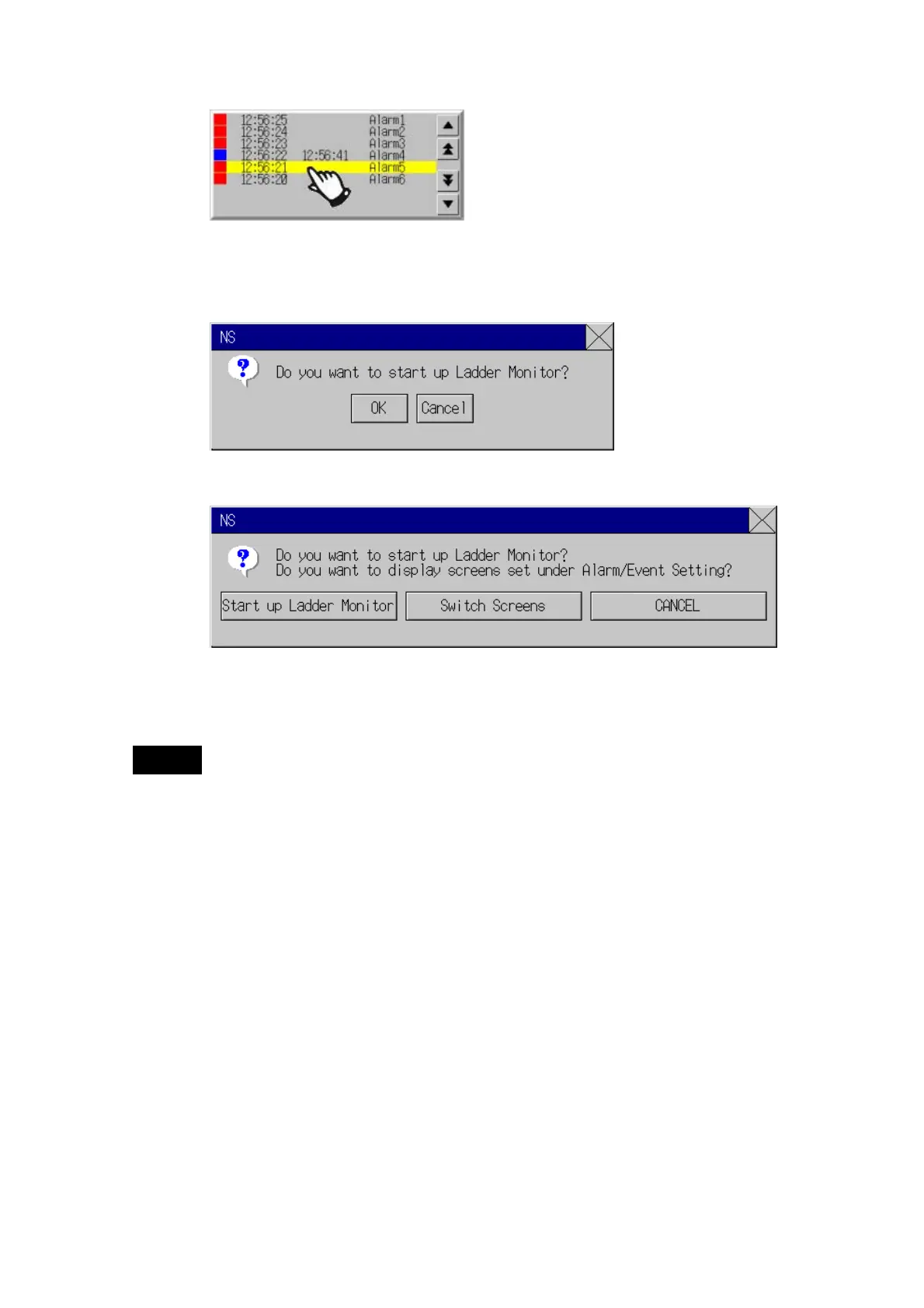2-1 Starting the Ladder Monitor
36
2. One of the following messages will be displayed depending on the Event/Alarm
Summary and History setting.
• When Switching the Screen to the Page Specified in the Alarm/Event Registration Is
Not Selected
• When Switching the Screen to the Page Specified in the Alarm/Event Registration Is
Set
Click either the OK Button or the Start up Ladder Monitor Button, depending on the
message.
3. The Ladder Monitor will start.
Note
• Confirm system safety before turning the power ON/OFF or resetting the PT.
Otherwise, the system may operate unpredictably.
• When using the Ladder Monitor, CX-Programmer, or Programming Console while the
Ladder Monitor is working, carefully check that the system is safe before performing
the following actions.
- Changing monitored data
- Changing the operating mode
- Force setting/resetting bits
- Changing set values or present values
If unspecified persons may start the Ladder Monitor, use a password to prevent
incorrect operation. Refer to 3-14 Using a Password for details on the password
function.
Using I/O Comments
Use the following procedure to read I/O comments from the PLC.
1. Download the symbol table to the PLC in advance.
2. Press the Menu Button in the Ladder Monitor.
3. Select I/O Comment Reading from the menu. The I/O comments will be read from
the PLC and displayed.
