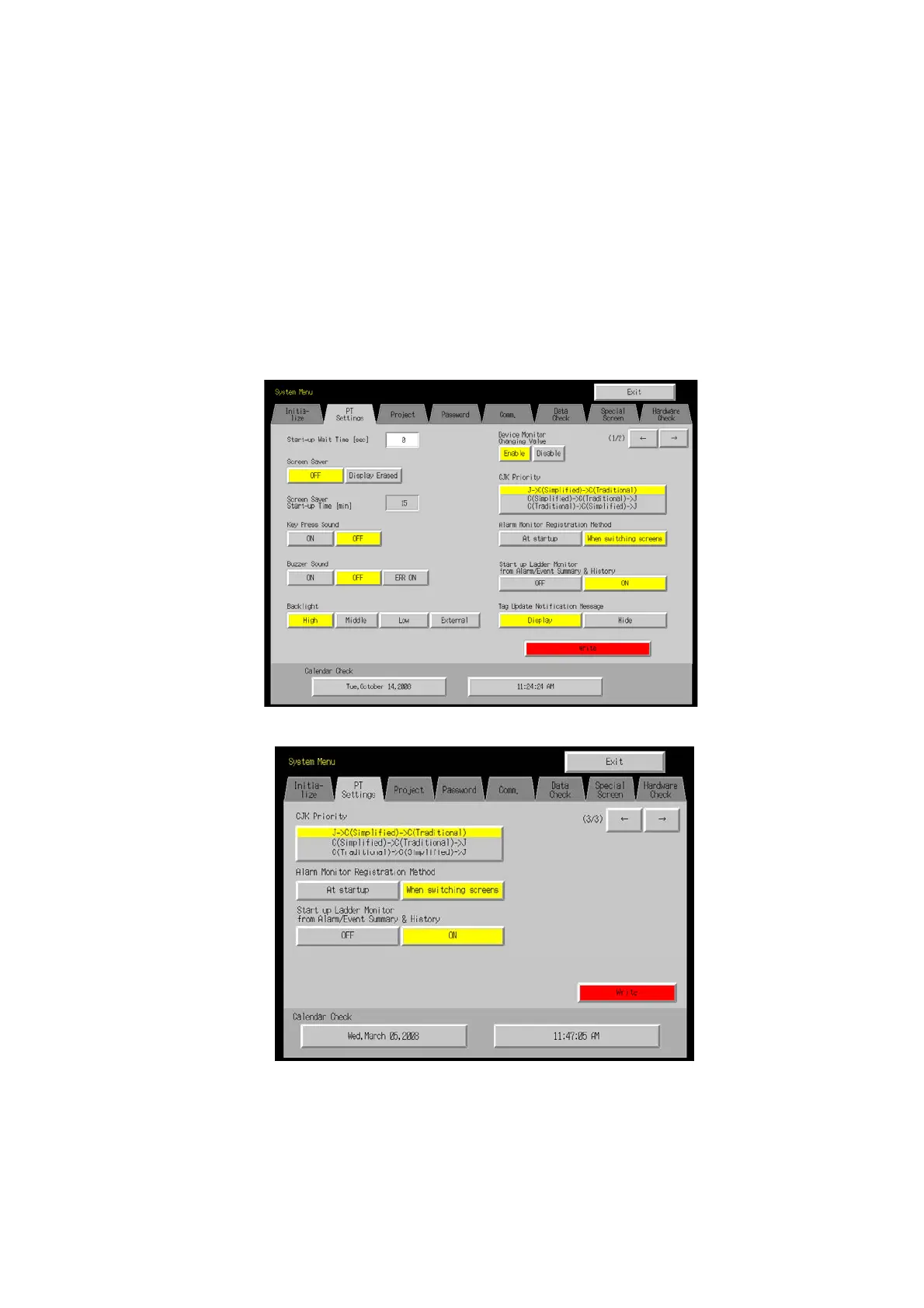2-1 Starting the Ladder Monitor
35
1. Turn ON the power to the PT and use one of the following methods after the PT
enters RUN mode to display the System Menu.
•
NS15
Press one of the four corners of the touch panel twice in a row.
•
NS12/10/8
Press two of the four corners of the PT touch panel simultaneously.
2. Press the PT Settings Tab to display the PT Settings Tab Page.
3. For the NS8, NS10, and NS12, press the Left Arrow and Right Arrow Buttons to
display page 3/3.
4. Set Start up Ladder Monitor from Alarm/Event Summary & History to ON.
•
NS15
•
NS12/10/8
5. Press the Write Button.
6. Press the Exit Button to exit the System Menu.
Operations on the PT Screen
1. Select an alarm/event from the Alarm/Event Summary and History in the PT user
screen.
