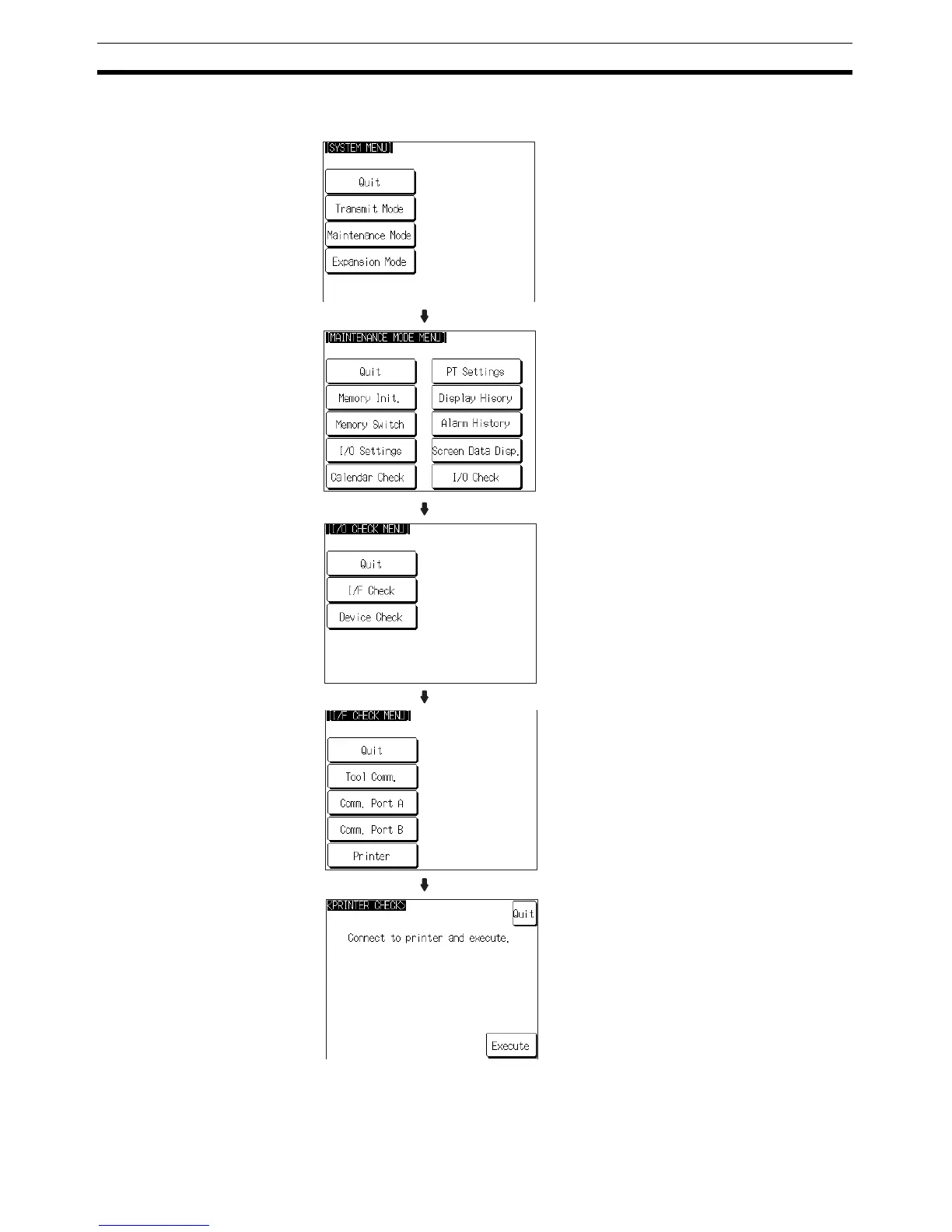218
System Maintenance Section 6-11
Checking
Communications with a
Printer
Check communications with a printer by following the menu operation from
the System Menu shown below.
• While data is being sent to the printer, the message Checking Now... is
displayed.
Select Maintenance Mode.
Select I/O Check.
Select I/F Check.
Select Printer.
Ver 4.12
Confirm that a printer is connected to the
NT31/NT31C, then press Execute:
Printer Interface Check will be printed
out at the printer.
