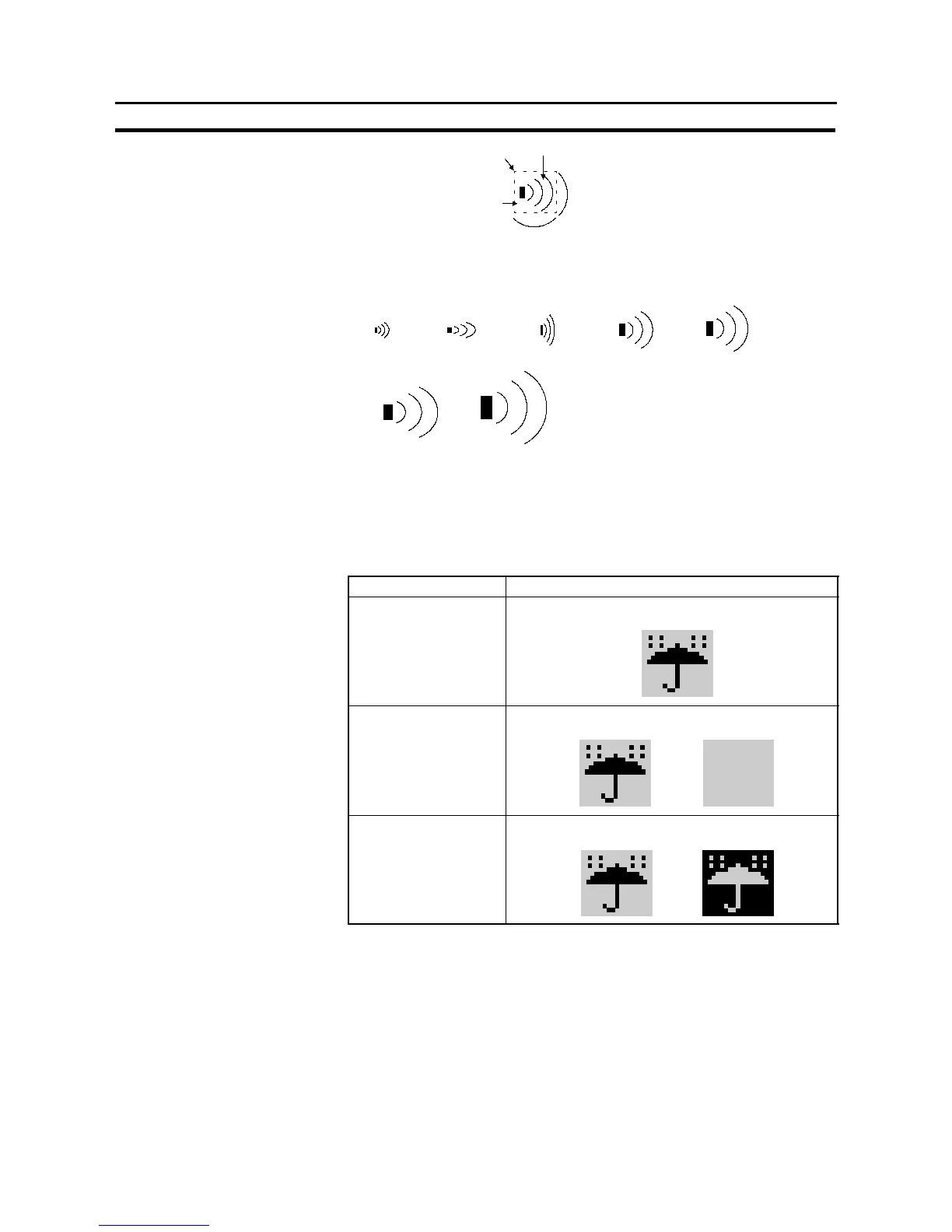317
Fixed Displays
Section 7-4
16 dots
Position (top left corner of mark)
Foreground color
Background color
16 dots
S Enlarged display
Marks can be displayed at the following scales.
1
×
1 (Equal) 2
×
1 (Wide) 1
×
2 (High) 2
×
23
×
3
4
×
48
×
8
Even if a scale of 2×2 or larger is set for a mark, it will not be smoothed by the
smoothing function.
- Display attribute and drawing result
Attribute Drawing Result
Standard The mark is displayed with the specified foreground
color and background color.
Flash Repeated alternation of the “standard” display and
background color only.
!
Inverse Flash Repeated exchange of the foreground color and
background color.
!
[Input Functions]
Marks have no input function.
[Output Functions]
Marks have no output function.
[Processing Functions]
Marks have no data processing function.
