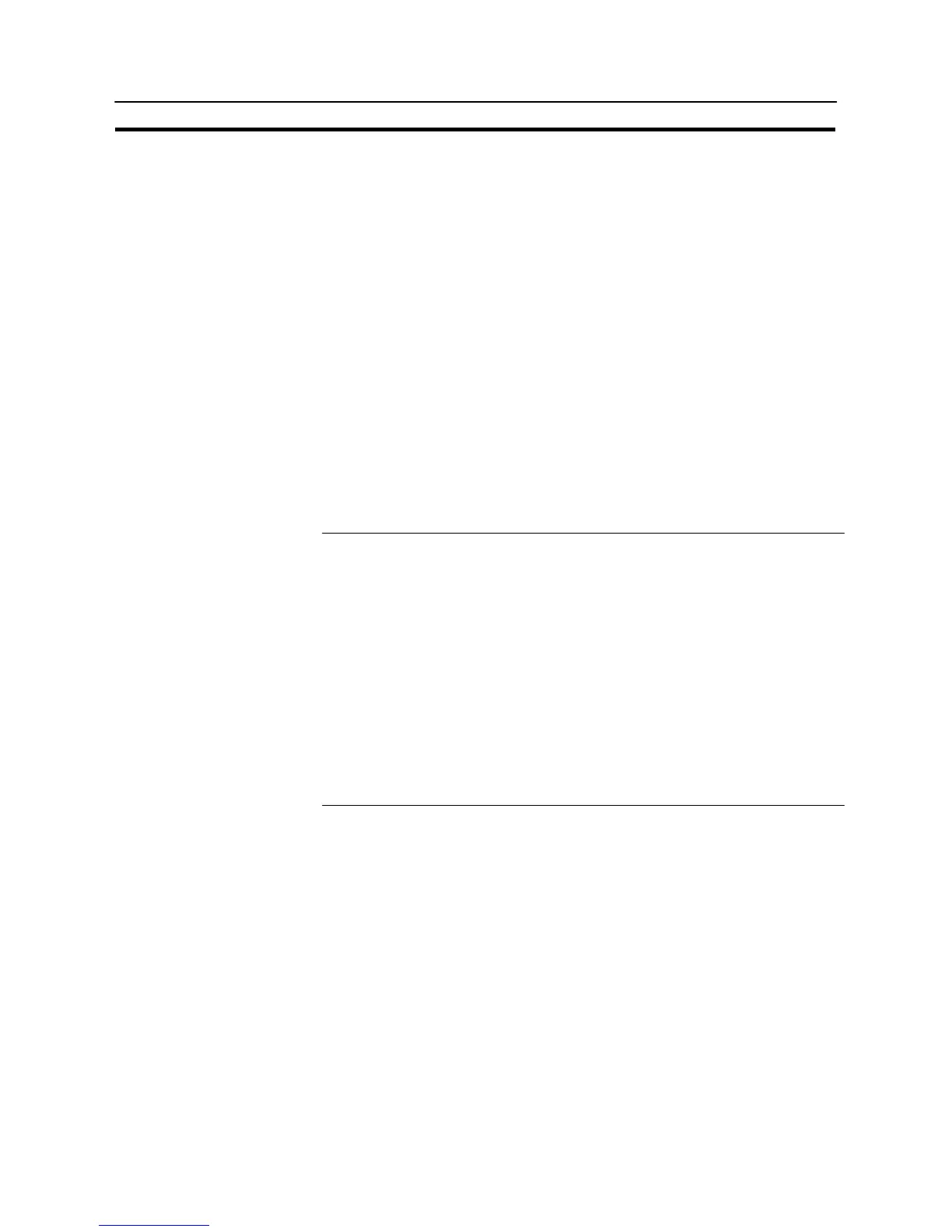174
Setting the Conditions for Communications with the Host by Using the Memory Switches
Section 6-7
6-7 Setting the Conditions for Communications with the Host
by Using the Memory Switches
The NT31/NT31C can be connected to the host by the following 6 types of commu-
nication methods can be used to communicate with a host.
S Host link method S Memory link method
S NT link (1:1) method S Mitsubishi A-computer link method
S NT link (1:N) method S Mitsubishi FX method
The NT31/NT31C has the following two ports, either of which can be used for com-
munications with the host, depending on the requirements.
S Serial port A (exclusively for RS-232C, 9-pin connector)
S Serial port B (RS-232C/RS-422A (selectable), 25-pin connector)
The method for setting the communication method for communications with the
host is described here.
For details on setting the communication conditions for a bar code reader, refer to
6-10 “Setting the Bar Code Reader Input Function” (page 209).
Reference - Apart from the host, it is also possible to connect the Support Tool or a bar code
reader to serial port A. When a bar code reader is connected at serial port A, the
host must be connected at serial port B. When serial port A is being used for
communications with the host, the host must be disconnected so that the Sup-
port Tool can be connected.
- There are four memory switch setting screens. The conditions for communica-
tions with the host are set on the fourth screen (the screen on which 4/4 is dis-
played). For details on setting memory switches other than those for setting the
conditions for communications with the host, refer to 6-9 “Various System Set-
tings” (page 189).
- When using the Mitsubishi A-computer link method and Mitsubishi FX method, a
system program for multi-venders is required. Install the system program to the
NT31/31C by the system installer (refer to page 167). For details, refer to “PC
Connection Operation Manual” (V042-E1-j)
