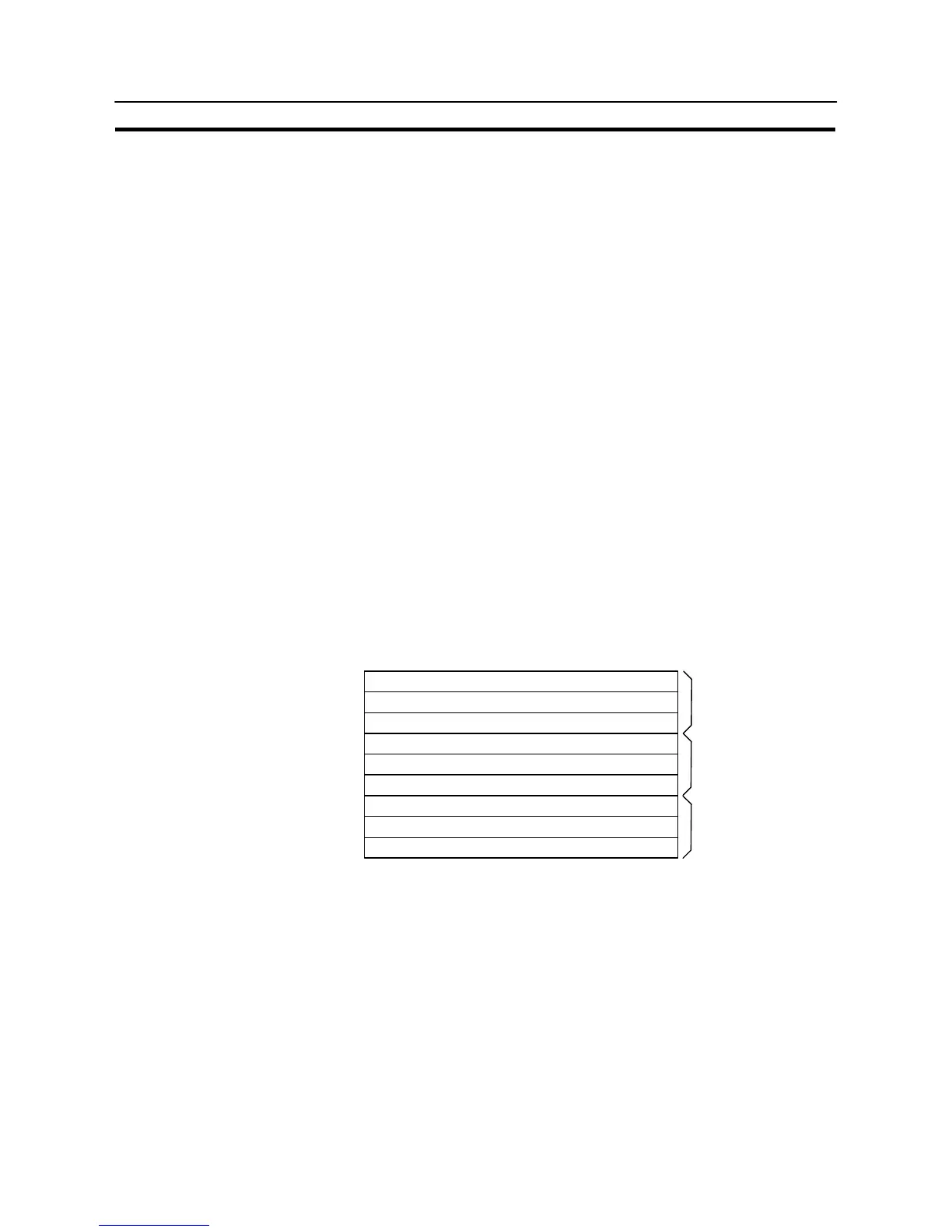496
Display and Control of Windows
Section 8-4
8-4-2 Checking the display status of a window
NT31/NT31C has a function to notify the open/close status of a window, the
screen number and the position of presently displayed window to a host when the
display status of a window is switched.
It is possible to know the occurrence of opening/closing of a window, window
screen number and the display position from the host by the following method.
S Reading out the contents of PT status notify area and PT status control area
Reading Out the Contents of PT Status Notify Area and PT Status Control Area
Display status of a window is always written to the following areas
Opening/Closing status of a window:
“Window open status” in PT status notify area
Screen number of a presently displayed window:
“Window screen number” in window control area
Position of a presently displayed window (bottom left coordinate):
“X coordinate” and ”Y coordinate” in window control area
[Setting]
The PT status notify area must be allocated to a word in the host, accordingly, no
special settings are required for the control of a window.
To use a window control area, allocate the window control area to a word in the host
when creating a screen using the Support Tool.
15 14 13 12 11 10 9 8 7 6 5 4 3 2 1 0 Bit
Screen No. (4-digit BCD or hexadecimal)
X coordinate (4-digit BCD or hexadecimal)
Y coordinate (4-digit BCD or hexadecimal)
Screen No. (4-digit BCD or hexadecimal)
X coordinate (4-digit BCD or hexadecimal)
Y coordinate (4-digit BCD or hexadecimal)
Screen No. (4-digit BCD or hexadecimal)
X coordinate (4-digit BCD or hexadecimal)
Y coordinate (4-digit BCD or hexadecimal)
Word
k
k+1
k+2
k+3
k+4
k+5
k+6
k+7
k+8
Global window
Local Window1
Local Window2