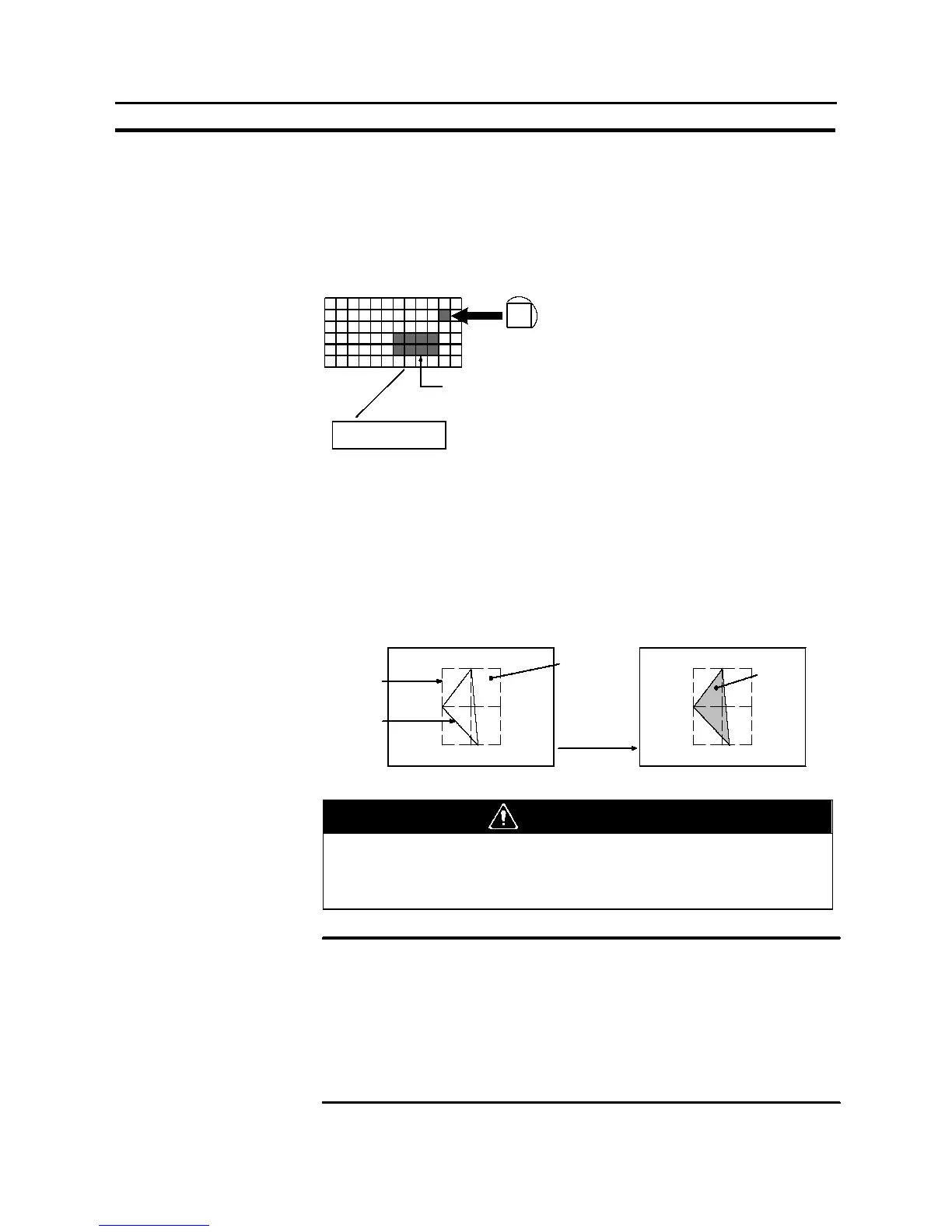334
Touch Switches
Section 7-7
7-7 Touch Switches
[Function Outline]
The NT31/NT31C allows input from the touch panel on the screen. By pressing
(touching) the touch switches on the screen, the NT31/NT31C screen can be
switched, and bit information can be sent to the host.
16 wide x 12 high
20 dots
(7.2 mm)
20 dots
(7.2 mm)
STOP
One touch switch can comprise
multiple touch switch elements.
Function Execution
When the touch switch is pressed,
the set function is executed.
As with lamps, graphics whichchange in accordance with the status of a set bit are
set for touch switches, and, besides, an area where the touching of the touch
switch can be detected (the “touch switch area”) is also set for them.
Touch switches are arranged and set on screens when creating screen data with
the Support Tool.
When a touch switch is pressed, the function set for it in advance is executed.
The way a touch switch is displayed and the processing when it is pressed can
each be set independently.
Touch switch function executed
Touch
switch area
Display
frame
When this
position is
pressed....
Shown
in
reverse
video
Do not use the touch switch input function for applications where there is a
danger to human life or the possibility of serious property damage, or for
emergency stop switches.
Note
- Do not press touch switches with a force of greater than 30 N.
- Do not press touch switches carelessly while the backlight is off or while nothing
is displayed on the screen. Otherwise the system may operate unpredictably.
Only press touch switches after confirming system safety.
- If touch switches are pressed in rapid succession, their inputs may not be suc-
cessfully received.
Confirm that the input of a touch switch has been successfully received before
moving on to the next operation.
WARNING