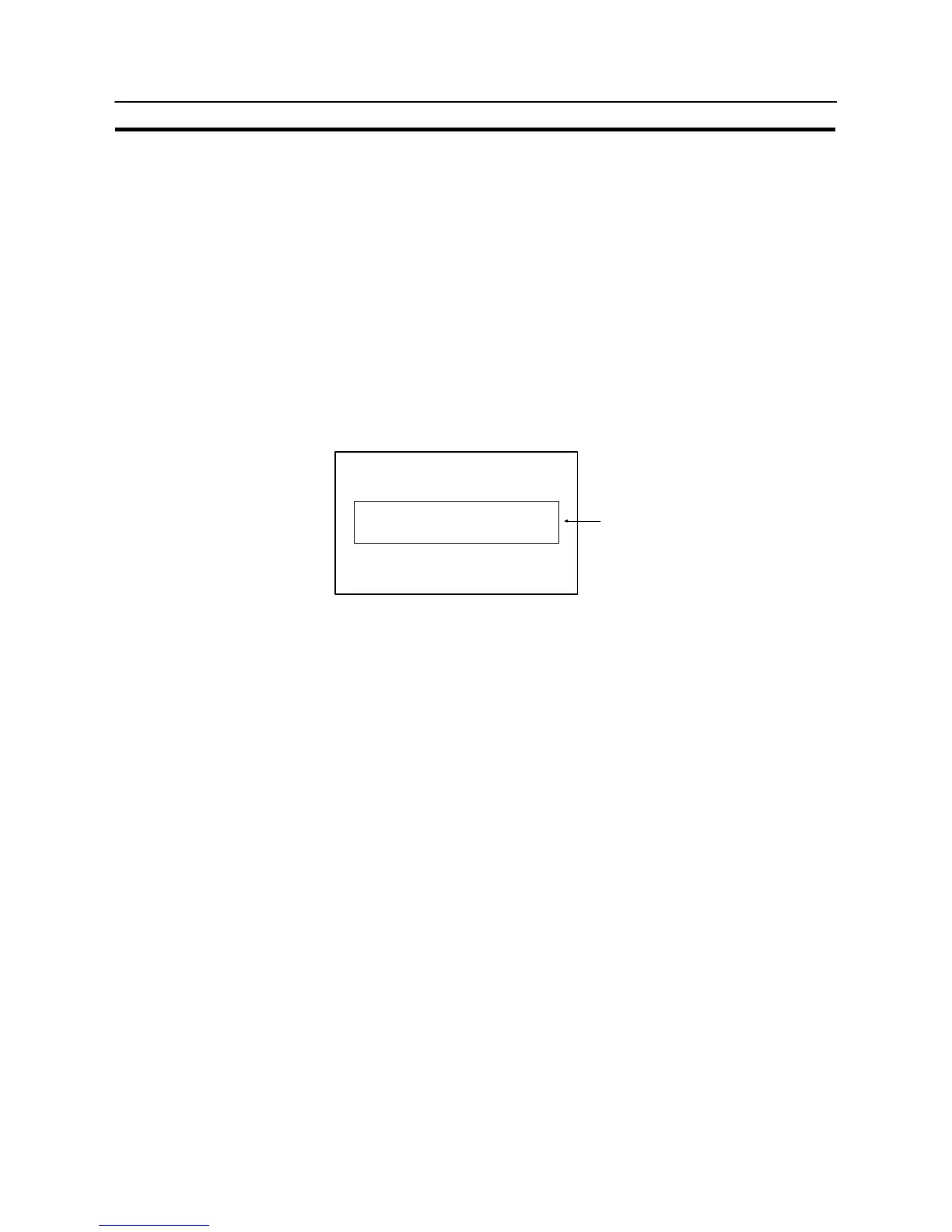509
Changing Numeral and Character String Display
Section 8-5
[Example of Use]
[Direct specification]
An example of displaying the contents of a PC word allocated to a character string
memory table as they are is shown below. The display on the NT31/NT31C screen
changes as the contents of the PC word change. If the system is so configured
that the character string is written to the word using a personal computer via a
communication unit, the required message can be displayed on the NT31/NT31C.
S Setting at the Support Tool
Set as indicated below using the Support Tool.
- Character string memory table No. 150:
D00300 (Words: 6)
- Contents to be registered for the screen:
Character string memory table No. 150
SETTING UP
Character string memory table No. 150
S PC program
When changing the contents of a word using a personal computer, no special
ladder program used for controlling the NT31/NT31C is necessary.
S Program operation
The contents of the word are always displayed as a character string.
