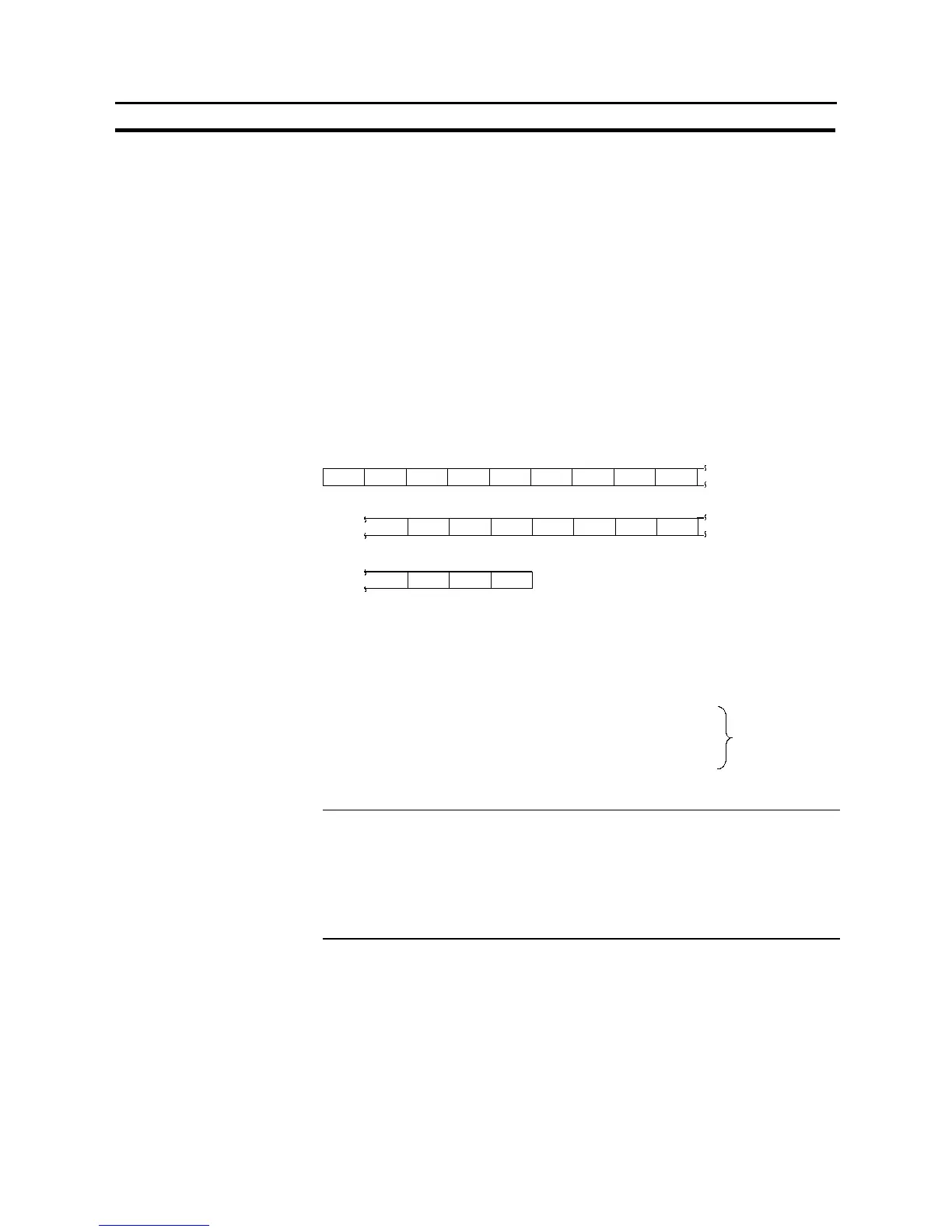594
Commands/Responses
Section 9-3
First word number of PT notify area : 110CH
Number of changed words in PT control area : 1CH
PT status notify bit (hexadecimal) : 8080H
(PT operation status bit, screen
printing bit: ON)
Check sum : ACH
[Example 3. Notification of change in the window control area]
Notification of change in the window control area is issued when a window is con-
trolled by the operation at the PT. It is possible to know the screen number of the
windowwhich is opened and the display position of the window (bottom left coordi-
nate (X, Y) of the window). In the example below, it is ascertained that the window
screen No.16 is displayed at the position on X: 280, Y: 99.
S Command
0
1B 50
[ESC] P
32
30
0
30
0
4D
M1
3130
2 0
30
3
1
38
8
,
2C
31
11
31 2C
,
36
6
33
31
0D
3
41
A9
39
[CR]
33
First word number of window control area : 120CH
Number of changed words in window control area :
3CH
Screen number (hexadecimal) : 10H
(screen No.16 in BCD)
Window X coordinate (hexadecimal) : 118H (280 in BCD)
Contents of
direct area after
the change
Window Y coordinate (hexadecimal) : 63H (99 in BCD)
Check sum : 9AH
Reference:
S With memory link communication, bit 12 (screen switch strobe), bit 11 (numeral
setting strobe flag) and bit 10 (character string setting strobe flag) of PT status
notify bit do not go ON/OFF. It is possible to know them by direct area changing
notify command, numeral input notify command and character string input notify
command.
S When the PT was switched to RUN mode from system menu or error screen,
notification of change in PT notify area (PT operation status: ON) is issued to the
host.
Also, when the PT was switched to system menu or error screen from RUN
mode, notification of change in PT notify area (PT operation status: OFF) is is-
sued to the host.
